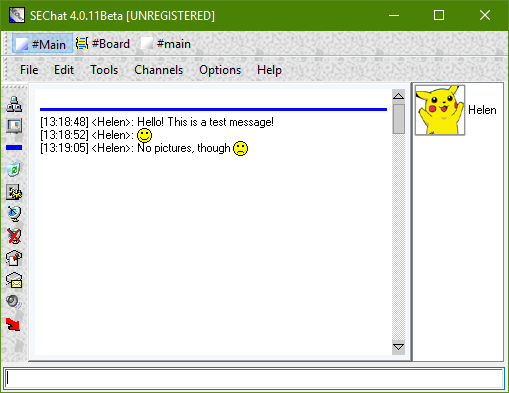
SEChat is a peer-to-peer chat for exchanging text messages and voice calls in simple local networks. You do not need a server for its work. Each program copy is a client and server at the same time. SEChat works with technology for broadcasting and multicasting. All members are equal, there are no administrative functions, systems, or restrictions.
Unfortunately, the program requires UAC elevated privileges. Everything is installed in Program Files. You need to give permission for it in the Windows firewall, otherwise, you won't see your interlocutors in the chat.
The program does not work via the Internet, in a few segments of a local network, and in Windows Server terminal sessions. It is not routed.
SEChat has interesting solutions that are not typical for P2P chat. For example, offline messages look like emails. You can write a message to an offline person from your contact book, and the program will automatically send a message when a sender and recipient are online again.
It is possible to find some mentions about SEChat server and client for Linux. The program settings have a section about the connection to the server via TCP, but we couldn't find setup files for the server and Linux-based client.
SEChat has not been updated since 2002; the official website does not work and the domain is sold. There is no support for users as well.
- A brief review of SECHat issues
- Comparing SEChat and MyChat secure office messenger
- Recommendations for switching to MyChat
1. A brief review of SEChat issues
This review was written about the last available version of SEChat 4.0.11 Beta from July 22, 2002. We compared it with a free messenger MyChat v.7.6 from July 12, 2019. We described SEChat flaws and tried to explain why you should move to MyChat.
Briefly, the list of main issues that users struggle with when using his software for text and voice communication in a company network. Screenshots and explanations are provided.
1.1. Problems with the installer, no digital signature, UAC privileges
SEChat has no digital signature, and the program itself demands elevated privileges for installation:
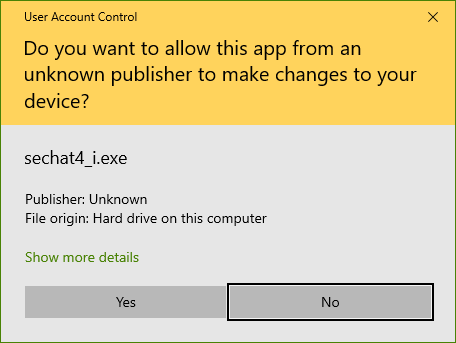
By default, the program is installed in Program Files, but not in a user profile or any other folder:
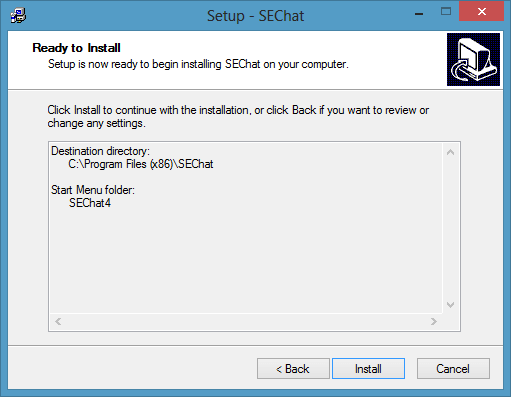
The installer has a license agreement:
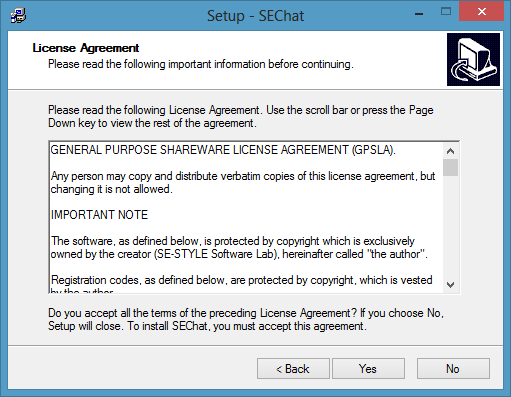
There is no digital signature in the SEChat.exe as well:
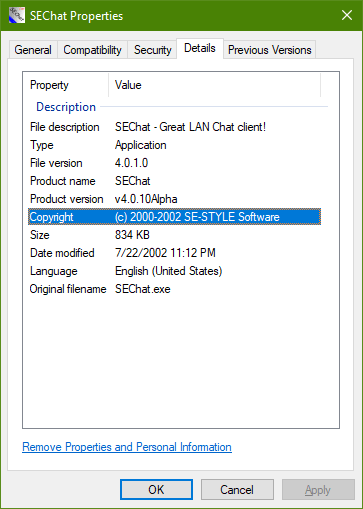
A lot of companies do not allow to install software without a digital signature due to security measures.
Right after the download, SEChat requires permissions for running a built-in UPD server:
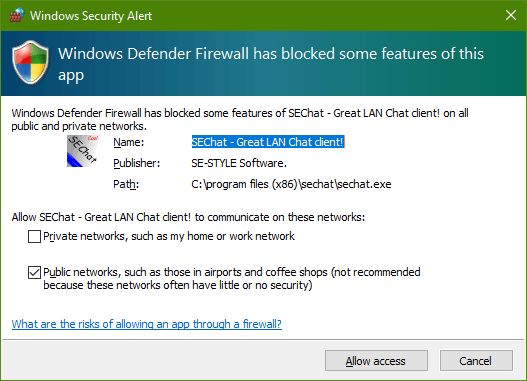
1.2. SEChat and encodings
SEChat does not support UNICODE, and you will have problems with such characters in the chat:
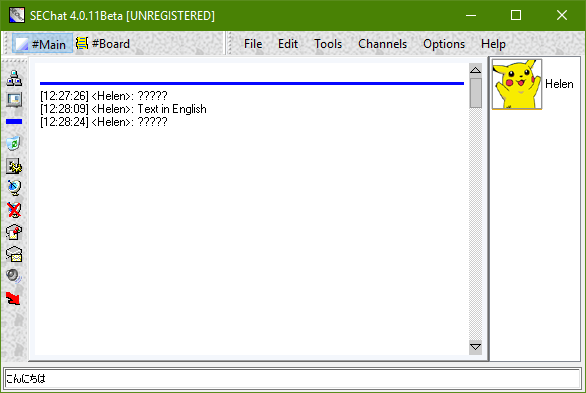
UNICODE messages do not get into a log file, the text is messed up, in win1251 encoding:
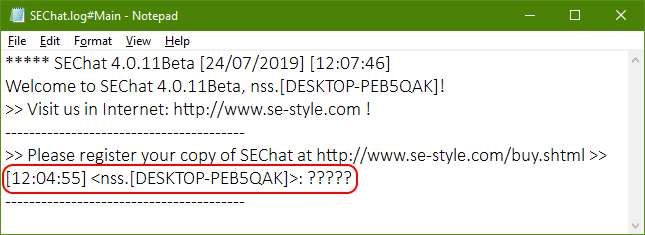
1.3. Interface flaws
There is no horizontal scrolling for conferences, but the control for names length is provided:
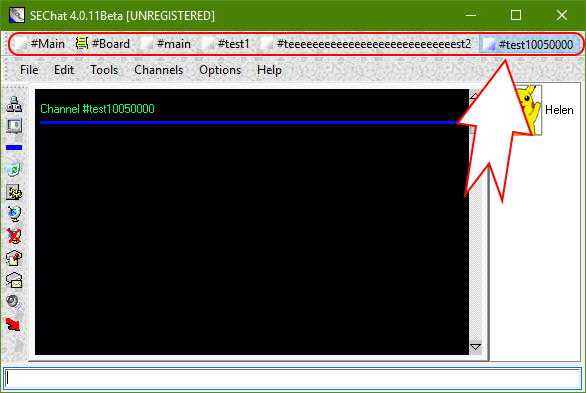
It turned out that you have to use Ctrl+Tab for all tabs to find the one you need:
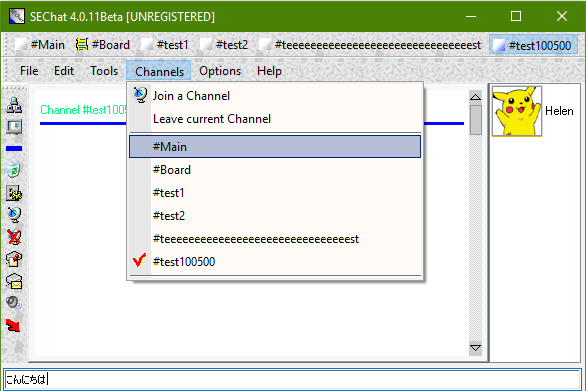
To open a private chat you need to type a reason for doing so, which is strange.
You can't insert a multi-line text from the clipboard using Ctrl+V: only the first one will be inserted.
A hotkey for calling the chat window does not work even if you change it:
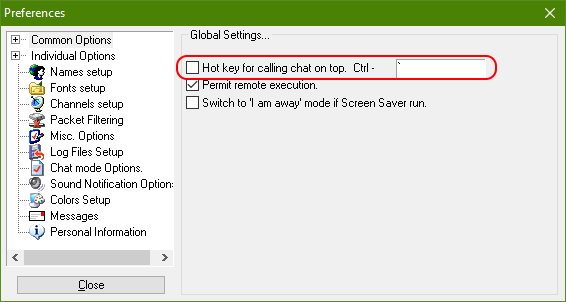
After the program restart, there is no repeat entering to existing conferences, and message history:
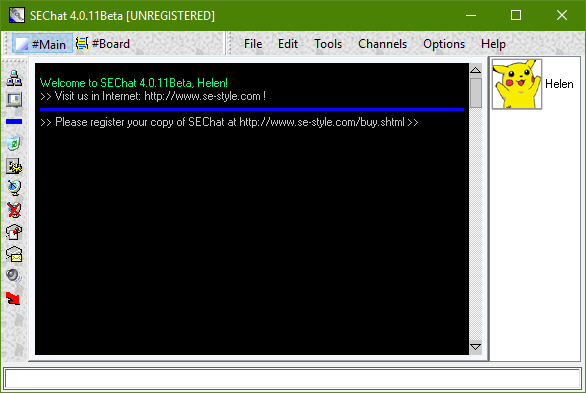
However if you create a conference #main (starting with a small letter), then after the program restarts you get two conferences called Main:
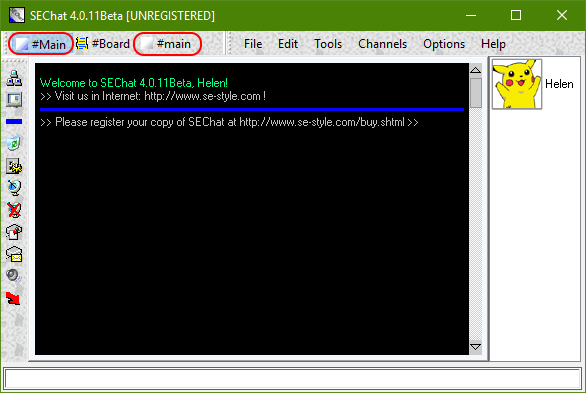
By the way, you can't exit the conference #Main, but you can leave the conference #main.
Automated entrance to conferences is set separately. Interesting, that the box is checked next "#main".
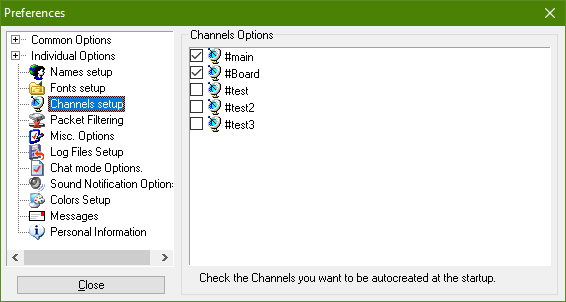
You can create conferences with the same names but different letter registers. If you don't specify the name, it will be set as "Unnamed":
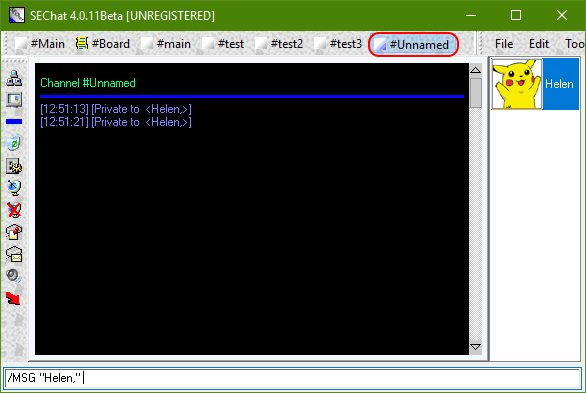
Moreover, it is possible to send private messages to yourself:
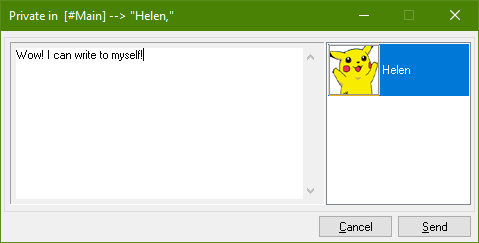
But the text of such messages is not displayed, and there is only a mention of it in the main channel:
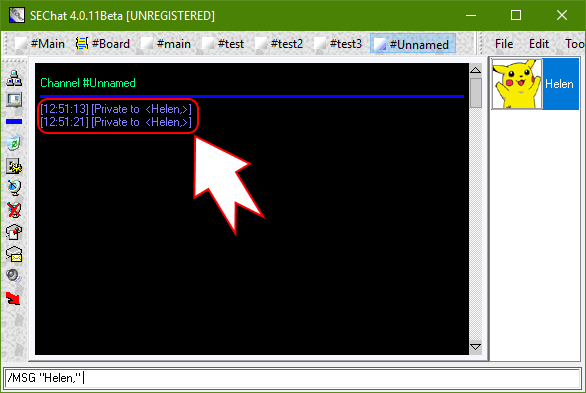
The program has no control over messages with empty lines. It has, in fact, but from one side. Empty lines are cut from the end of the message, but not from the start:
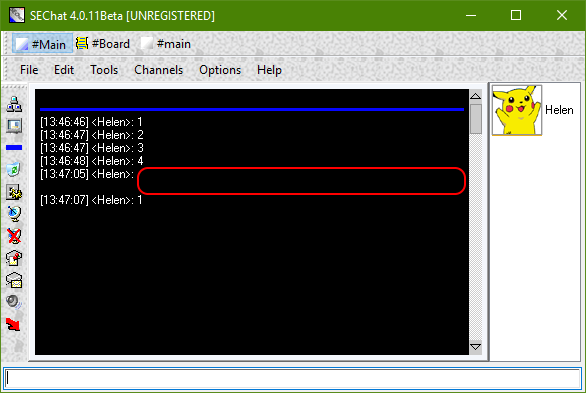
1.4. Security deficiencies
No antispam and anti-flood filters, you can send messages as much as you want:
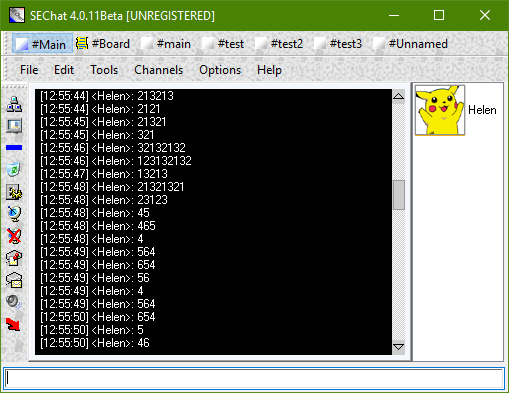
Also, you can specify personal information about an employee:
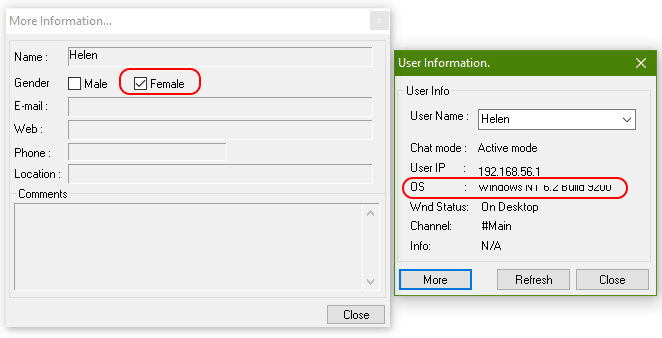
Even if don't specify anything, the gender is set as male. The information about the operation system is displayed in a deformed view, as something covers the text. There is also an IP address and a conference in which a client user right now.
This is already a security flaw, as people should not be able to see such data. But, considering SEChat as a serverless product, we can't talk about some centralized system of rights and restrictions.
The program has a tool for remote command running, but it does not work:
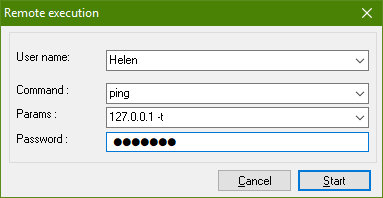
Perhaps, this is for good, as such a tool without proper administration and logging is a potential backdoor and security issue.
1.5. Help page
The Help page is in English only, but it's working:
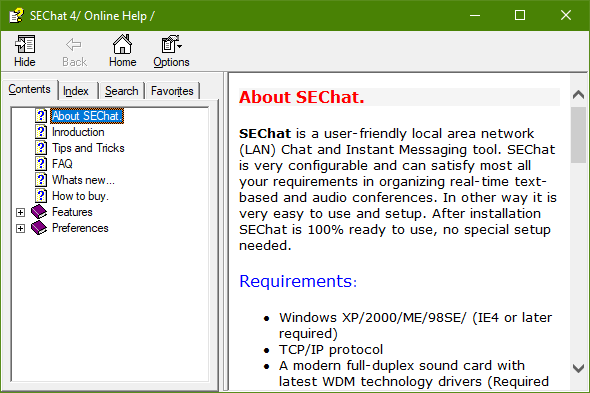
1.6. What's wrong with voice calls in SEChat?
The voice communication is available, but the quality is very poor:
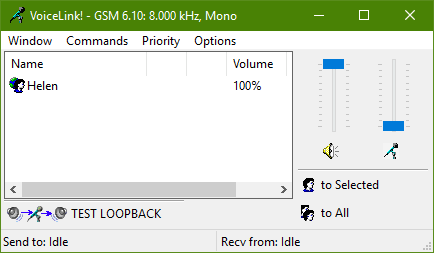
And the reason is not the codec or sample, but the absence of noise suppression. The sound is sensibly echoing, even if you change the codec and set the frequency to 44 kilohertz with a stereo. Also, there is no system for suppressing the echo, when a sound comes from speakers to a microphone, again and again, being messed up completely. This issue is very relevant for notebooks owners who have no headsets.
"VoiceLink!" is not a call system in its traditional sense. It is a system of constant sound transfer for one or more computers working strictly in a local network in the "direct sight" of one network segment. Sometimes it's helpful because you use something similar to audio conferencing. But on the other side, nobody asks if you want to hear all the sounds or not.
1.7. Bulletin board
The idea is good, but the board works weirdly. You can send a message but can't create another one, as it erases the old one. The icon for creating a horizontal line is present but does not work. Perhaps, they forgot to hide it when a user switches between conferences and Bulletin boards.
Because there is no centralized server, the Bulletin board is displayed differently for each client as there is no system for synchronization.
1.8. No control for the program's multiple launches
You can launch the program as much as you want:
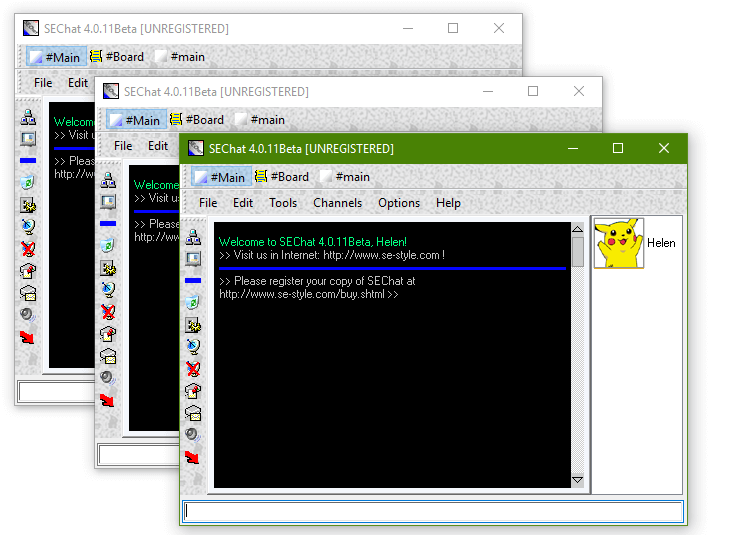
Messages sent but not copied to other program's duplicates and log files.
1.9. Message history issues
Logs are not separated by data markers, but they are all written to the same text file that becomes bigger every time.
In general, messages are written to the log, but sometimes they are not there. You write a message, send it, and restarted a computer but it does not appear in log C:\Users\%USERNAME%\AppData\Roaming\SEChat\Logs\SEChat.log#Main.
A bizarre option "Action", "Add to log file" in a context menu. We couldn't find the explanation in Help.
To save a conversation log to a text file, click on "File", then "Save to file". But the program suggests not the folder "My Documents" or "Desktop" but the folder "C:\Program Files (x86)\SEChat\". Strange solution considering that users have no rights to write in these folders. Logs are written to a profile, and developers knew that users with a minimum of rights will use this software.
2. Comparing SEChat and MyChat secure office messenger
In the following table, we compare the basic features of SEChat 4.0.11 Beta from July 22, 2002, and MyChat 7.6 (Free Edition) from July 12, 2019.
| № | Ability | SEChat | MyChat |
|---|---|---|---|
| Installation, uninstallation and update system | |||
| 1.1 | Installer | Yes | Yes |
| 1.2 | Uninstaller | Yes | Yes |
| 1.3 | Automatic Installation | No | Yes |
| 1.4 | Automatic updating system | No | Yes |
| 1.5 | Automatic updating and saving of all the data when installing the latest version over the old one | No new versions | Yes |
| 1.6 | Portable version | No | Yes |
| Network settings | |||
| 2.1 | Work in large networks | No | Yes |
| 2.2 | Work in complex networks and via the Internet | No | Yes |
| 2.3 | Guaranteed message delivery | No | Yes |
| 2.4 | Work in terminal sessions | No | Yes |
| 2.5 | Traffic encryption | No | OpenSSL |
| 2.6 | Work in very bad networks (satellite connection, "long" pings) | No | Yes |
| Default functions | |||
| 3.1 | Private messages | Yes | Yes |
| 3.2 | Text conferences | Yes | Yes |
| 3.3 | Notifications with a return receipt | No | Yes |
| 3.4 | Common Bulletin board | Yes | Yes |
| 3.5 | File transfer | No | Yes |
| 3.6 | Images transfer | No | Yes |
| 3.7 | Automatic backlight for links in a text | Yes, http:// links | Yes |
| 3.8 | Messages history view | No | Yes |
| 3.9 | Event sound notification | Yes | Yes |
| 3.10 | Personal contact list | Yes | Yes |
| 3.11 | Sending messages and files to offline users | Yes | Yes |
| 3.12 | Graphic smileys | Yes | Yes |
| 3.13 | Voice calls | Yes | Yes |
| 3.14 | Video calls | No | Yes |
| 3.15 | Screen sharing | No | Yes |
| Active Directory integration | |||
| 4.1 | MSI package to deploy users via Group Policy | No | Yes |
| 4.2 | User transparent authorization | No | Yes |
| 4.3 | Importing users from the Windows domain | No | Yes |
| 4.4 | Support for any amount of various domains | No | Yes |
| 4.5 | Collaboration between common and domain users | No | Yes |
| Appearance configuration | |||
| 5.1 | GUI languages | Yes | Yes, UNICODE |
| 5.2 | Appearance customization | Yes | Yes |
| 5.3 | Font changing | Yes | Yes |
| Administration | |||
| 6.1 | Centralized configuration of user rights and restrictions | No | Yes |
| 6.2 | User Groups | No | Yes |
| 6.3 | IP, MAC filters | No | Yes |
| 6.4 | Anti-spam and anti-flood filters | No | Yes |
| 6.5 | User management system | No | Yes, WEB interface |
| 6.6 | Detailed reference information about users (Full name, email, phone numbers, date of birth, photo, etc.) | Yes, briefly | Yes |
| Operating systems | |||
| 7.1 | Windows | Yes | Yes |
| 7.2 | Android | No | Yes |
| 7.3 | Linux | No | Yes |
| 7.4 | Mac | No | Yes |
| 7.5 | WEB | No | Yes |
| Additional abilities | |||
| 8.1 | User network status "free", "busy", "away" | Yes | Yes |
| 8.2 | Scripting language to write simple programs which extend chat abilities | No | Yes |
| 8.3 | Integration with external services | No | Yes (1С, phpBB, REST, php, C#, Delphi, Python, etc.) |
| 8.4 | User search system | No | Yes |
| 8.5 | Tree-like contact list that is common for the whole network with an unlimited nesting level | No | Yes |
| 8.6 | Account manager for several users who work on the same program | No | Yes |
| 8.7 | User ignore system | Yes | Yes |
| 8.8 | Plug-in system to extend program abilities | No | Yes |
| 8.9 | Company department list | No | Yes |
| 8.10 | Company work position list with the sorting "superiors from above" in the contact list | No | Yes |
| 8.11 | Built-in forum | No | Yes |
| 8.12 | Task management | No | Yes, Kanban |
| 8.13 | Website chat | No | Yes |
| 8.14 | Distrib Maker | No | Yes |
| Technical support | |||
| 9.1 | Built-in help system | Yes | Yes |
| 9.2 | Community support forum | No | Yes |
| 9.3 | Developers support via email | No | Yes |
| 9.4 | Additional reference information, articles about the program use on the website, blog, etc. | No | Yes |
| 9.5 | Developers support via Skype, Viber, Telegram, WhatsApp | No | Yes |
3. Recommendations for switching to MyChat
Why? SEChat network local program has no updates, no problem fixes, no support for Android and iOS, no software for macOS, Linux, and WEB. There is no compatibility with Windows 10. Replacing this office chat is a question of time.
How to move to MyChat? For small companies of 20 online users, such switching from SEChat to MyChat will be easy and affordable, because the default license of MyChat is free (what is the difference between commercial and free MyChat versions?). There is no trial period, the program is ready to work "out of the box" and does not require some special configurations. For budget organizations it is important.
Prices. Licenses are concurrent, for a number of people online, you buy the server only. One online user costs $6. One year of updates is free, then update subscription costs $2 for one online user per year (if you want to move to new versions). Programs that are purchased individually are MyChat Guest, Distrib Maker for custom setup files, and a Quiz bot.
Support service. We provide support during the business day. Our official support forum.
How long you've been working? MyChat enterprise messenger development started in 2004 році; updates released 5-6 times a year. More than half a million "live" users from Ukraine, Russia, Belarus, Kazakhstan, India, Canada, USA, Great Britain, etc.
| < <<<===== | =====>>> > |
|---|


