
- Send voice messages to private dialogues and conferences on Android
- Notifications about typing text in conferences
- Updated GUI of MyChat Server
- Various improvements
- Full list of changes + development history
- How to update to the latest version?
1. Send voice messages to private dialogues and conferences on Android
Record voice messages in private dialogues and conferences in the Android application by holding the record button. Lock the button to avoid holding your finger during the whole recording process. You can also cancel the sending of the current recorded message:
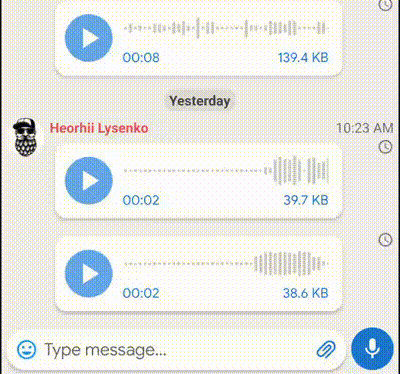
This feature will be available on other operating systems later, in the next versions.
2. Notification about typing text in conferences
MyChat has notifications about typing in private dialogues for a long period of time. In version 2024.4 we improved this feature: now the program shows on which device a user types a message from.
For example, you work on a laptop with Windows, and your teammate online on iPhone and Linux. When they respond to you, you will see that they typing from a phone.
In this version, a notification will be also displayed in conferences. Such a message will be supplemented with a person's name at the same place, on the top of the chat window.
3. Updated GUI of MyChat Server
This update is relevant for those who launch the server as a GUI application and not as a service. We have redesigned the main window design just a little bit. Language layout is now on the toolbar, and there is quick access to the most frequently asked questions about working with a server.
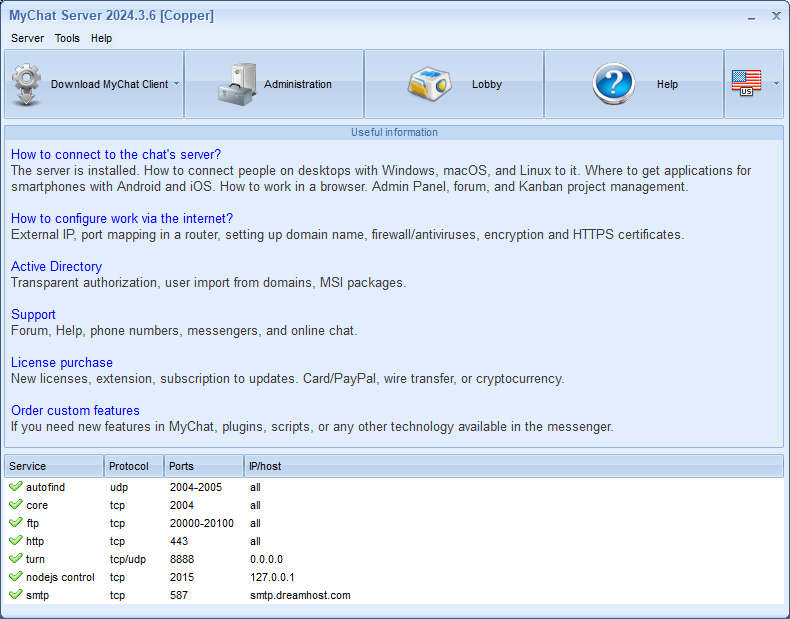
4. Various improvements
The plugin for calls in MyChat Client for Windows can rotate and mirror the screen with an incoming video call. We have also added the options.json file with custom settings, that you can place next to mcclient.exe.
Enhance your security measures on iOS application with a special PIN code, as it has already been added for Android application, version 2024.3.
Enjoy new tags sorting for Kanban project tasks: the most used ones are higher in the list.
5. Full list of changes + development history
Development history with developers' comments
MyChat Client
[+] (win32) notifications about a user's typing in the chat are sent to a conference too;
[+] (win32) notifications about a user's response in a private dialogue are also supplemented with information about OS type (Windows, iOS, Android, Linux, macOS, win32next, web);
[+] (android) added an option to record voice messages in private dialogues and conferences. To do this, hold the record button. You can lock the button not to hold your finger on the screen during the record, and also cancel the record, if necessary;
[+] (ios) added option to use a PIN code for device protection;
[+] (android) the button for saving an image to a download folder on the view screen;
[+] (win32) plugin for calls: rotate the screen with incoming video call, and apply mirror display, if necessary;
[+] (win32) options.json file with custom settings that you can place next to mcclient.exe;
[+] (win32) console command "refresh options" for updating the program's custom settings instantly, without restart;
[*] (win32) the program's log displays not only a full path for mcclient.exe launch but all the command keys too;
[*] (android) (ios) a user's profile displays time after changing the status, and not from the moment of connection to the server;
[-] (win32) sometimes, during incoming calls, the MyChat Client main window does not show up on the screen if it's hidden in the tray in the background;
[-] (ios) sending an image via the menu "Share" causes the error after uploading on the server. Fixed;
[-] (android) when requesting a client's location some devices with Android 14 OS shut down with an error. Fixed;
[-] (win32) when entering an incorrect password in the account manager (Alt+A), and then, after the error display press Alt+F4, it is impossible to get into account manager. Fixed;
[-] (win32) when rendering a user's last connection in a private dialogue, and this user was never connected to the server (for example, they just created an account). Looping requests occur on the server and the client application becomes stuck. Fixed;
[-] (android) (ios) when the win-32 application has the setting "Accept calls only from the contacts only" on, mobile applications continue calling after decline;
[-] (win32) file of additional localization (French, Spanish) was not included in the MSI package. Fixed;
[-] (win32) incorrect display of received broadcasts, the window "freezes" and the information with the list of broadcasts does not show. Fixed;
[-] (win32) error when displaying user's status and time of online/offline period when viewing user's profile (F4) in different localizations;
[-] (win32) error dealing with detecting the time of the last changed status (offline, away, dnd) in private dialogues, "on top". Fixed;
[-] (win32) error dealing with displaying sent message status in a private dialogue (read/delivered). In some cases, the status displays incorrectly. Fixed;
[-] (win32) error ID 3E337333, "Invalid characters in file name", occurs when inserting images as files from the clipboard into chat (Ctrl+V, Shift+Ins);
[-] (win32) error ID 2655071D, occurs when exiting the program or shutting down due to an emergency (for example, wrong database version, etc.);
[-] (win32) fixed error ID 4E759ACC occurs when attempting to make a media call;
[-] (webkit) if the rule that forbids a user to make a call [#206] — the plugin for calls does not end its work when an interlocutor ends the call. Fixed;
[-] (win32) saving the program's settings does not work. Fixed;
[-] (kanban) when re-uploading a file in a task, the file does not update. Fixed;
MyChat Server
[+] updated the interface of the application; changing the application language on the toolbar in one click, and quick access to frequently asked questions regarding the server;
[*] improved server's work stability during a sudden power outage (previously, there were main.abs database errors);
[*] (kanban) tags sorting in project tasks: most used are higher in the list;
[*] (admin) without an external server address it is not possible to check the connection to the PUSH server. Now, the connection check in the section "Port test" works without specifying an external address.
[-] (core) NodeJS issue that makes it impossible to send large files (> ~600MB) in the chat;
[-] (forum) when switching to the language that is not in the list of localizations, then the forum page does not load;
[-] (admin) if the list of the settings templates is empty, a new template is not added. Fixed;
[-] error ID 34E04653 occurs during the server's shutting down process when pressing the button "Lobby";
[-] error ID AE3ABD3C "database is locked" occurs when attempting to run the GUI application while the service is already working;
[-] error ID 4C20DB06 when shutting down the server occurs when attempting to run the GUI application while the service is already working;
[-] error ID 05CDD7E4 during the server emergency shut down. For example, when launching a copy or starting with the notification that some ports is busy and it's impossible to launch the server.
6. How to update to the latest version?
Both commercial and free versions are updated in the same way. The server is updated first, then the clients. In general, this process is performed automatically.


