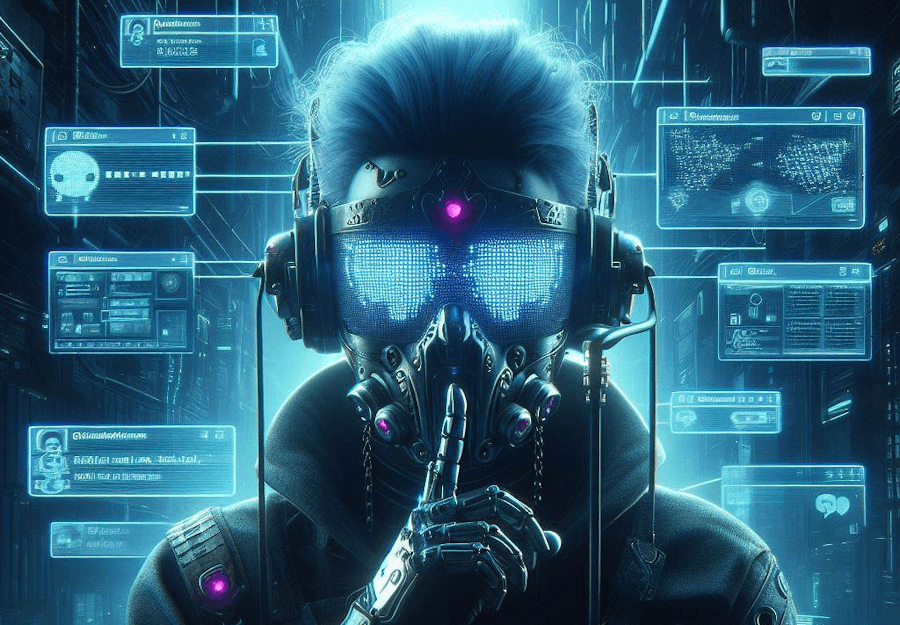
- How to send a "silent" message?
- AI-translated interface to French and Spanish languages
- Prohibition on screenshots and copying text from chat
- Cleaning private dialogues
- Various improvements
- Full list of changes + development history
- How to update to the latest version?
1. How to send a "silent" message?
MyChat 2023.9 provides technology for sending "silent" messages in conferences and private dialogues, without sound or visual indication (Alt+Enter).
For example, you message a teammate in the evening or weekend. You do not want to disturb them with the incoming notification. Or you know that a person is busy, the "DND" status is not set, but you need to send a message. The same thing applies to conferences. You send a message without distracting conference members.
Right-click on a message send button and select "Silent send", or press "Alt+Enter".
A message won't be lost and will be displayed in unread dialogues.
The application can detect day/night or weekday and gives you a hint by offering to send a message in a silent mode with the prefix "/silent" (a hint in the placeholder).
After sending a silent message, you see a toast message at the top of the application window:
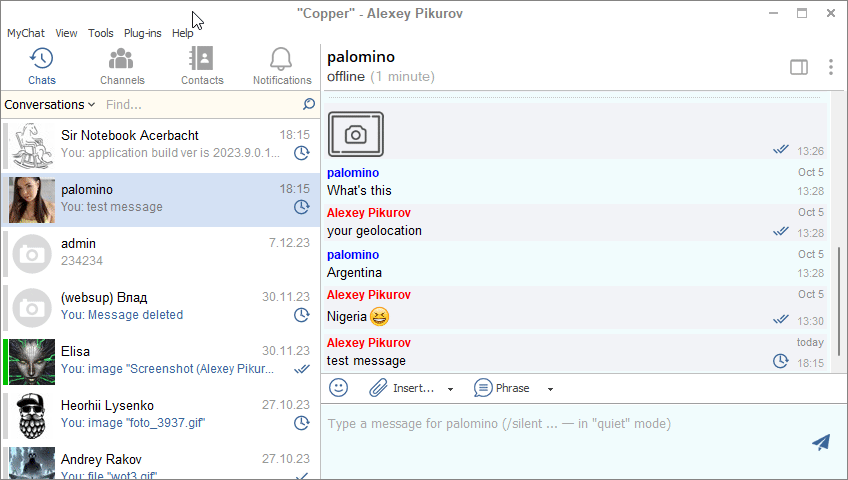
As usual, this new feature is regulated by user rights groups on the server. By default, "silent" message sending is allowed in conferences and private dialogues.
2. AI-translated interface to French and Spanish languages
We tried advanced services such as DeepL, and translated the Windows application to 2 most common languages: French and Spanish:
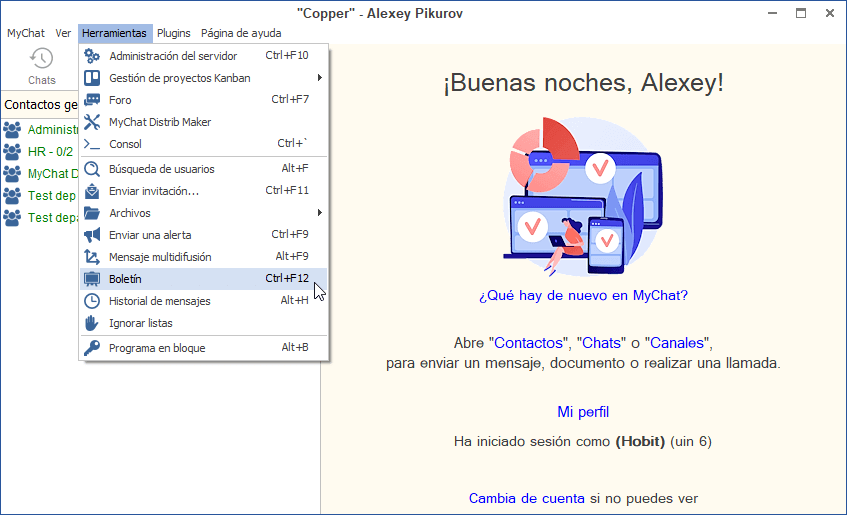
Of course, there will be some translation mistakes, so we would like to hear from you about any corrections and suggestions.
Kindly remember, that you can always translate the program to your language and get a free license for any number of connections.
3. Prohibition on screenshots and copying text from chat
We have added two rules to user rights on the server, the section "Security": "Allow application window screenshots" и "Allow highlighting message text for copying to the clipboard".
By default, these two rules are on, but if you do not want anyone to take screenshots of a program, or copy the text in the chat to a clipboard then use this setting.
This technology works on all modern Windows and macOS on the operating system level, which is why it is impossible to trick the system — the screenshot will be a black rectangle instead of a MyChat window.
We added these two options on request from our customers who share sensitive information via MyChat which requires stronger privacy measures.
4. Cleaning private dialogues
Now you can clean all read private dialogues or delete everything including unread chats:
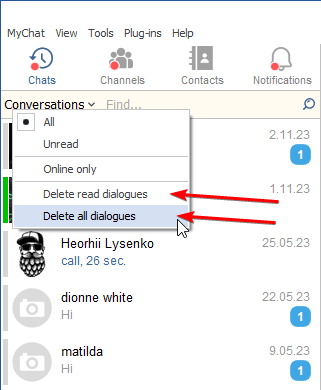
Messages are not deleted physically: you can open any dialogue from a contact list, conference, or search.
5. Various improvements
The list of users shows the total number of users both online and offline. If the conference user list does not display several users (Elisa or offline users are hidden), then use the link at the bottom of the list:
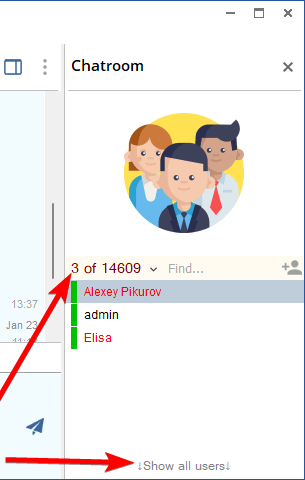
Added the setting for hiding offline users in conferences (if there are too many users or for people who loved the previous versions).
While rendering the list of users with the same nicknames, the program adds the UIN better user identification:
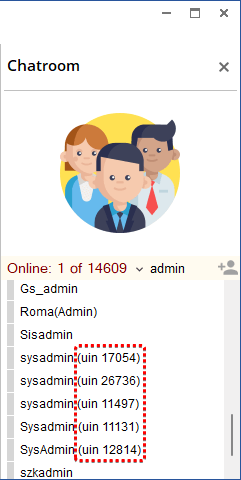
Insert images in the chat in TIFF format (*.tif and *.tiff) with preview for them.
Also, when inserting large images (over 5K resolution) — the program does not make a thumbnail but sends an image as a file to save time and memory.
If a recipient of a private message is blocked, then a sender receives a toast notification about it (error #371). There is no switching to the console but the record is added to the log:
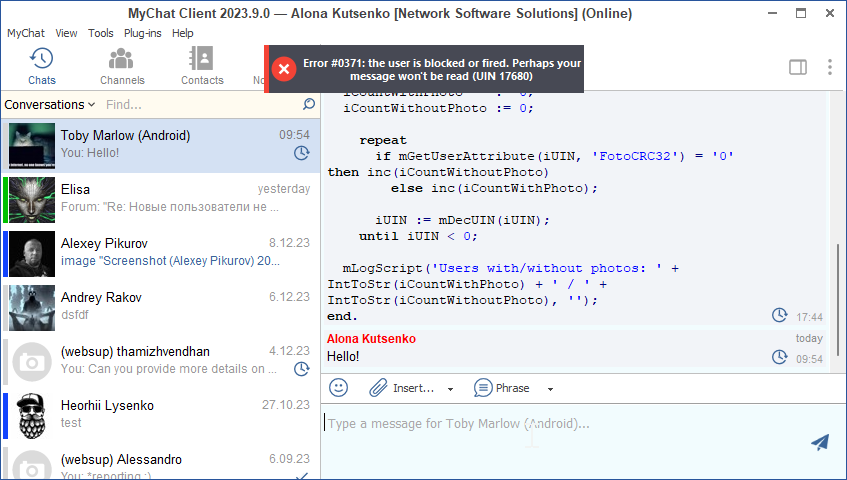
A user profile contains new spoken languages — Kazakh and Kyrgyz:
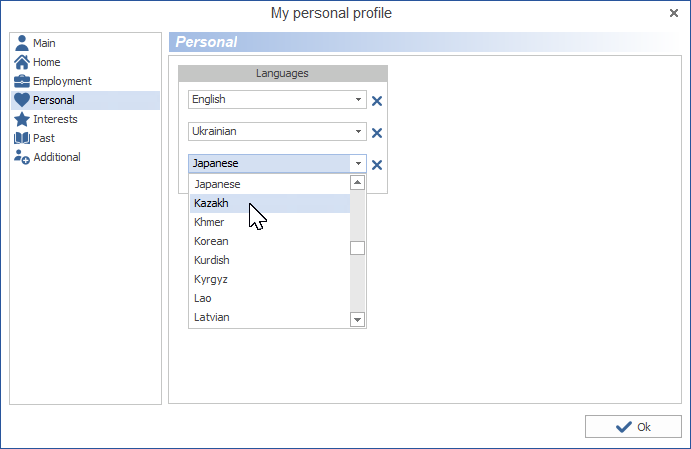
We recommend using all the fields in a user profile because this data improves your experience with corporate chat.
6. Full list of changes + development history
Development history with developers' comments
MyChat Client
[+] sending messages in private dialogues and in a "silent" mode, without sound or visual indication (Alt+Enter);
[+] (win32) AI-translated interface and client messages in French;
[+] (win32) added Kazakh and Kyrgyz languages in a user's profile;
[+] (win32) Spanish AI-translated interface and messages in a client application;
[+] (win32) inserting images in TIFF format and generating preview for them;
[+] (win32) tools for deleting all read private dialogues or complete cleaning of all private dialogues;
[*] (win32) if a message recipient is blocked, a sender receives a toast notification about this (error #371). There is no switching to the console but the record is added to the log;
[*] (win32) the list of conference users displays online users and the total number of them as well;
[*] (win32) if the list of conference users misses one or several users (Elisa is hidden, or offline users), use the link below to display the full list;
[*] (win32) the setting for hiding offline users in conferences;
[*] (win32) when rendering the list of conference users, and there are the same names, UIN is added at the end of the name to determine a user correctly;
[*] (win32) increased rendering speed of online and offline users in conferences (14 000 entries — 0.3 seconds);
[*] (win32) increased message rendering by 2 times in conferences/private dialogue when switching between them;
[-] (support) connection error during authorization or registration. Fixed;
[-] (win32) when the console is open, the application window can "freeze" during new records in a log. Fixed;
[-] (linux, macOS) chat history date delimiter errors. Fixed;
[-] (ios) deleting of all private dialogues and conferences by commands "mRemovePrivates", "mRemoveConfs" does not work. Fixed;
[-] (win32) when creating new messages on the bulletin board and sending them, UNICODE characters of some national alphabets are not correctly displayed. Fixed;
[-] (win32) a user group permission for automatic call answering for incoming voice calls does not work. Fixed;
[-] (win32) mechanism for deleting recently sent messages in conferences and private dialogues works incorrectly. The system allows deleting not only your own but others' messages too. Fixed;
[-] (win32) fixed memory leaking when switching between conferences;
MyChat Server
[+] rule "Security", "Allow highlighting message text for copying to the clipboard";
[+] rule "Security", "Allow application window screenshots";
[*] limitation on installing MyChat Server, minimal requirements for Windows: Windows Vista 6.0.6001 Windows Vista with Service Pack 1 or Windows Server 2008 and older;
[*] when firing one or several users, the client application does not instantly refresh the dialogue list, common and personal contacts requiring to restart the server and client. Improved, now everything is performed instantly;
[-] sending messages in Integration API via the MyChat open protocol does not work, the server's security system requires a mandatory login. Fixed;
[-] when importing users from a domain or CSV file newly created accounts are not included to auto-created conferences with a checkbox "Include all". Fixed;
[-] free version: the client settings template does not provide an option for enabling/disabling encryption. Fixed;
[-] inserting large images (over 5K resolution) causes the server to crash with the message "out of memory" when generating thumbnails. Fixed;
[-] registration of new users on client applications does not work. Fixed;
[-] message read status error in conferences for the same user account on different devices;
7. How to update to the latest version?
Both commercial and free versions are updated in the same way. The server is updated first, then the clients. In general, this process is performed automatically.


