
- Special "ghost" mode for work
- Message reactions in Android and iOS application
- Full list of changes + development history
- How to update to the latest version?
1. Special "ghost" mode for work
Old pals probably remember some chats or games in which developers implemented an anti-boss mode with a special key combination to hide the program from a boss at work and display a fake Excel table or something like that.
MyChat is a corporate software but with a similar mode with some differences.
You can enable the rule 304 in the Rights Groups:
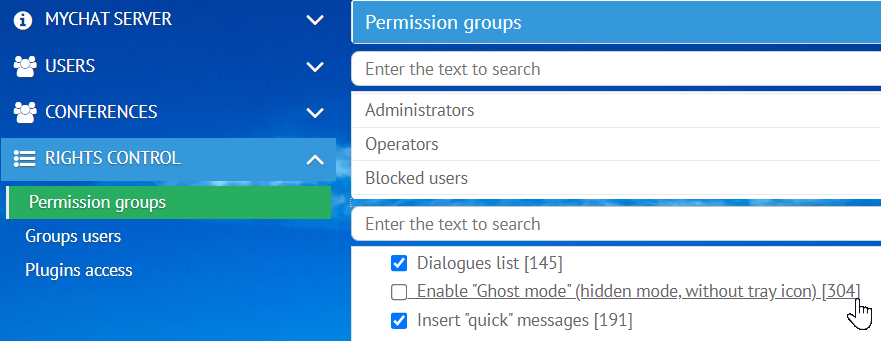
After this, MyChat Client hides from a system tray, and global hotkeys Win+F12 (or other, if you change them) for calling the program are locked. There will be no message notifications as well.
What is this feature for?
As it turned out, MyChat is used not only on workstations and employees' laptops. The program is also used in production, on thin clients, and weak computers. Or to build video surveillance "on demand". Or record the running program automatically, because MyChat provides the control system and working time tracking.
And for these tasks, it is better to remove the program interface from sight, to reduce human factor cases. For example, to prevent some engineers from disabling important programs.
This feature is disabled by default.
2. Message reactions in Android and iOS application
After Windows, macOS, and Linux, reactions are now available in mobile applications. Regular tap on existing reaction to agree with someone, or long tap to add a new reaction emoji.
In MyChat for Android:
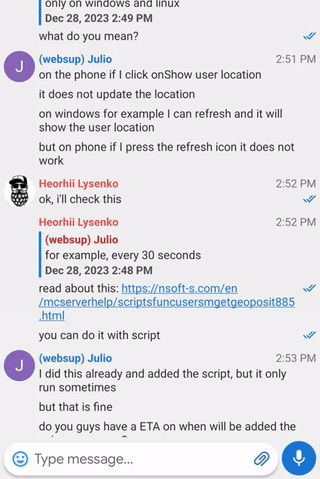
In MyChat for iOS
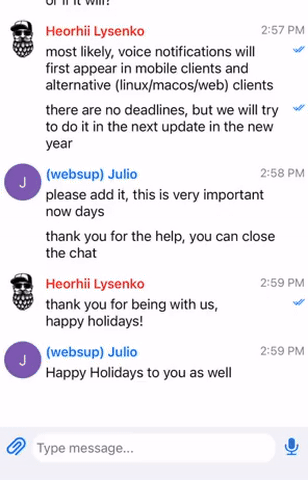
3. Full list of changes + development history
Development history with developers' comments
MyChat Client
[+] special "ghost" mode for hidden work of MyChat Client;
[+] (android, ios) added option to react to messages (the menu opens by long pressing on a message);
[+] (android, ios) long pressing on the reaction opens a list of people who left that reaction;
[*] (android, ios) redesigned context menu for private and conference messages;
[*] (win32) if a user successfully connects to a server and then their account is deleted, the client application displays the error #0017 and continues connection attempts. Fixed, now the program opens the account manager (if transparent authorization is off);
[*] if a message is corrupted or formed incorrectly (for example, via Integration API), it is displayed in the chat in its original form (JSON text) in the chat with a mark that this message can't be shown correctly. The application itself works correctly;
[-] (android) message replies do not display. Fixed;
[-] (ios) if there are a lot users on the server with avatars, then a first application launch performs slower by 15 seconds with the following interface lock. Fixed;
[-] (android) fixed error when service messages appear in private dialogues (after unlocking the phone);
[-] (android) fixed cases of message duplication in conferences;
[-] (win32) error ID: A23BBB1C occurs when clicking left mouse button on the empty place in the dialogues with no messages;
[-] (win32) console command /exit causes the program to restart continuously. Fixed;
[-] (win32) error when synchronizing private message history: if a dialogue contains message reactions, then they cannot be displayed from the first time, and only after the program restart or reconnection to the server. Fixed;
[-] (win32) when reacting to a message that has no reactions in a conference or private dialogue it was impossible to remove it. Fixed;
[-] (ios) replies to messages worked incorrectly and had issues with editing. Fixed;
MyChat Server
[*] reduced size of MyChat Server distributional file;
[*] when viewing message history on Admin Panel, if a message is corrupted, the server suggests deleting it (first, by displaying a message body with technical data);
[*] when viewing history, you can enter a user's UIN in the user filter list;
[-] error when updating from older versions (like 7.7): auto-created conferences do not transfer. Fixed;
[-] fixed error in the validator for incoming messages for Integration API.
4. How to update to the latest version?
Both commercial and free versions are updated in the same way. The server is updated first, then the clients. In general, this process is performed automatically.


