MyChat — is an excellent program for communication and quick document exchange in the company's local network, but it can work via the Internet as well. You can bring geographically remote offices together, and all employees will be able to communicate and exchange documents with each other in a closed and secure corporate chat.
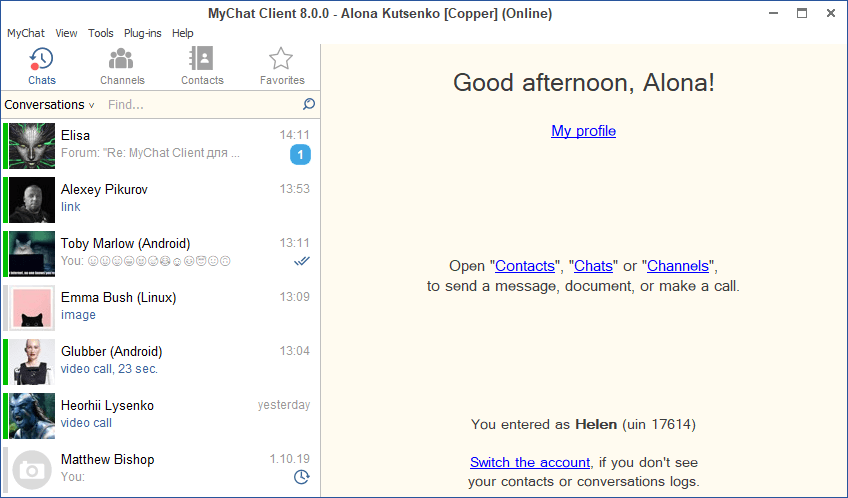

This article will help you create your corporate chat for working over the Internet.
- How to run your chat via the Internet?
- Setting up routers, modems, etc.
- How to connect remote offices to the corporate chat?
- If you have a dynamic external IP address
- How to connect MyChat for Android to my server?
- What about conversation security?
- Set up all of this instead of me, please!
1. How to run your chat via the Internet?

So, you’ve decided to connect your remote co-workers to the MyChat server with a quick message exchange. MyChat Server is already installed in the main office and users use it to the full extent. Now you have to connect with other people via the Internet somehow.
To do this you need an external IP address. Ask your office internet provider whether you have it or not.
If you have it, great, we can move on. If not, order it from your provider. It’s usually free or at a low cost.
IP address can be static (constant) or dynamic. It is better to use a static IP address, but you can use a dynamic IP address as well. We will tell you about the specificity of their usage a little bit later.
When you finish the first chapter and get an external IP address, you can move to the second chapter:
2. Setting up routers, modems, etc.
In fact, there are no scary or difficult things to do. There are a lot of variations of network settings, so let’s take a look at the simplest one.
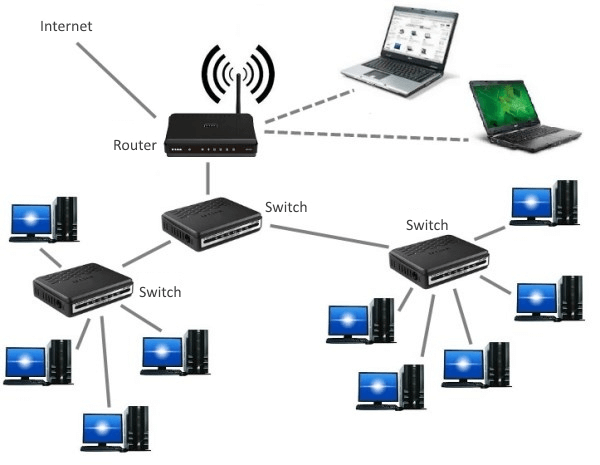
Here is a simple standard scheme for Internet activation in the office: there is the box, which is called a router, ADSL modem, or something else. There is a cable from the provider on one side, and a switch or hub cable inside your local network on the other side. It happens that computers are connected to cables to the router or directly via Wi-Fi. It doesn’t really matter.
Example:

In this picture, "Router" is exactly that «box» with an external IP address from your provider, which is available from the Internet.
You will have to type this IP address in the MyChat Client to connect users from other offices.
For example, the MyChat Server is already working on some computers in your local network. Let’s imagine that this computer has the following address — 192.168.1.10.and external IP address from your provider has this address — 213.130.24.149.
It’s clear that the user can’t connect via the Internet directly to the internal address in your local network — 192.168.1.10.
He will connect to your router, to the external IP address — 213.130.24.149. A router will “guess” it, and then it will transfer data in the local network to the MyChat Server with the following address: 192.168.1.10.
It's called port mapping or port forwarding. Some routers have another name, but there is one point only: it is necessary to transfer incoming traffic from the external IP address via the TCP port into the internal network, to the MyChat Server IP address.
Usually, this function is built-in directly in a router and is easy to set up. This method can be used for setting up many other programs, such as post, WEB, and file servers, so, as you can see, MyChat is not an exception.
3. How to connect remote offices to the corporate office chat?
In case you have a static IP address (the provider has given it to you, and it has never changed) in your main office, you type your router IP address in the MyChat Client. You don’t need to do anything else.
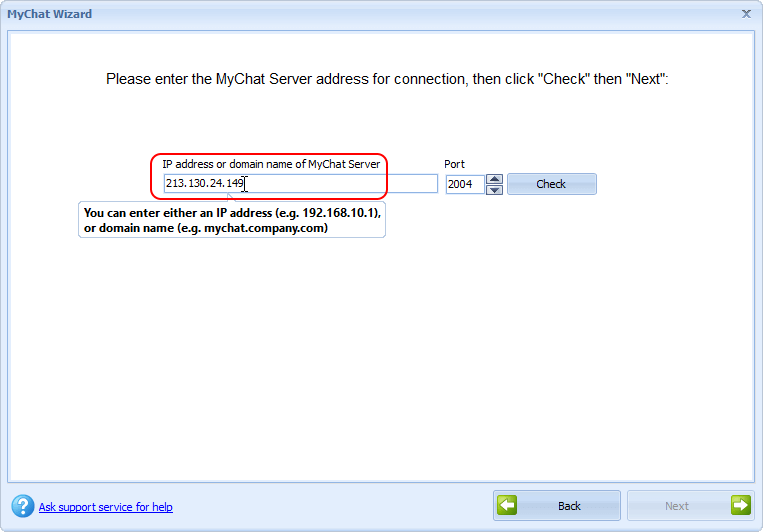
If there is no connection, but you’re sure that you did everything right, check your firewall and antivirus settings. Usually, you need to put the MyChat messenger into an exception list or allow the free network data to flow via the 2004 TCP port to the MyChat Server and back.
4. If you have a dynamic external IP address
You may think that your external dynamic IP address from your provider won’t let you set up the MyChat Client because it can change daily. It’s obvious that it’s difficult to set up the program to a new address every day.
In this case, you need to use free services such as No-IP or DynDNS.
Here is the point of the technology: you register and get a special program, which runs on your local network. The program tracks your external address constantly and then informs it of the No-IP service. No-IP service generates a domain name for you, like mychat1.no-ip.biz. You type this name in the MyChat Client to connect to the MyChat Server via the Internet.
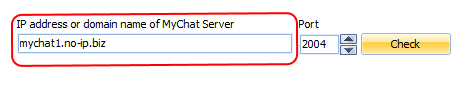
With this technology, you won’t depend on your external IP address changes, because a special domain name will point to the address, which is correct and actual at the moment.
5. How to connect MyChat for Android to my server?
Android client connects to the web server but checks the connection via the default port used by the chat server(default is 2004). That is why you have to open the port for the web server as well — to allow the mobile application connection via the internet.
6. What about conversation security?
People are concerned about their conversations for some reason because they choose local corporate chat instead of public, open messengers, like Telegram, Viber, Skype, or Facebook. It means that they have the right to ask for some higher security requirements.
What can MyChat offer you besides the secrecy from the outside world?
Connection encryption
MyChat encryption library OpenSSL, guarantees conversation security. All conversations are safely encrypted by dynamic sessional keys.
Limited access to the MyChat Server
You can use a special MyChat Server access password. If an intruder knows your external address, port, login, and user password, he must also specify the server access password, which only the administrator knows.
IP addresses filtration
MyChat has also white and black lists of IP addresses, which can help to limit physical access to the corporate chat. You can put individual IP addresses and whole ranges in those lists as well.
7. Set up all of this instead of me, please!
It’s okay, our tech support can help you remotely. We can connect to you with AnyViewer, to set up and explain everything. Purchase this service >>
| < <<<===== | =====>>> > |
|---|


