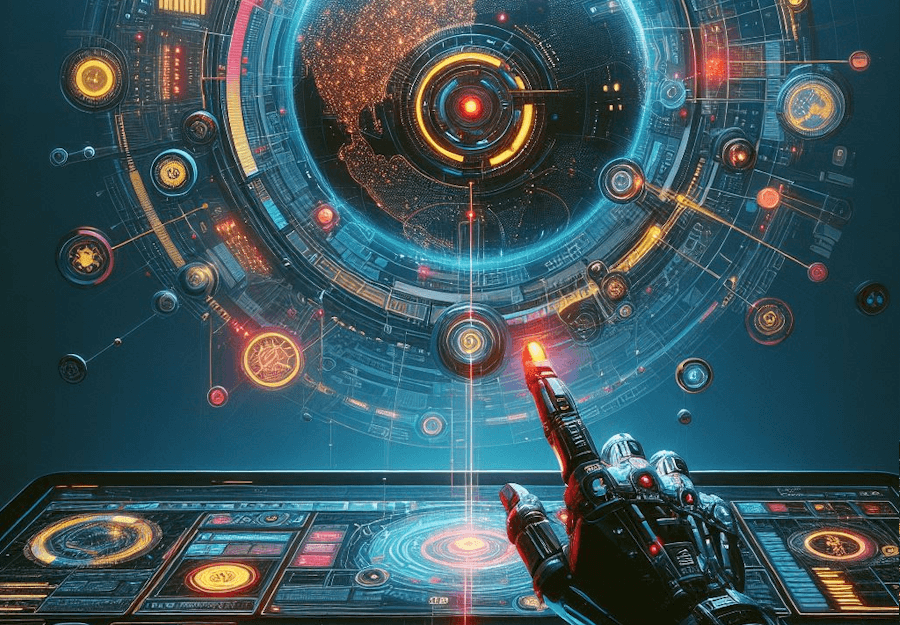
- Updated system for bug reports
- Improvements for MyChat on iOS and Android
- Various improvements
- Full list of changes + development history
- How to update to the latest version?
1. Updated system for bug reports
When an error occurs on the server that works as a GUI application, you will see the following window:
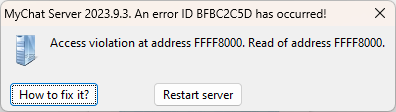
It displays the program version, a unique BugID that you can "google" on the official forum, and a button for Help and program relaunch.
If you press the Help button, the Help page opens on the official website (in language based on your MyChat server interface), and an Explorer with the folder where all the error reports are located.
After one minute, if you do not restart the server with the button, the window closes, and the server relaunches automatically.
The same thing with a client application. Now this operation is simpler and more convenient.
2. Improvements for MyChat on iOS and Android
In MyChat for iOS, you can send not only files and images from a gallery but videos too.
Moreover, we have finished the display for messages with formatted text for all mobile applications.
3. Various improvements
Remade control for repeat launch of MyChat Server and MyChat Client. Now the work is more reliable and faster. MyChat Client processes commands quickly. For example, sending files in the chat (program launch from a command line, /sendfile).
We have also added the option to set up a precise geometrical size of the call window, and its position and monitor if there is more than one.
4. Full list of changes + development history
Development history with developers' comments
MyChat Client
[+] (win32) option to set up a precise geometrical size of the call window, and its position and monitor if there is more than one;
[*] (win32) automatic restart of the client application after errors is no longer performed, only on a user's command;
[*](win32) insignificant window redesign of the error message window, simplified restart and appearance, and the button for opening the Help and folder with bug reports;
[*] (android) (ios) added display of formatted text;
[*] (ios) option to send not only photos but videos too when choosing a file from the gallery;
[-] (win32) various issues when changing the window chat size and scrolling message history to the end (resize, F11, calling from the tray, etc). The text is not always scrolled at the very end of the window, increasing the risk to miss an incoming message. Fixed;
[-] (win32) old Windows operating systems (e.g. Windows XP/Windows Server 2003) do not provide a system function SetWindowDisplayAffinity, that is why the program crashes. We have added a control, however, the feature that forbids taking screenshots won't work on such OS;
MyChat Server
[*] redesigned technology for controlling repeat server restart;
[*] improved system for error reports;
[-] client updating does not work when the web server's cache is off;
[-] server deadlocks occasionally occur during active work with scripts. Fixed;
[-] sometimes, when the server starts as a GUI application, an error occurs "Access violation at address 00FDDEA1". Fixed;
[-] (nodejs) the control mechanism for limiting downloads of the archive with the update for the client does not work correctly. Fixed.
5. How to update to the latest version?
Both commercial and free versions are updated in the same way. The server is updated first, then the clients. In general, this process is performed automatically.


