
Nowadays companies pay attention to instant message exchange systems.
It’s the very relevant question of what corporate messenger we need to choose. There are several types of corporate IM described in this review, their advantages and disadvantages.
1. What is a messenger?
Messenger or instant messaging system (IM) — it’s a technology that allows one to send text messages in a local network or on the Internet. Unlike email, IM works in real-time. Interlocutors can see messages rights away after sending them.
If a receiver is offline, the message will be saved on the server and delivered to the recipient after his next connection immediately.
You can organize effective conversations inside the company and save money on phone calls (e.g. if the company divisions are located in different cities or even countries). In this case, you won’t need to pay phone bills because you use the internet traffic.
2. What is the difference between messengers and chats?
What is their main difference? Messengers designed for tet-a-tet conversations mainly. But chats work as a group messaging system. Such type of conversations is also called conferences. Many users think that chats are for entertainment, but it’s one of the methods to use them.
3. What messenger can you use in the local network?
Simple question, but we have a long list of choices. A lot of messengers and chats are presented on the market. We have to divide them into some sections by the technologies they are based on.
Variant #1
The most common versions of IM are WhatsApp, Viber, and Telegram. These are free programs (with some advertisements), but can we use them for secure corporate conversations? I can say with no doubt – no.
There is no confidence in privacy when using these programs. In this case, you can’t control the network traffic, configure the IM server, or manage user rights and restrictions.
Besides this, we can’t track the co-worker conversations with the 3rd party users. A leak of confidential information can lead to financial losses.
Ok, this variant is not for us.
Messenger or chat server must be inside of the company and has to be fully controlled.
Variant #2
Take a look at the serverless solutions, for example, VyPress or Network Assistant. These are commercial shareware products. Messengers of such types are simple to install and use and don’t need a special configuration for work starting. If you use it in a simple peer-to-peer network (up to 30 workplaces), the work will be comfortable and stable.
We have a problem: these programs (working on the broadcast or multicast technology) can’t work stably in complex networks with many segments. So, the program is the server and the client simultaneously. It sends broadcast packets to everyone in the LAN, even those who don’t need it. In this case, it can lead to the network broadcast overflow and become a reason for partial or full network downtime.
Peer-to-peer chats have one more problem: messages may not be delivered to the recipients.
For example, there is a company where employees work remotely via GPRS in the Virtual Private Network (VPN). 20% of messages were lost because of poor connection quality. There is no ability to connect users via the Internet (software architecture limitation).
Also, there is no centralized user management and logging system. The protocols are located on user-local workstations only.
Variant #3
The most optimal way to organize the corporate messenger or chat in a company is to use a client-server model.
This technology allows to work with combined networks (LAN, GPRS, Dial-up, WAN, VPN, WiFi, etc.) and provides an ability to combine geographically remote offices into a single information environment.
You can be sure about conversation confidence by using the client-server corporate messenger, located inside the company. The server is fully controlled by the IT department and the security service of this company.
Server messenger gives a guarantee that messages will be delivered to the recipient, even if the user is offline. All messages are reliably saved in the server database.
One of the important features of corporate IM is an opportunity to exchange files and documents during conversations between co-workers. It does greatly elevate work efficiency.
The client-server messengers can be divided by OS: *UNIX from one side and MS Windows from another side. One of the most common messengers for *UNIX is IRC and Jabber.
In the UNIX world, the software can be configured by the text files and console commands. It’s very flexible. As a rule, these programs are open-source software.
We know that all software has disadvantages. In our case, it isn't easy to configure, because of its flexibility. That’s why we have to be well prepared to use these technical skills or to hire IT professionals to do this work.
Also, client apps like these are usually very difficult to understand. They have bad looking GUI and they also have very rare major updates.
On the other hand, there are a lot of client-server messengers and LAN chats under Windows. Basically, they do not have a big difference in their functionality. The main differences are quality, ease to use, and, of course, price.
4. MyChat
The most successful combination of all these things is the product of Network Software Solutions — MyChat. All customers, who use this software, talk about its reliability and price-quality ratio.
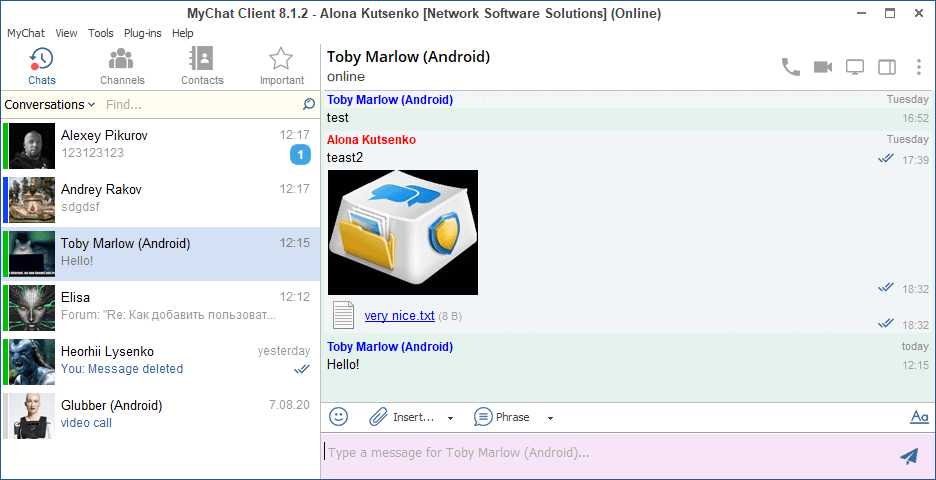
The most successful combination of all these things is the product of Network Software Solutions — MyChat. All customers, who use this software, talk about its reliability and price-quality ratio.
MyChat is a protected client-server messenger with all necessary features for IM system reliability and quality inside a company.
MyChat Client first installation and deployment on all computers in a company can be done manually or by GPO in the Active Directory.
The messenger includes an auto-update system for remote clients.
This enterprise instant messenger ensures the complete privacy of user conversation, even if it works via the Internet. All network traffic is encrypted by the OpenSSL technology.
The chat network provides the co-workers' different statuses such as: “away”, “do not disturb”, “online” or “offline”.
The company users can have private or conference conversations.
There is an internal FTP server that can be used as file and document storage inside the company.
Also, MyChat has a broadcast system to notify employees about important events in the company.
All system events and conversations are saved on the server-encrypted database and can be viewed by the administrator or IT Security Service of the company.



