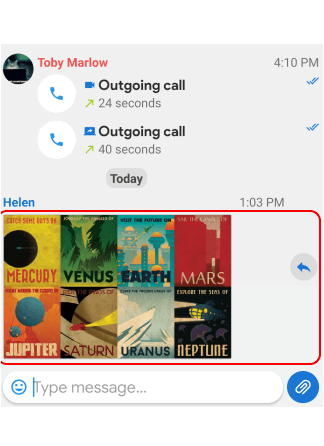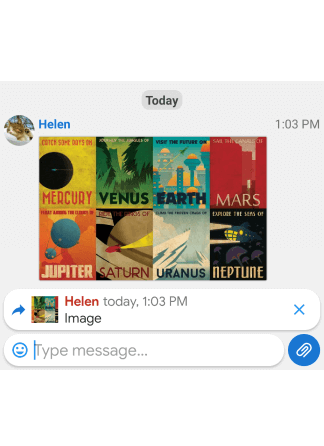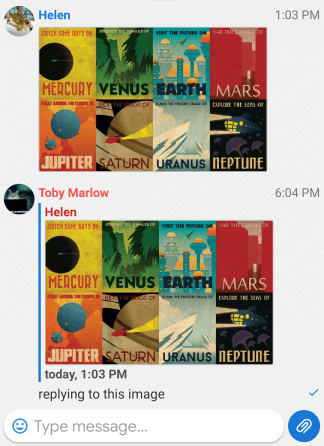- Quotes and replies in messages
- Automatic update of MyChat for Linux
- Inserting formatted text
- Full list of changes + development history
- How to update to the latest version?
1. Quotes and replies in messages
Now you can press the right mouse button on any message in a chat and reply to it, or select a part of it and quote.
A message or quote author is automatically substituted, then a quote itself, and a time when the original message is sent.
Quoting selected text:
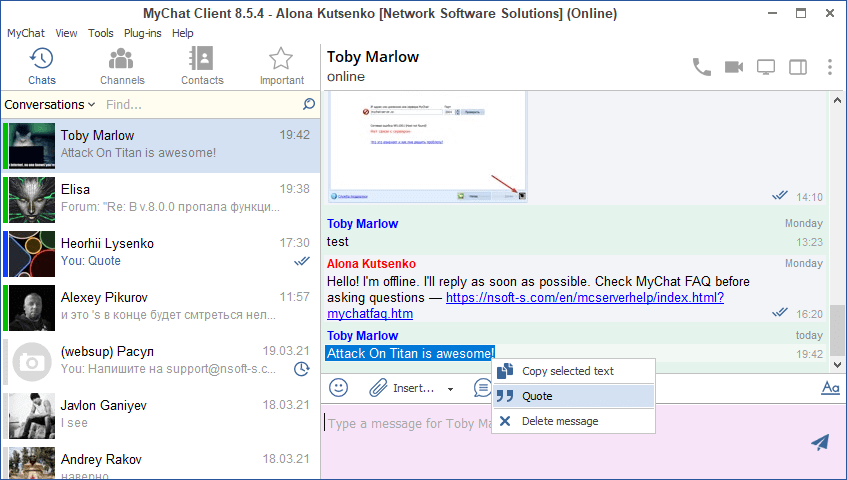
Reply to any message:
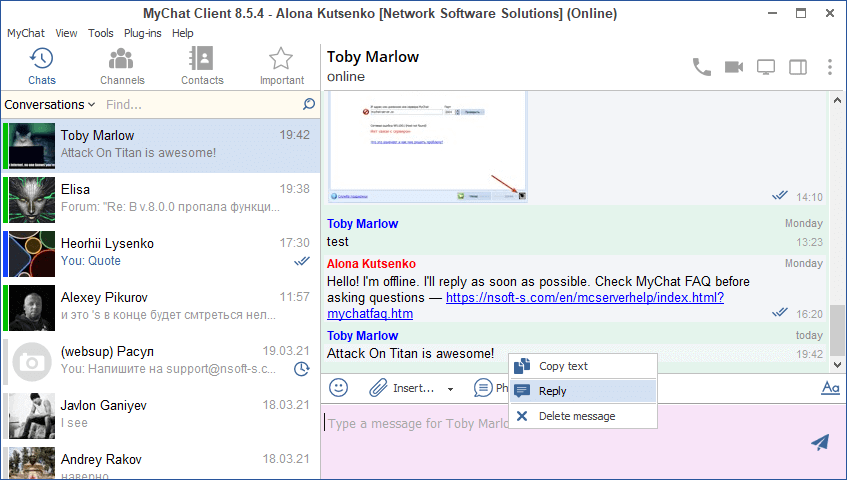
Here is how the message draft looks like — the program remembers the content of different drafts in different chats and conferences:
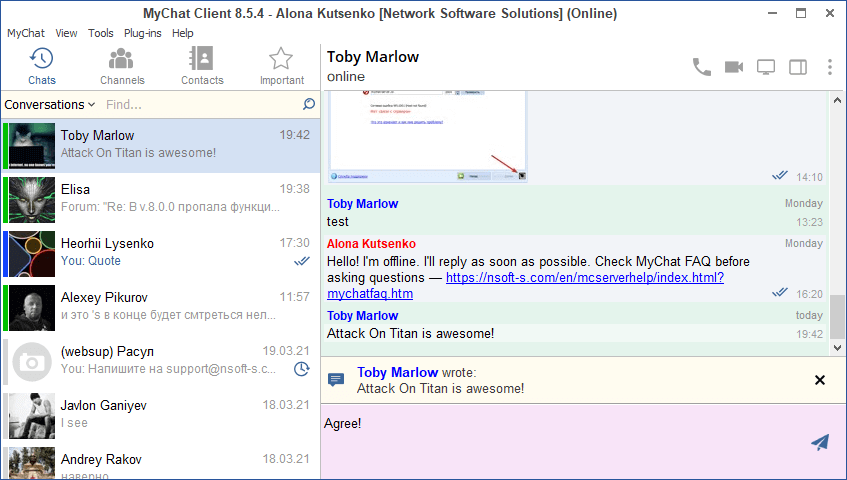
The final look of a sent quote:
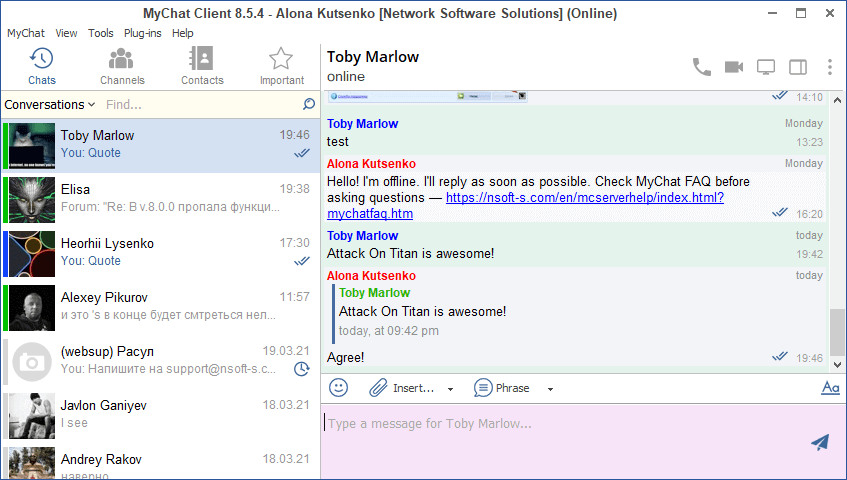
Quoting messages in MyChat for Android:
2. Automatic update of MyChat for Linux
Add update packages of MyChat for Linux versions on Admin Panel, and they will be automatically downloaded and updated similar to Windows application (отдельно x86 и x64):
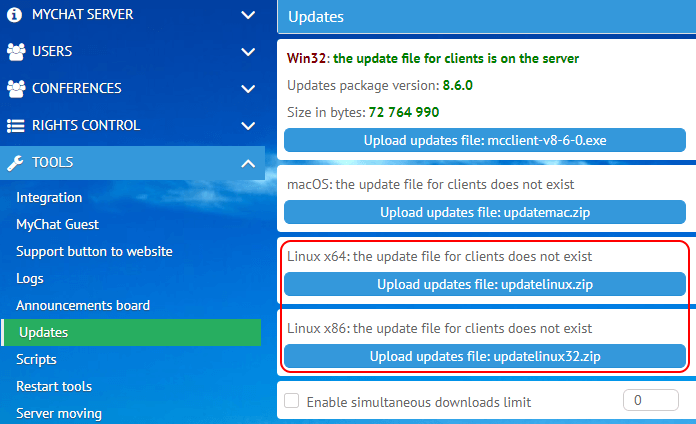
Do it after the server update is complete. The update package for Linux clients is available in the dowload section, on the official website.
The system works for versions installed from the archives MyChatClient.tar.gz or MyChatClient.x86.tar.gz. For DEB-packages this option does not work, unfortunately, because elevated privileges are required for replacing old files.
The update system for Linux clients will start working in the next versions as soon as you update to 8.6.
3. Inserting formatted text
Redesigned tool for inserting text in the chat:
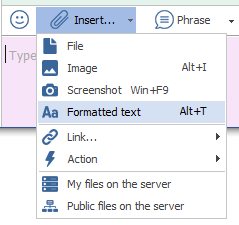
Prepare your publication in a modal window using various font sizes, colors, aligns, and indents:
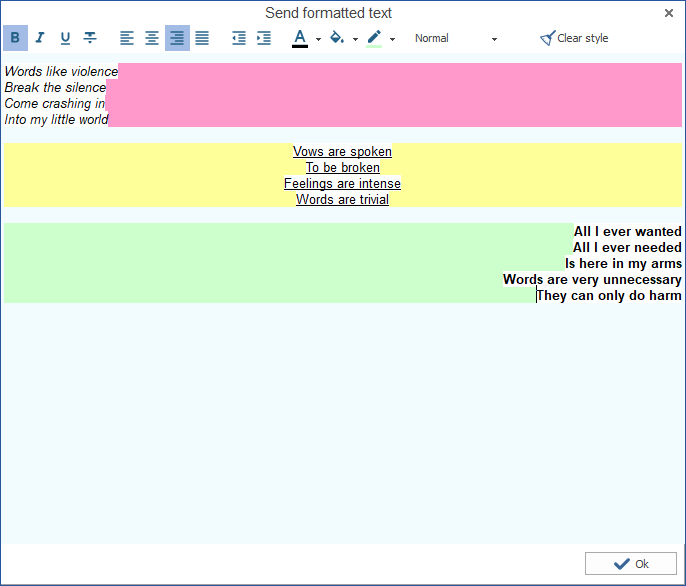
And then, post the publication in the chat:
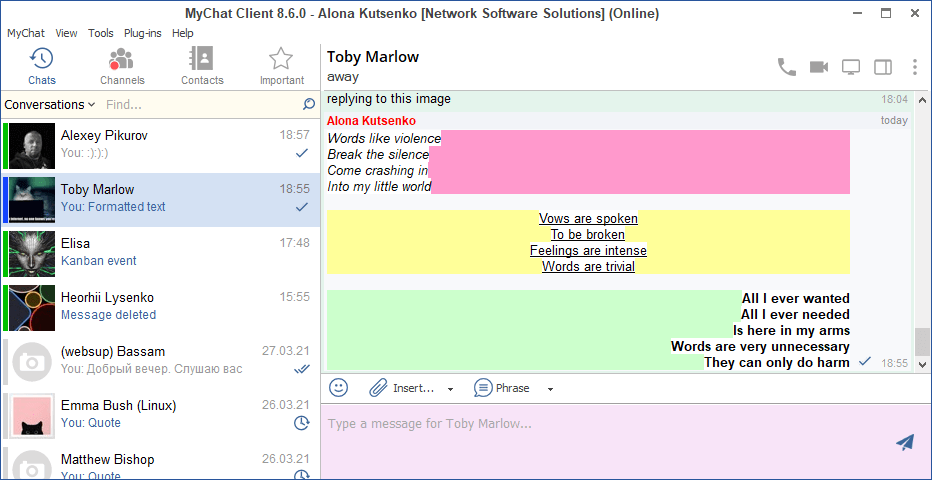
4. Full list of changes + development history
Development history with developers' comments
MyChat Client
[+] implemented system for quotations and replies;
[+] (Linux) implemented a system for automatic client update; only for a version installed from an archive MyChatClient.tar.gz and MyChatClient.x86.tar.gz;
[*] inserting formatted text is moved as a separate tool;
[*] redesigned system for bug reporting in MyChat Client for Windows;
[*] (macOS, Linux, WEB) text input field "memorizes" 5 last sent messages (the combination CTRL+UP or CTRL+DOWN for navigation);
[*] deleting messages is performed by right mouse click on any message part in the chat instead of clicking on a timestamp;
[*] context menu on a user's nickname is called by right mouse button instead of the left one;
[-] when a user is offline, it is possible to make a call by pressing F9, F10, or F12. The program displays the error, but the call attempt still performs. Fixed;
[-] when inserting corrupted PNG files with incorrect names in the chat, the application crashes. Fixed;
[-] fixed console command GetBugs. ZIP archive was forming empty without files inside;
[-] fixed minor errors in emoji's description;
[-] uninstaller error when a user's profile does not clean and the MyChat Client Registry branch does not delete. Fixed;
[-] automatic update issue if a Windows user login consists of Cyrillic characters. Fixed;
[-] (Android) when answering a video call with a voice a camera turns on anyways. Fixed;
MyChat Server
[+] (MSL) function mPersonalContactsAddUsers for adding several users to a personal contact list;
[-] (MSL) error in the function mAddNewBBSMessage, incorrect checking of announcement expiration causes the function to fail and returning the value "-2";
[-] (Admin) in the tool for viewing logs, when choosing any period, the date "To" resets to the current date;
[-] (Lobby) new path aliases do not apply on the greetings page when changing paths to the chat services;
[-] (Kanban) incorrect time display in UTC when viewing tasks. Fixed;
[-] minor errors in the section for updates on Admin Panel where it was impossible to upload the update file for Windows clients. Fixed.
[-] (Admin) matching fields does not work when importing users from Active Directory. Fixed;
[-] (Support) the style for displaying a support operator's name does not apply. Fixed;
[-] (Admin) when changing a path for logs storage in the section "Settings" -> "Folders", the nodejs log continues writing into the default folder. This log is not displayed when viewing logs. Fixed.
5. How to update to the latest version?
Both commercial and free versions are updated in the same way. The server is updated first, then the clients. In general, this process is performed automatically.