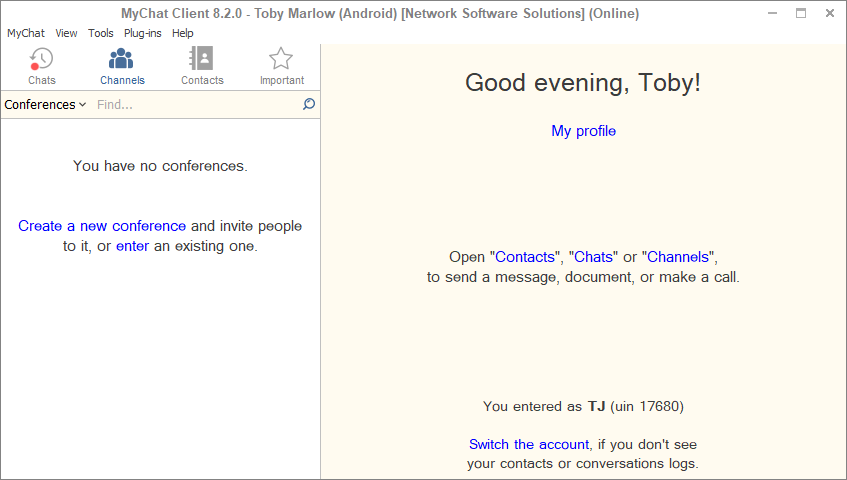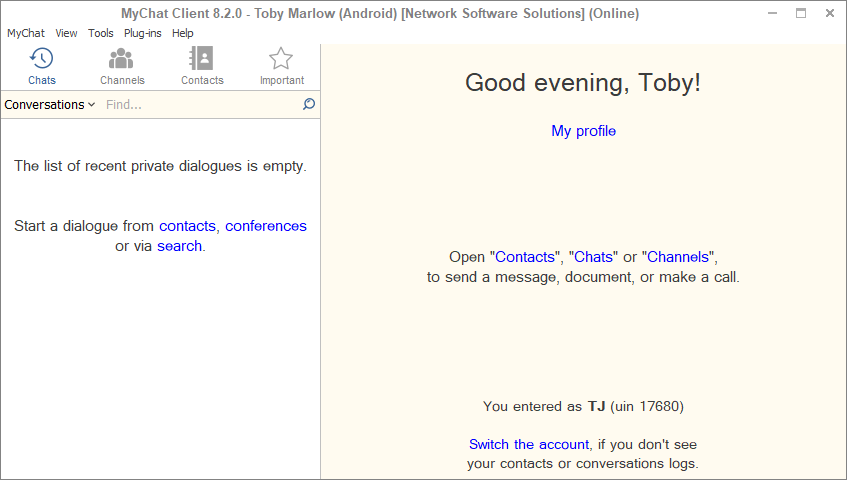- Multilogins
- MyChat on Android via QR code
- Sending files and images to Telegram
- Important notifications
- Various improvements
- MyChat for iPhone
- Full list of changes + development history
- How to update to the latest version?
1. Multilogins
You asked and we delivered. Now it is possible to be online on several devices simultaneously. For example, in Windows application and MyChat for Android:
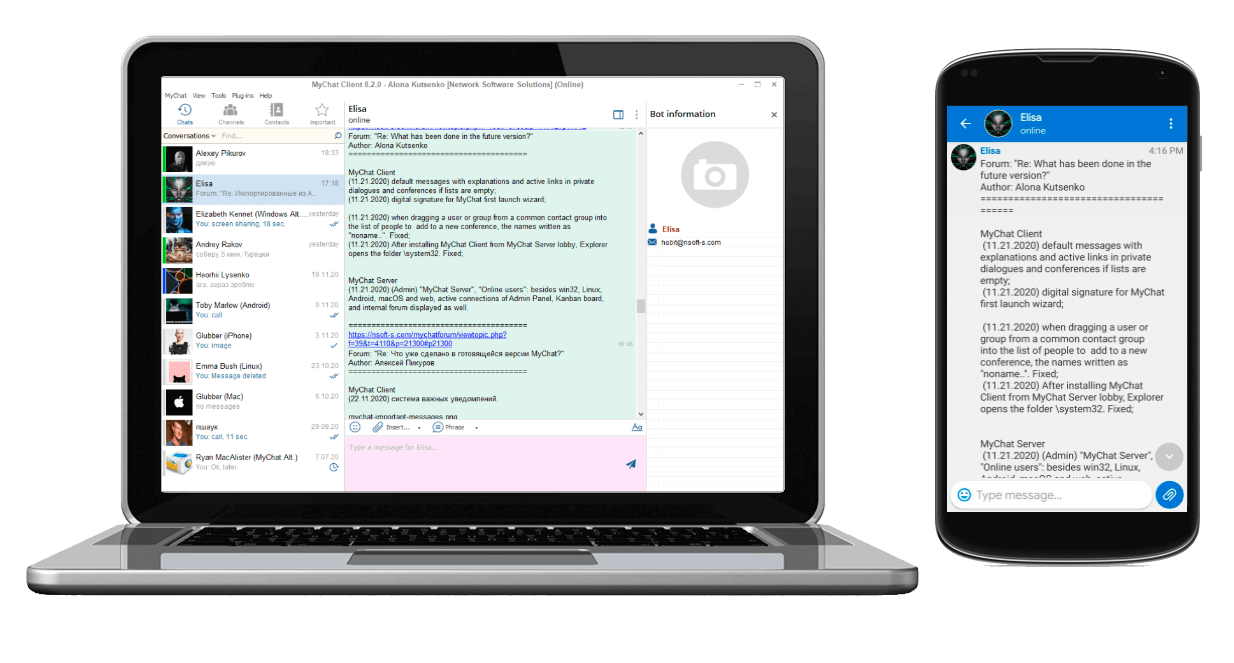
All technologies work as usual: message exchange, files and images transfer, calls, broadcasts, and Bulletin board (announcements board). Multilogins work in Windows, Android, Linux, macOS, and WEB.
When Android applications are not active, PUSH notifications is on (do not forget to give the internet access to your MyChat Server).
Remember, each connection requires a connection available in your license. Manage active connections on the Admin Panel, the section "Online users".
2. MyChat on Android via QR code
To avoid entering a server's address, login and password, connect via Android smartphone by taking a picture of QR code. Open the main menu, "Help", "MyChat for Android":
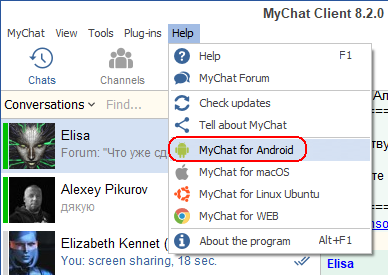
Then, take a photo of a displayed code:
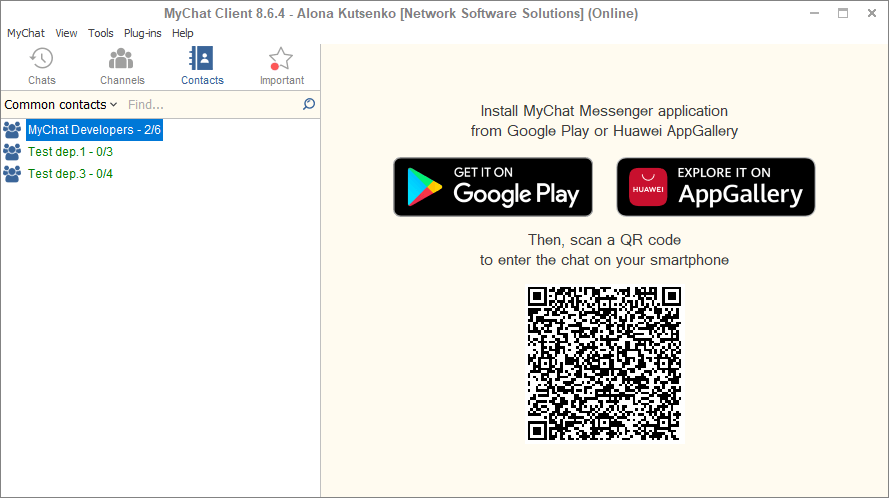
Android application connects automatically to MyChat Server under your account.
3. Sending files and images to Telegram
В MyChat has integrated with Telegram bot. Earlier, it was possible to send ad receive text messages only. Now it is possible to send files and images:
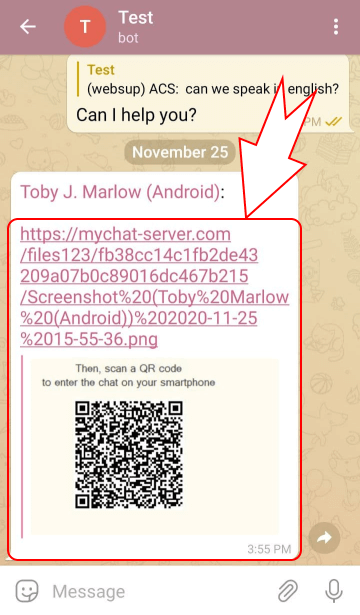
4. Important notifications
Fourth icon on the main toolbar (Ctrl+4):
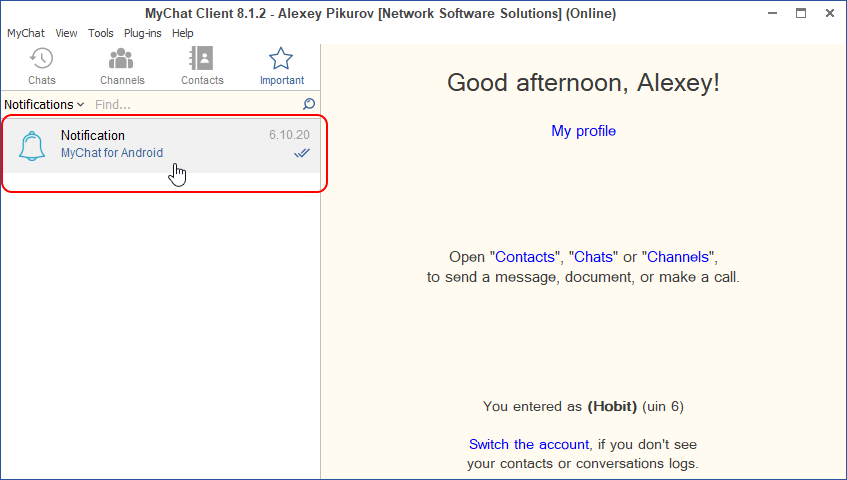
This section is for important notifications intended for a specific user. In future versions, we are planning to work on API technology to allow administrators to send such notifications by themselves.
5. Various improvements
Added support for PUSH notifications for Android applications installed from Huawei AppGallery.
Redesigned pop-up messages for For Linux and macOS applications — they use a system notification mechanism according to the operating system.
Improved system for creating backup copies on the server. The time used for this operation reduced by several times: On the computer with Intel Core i7 10510U, the database archive of the size of 236 MB created around 4 seconds with the final size of 50 MB.
Some changes made for the system of downloading files from the server. Now files downloaded directly on the disk avoiding RAM consumption, independently from the server.
Finished the system for viewing network information and active processes of online users:
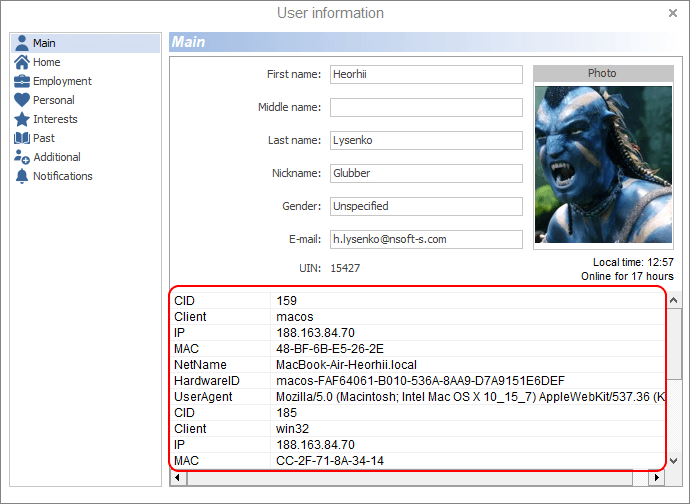
A new tool for inviting users to conferences in MyChat for Android:
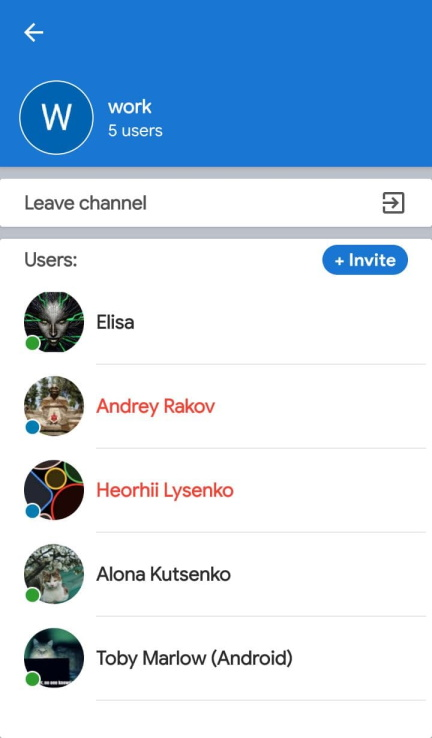
New settings for a quick closing of private dialogues and conferences by mouse double-clicking, and mouse middle-clicking:
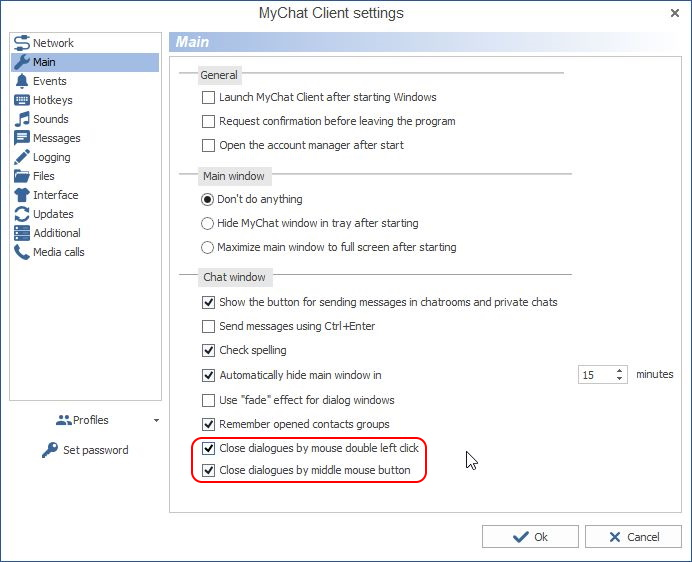
As usual, these settings can be included in a template on the server, to avoid adding them manually on each computer but applying them automatically for groups.
Default text with active links in private dialogues and conference lists, if these entries are empty:
6. MyChat for iOS
We are working on releasing MyChat for iOS. The application is under active development, a beta version expected in the first quarter of 2021. Become a member of beta testing:
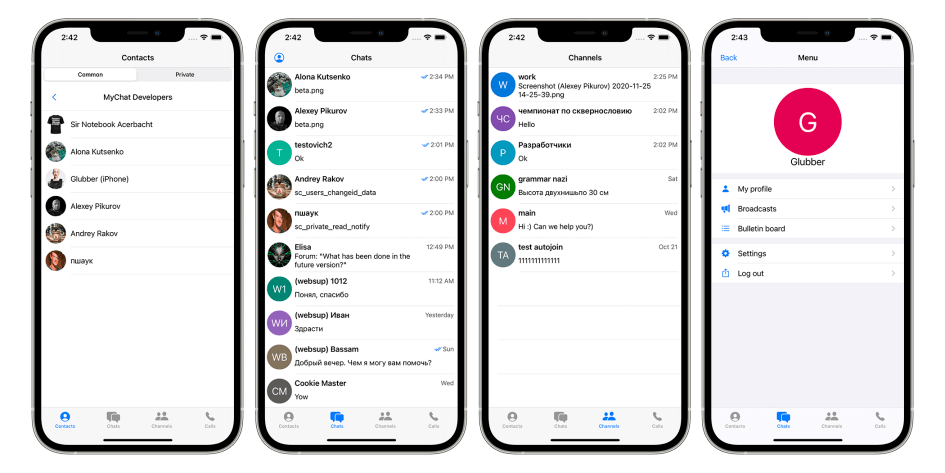
7. Full list of changes + development history
Development history with developers' comments
MyChat Client
[+] system for important notifications;
[+] settings to close private dialogues and conferences from dialogues panel by mouse double click and mouse middle click;
[+] clicking on MAC address when viewing user's information or in his profile opens the page with the information about network device manufacturer;
[+] (Android) added the option for inviting people into a conference, if the rights allow doing so;
[+] "Smart" text selection (word by word) with mouse;
[+] (macOS, Linux) added the option for copying Excel spreadsheets to chat;
[+] enter the chat via the Android application by scanning the QR code without a login, password, and server address;
[+] added PUSH notifications support for applications installed from Huawei AppGallery;
[*] default messages with explanations and active links in private dialogues and conferences if lists are empty;
[*] digital signature for MyChat first launch wizard;
[*] (plugins) compatibility between Radmin, Beeper, VNCCLient, VNCServer, SysToolsUser and SysToolsAdmin plugin and the latest version of MyChat; multilogin technology support;
[*] (plugins) Beeper: when logging in under another user, the plugin triggers because of messages from all users;
[*] (plugins) SysToolsAdmin added to MyChat Client main menu but does not work;
[*] (plugins) VNC plugin can work on a terminal server, one session only;
[*] (plugins) VNC: more accurate and faster detection of IP addresses for connection;
[*] (plugins) If VNC plugin can't connect to the VNC server, it switches to MyChat Client console and writes a diagnostic message;
[*] (plugins) AntiCaps removed from MyChat distribution;
[*] (plugins) Radmin: a result of unsuccessful connection written to the log, then MyChat Client opens with error description;
[*] if the option in the settings "Events", "Show chat window above all windows", "When there is a new message in a conference" is on, the switching in conference dialogues is not working, but the conference opens with text. Fixed;
[*] all events dealing with message deleting no longer show the chat window on top of all other windows, if such settings enabled;
[*] phrase "Data table" in dialogues when data copied to a clipboard from Excel;
[*] processing clicking on the link to the internal network resource if unavailable;
[*] information about all user's online devices (processes, system information, local time) in the user's profile (F4);
[*] working history of sent and received broadcasts;
[*] improved work with files attached to broadcasts;
[*] redesigned the download of the files from the server; now they downloaded directly on the disk, not to the memory;
[*] (Linux, macOS) applying settings for "Server moving";
[*] (Linux, macOS) redesigned pop-up messages. The operating system mechanism is used for notifications;
[*] minor fixes for Polish language localization;
[-] when dragging a user or group from a common contact group into the list of people to add to a new conference, the names written as "noname..". Fixed;
[-] After installing MyChat Client from MyChat Server lobby, Explorer opens the folder \system32. Fixed;
[-] if the connection with the server is lost during an active call, the call window does not close instantly. Fixed;
[-] improved work of the configuration "Main", "Maximize main window to full screen after starting";
[-] error ID D8220000: "JPEG error #42", if a corrupted file appears in a local cache of users' avatars;
[-] error when clicking on the resource link in the local network, if the name has spaces. The explorer opens with the folder "My Documents". Fixed;
[-] (macOS, Linux) the rule for deleting messages in conference does not work. Fixed;
[-] when pressing the ellipsis-like menu on the top right corner in the private dialogues with Elisa, an option for viewing the profile appears. Fixed;
[-] minor errors when clicking on the files in the chat that not yet downloaded from the server;
[-] when loading files of the size more than 2 GB on the server, their size displayed incorrectly (-1B). Fixed
[-] the indication about incoming messages stops working sometimes in the tray. Fixed;
MyChat Server
[+] (Admin) added the configuration "Get user photos" when importing users from Active Directory;
[+] (MSL) function mExtractExternalWebLinkFromMessage for getting an external HTTP(s);
[+] (MSL) procedure mNodeCommand for sending a command to the built-in WEB server NodeJS;
[+] added option to send and receive files and images in Telegram;
[+] console command "reindex privates" for reindexing a whole history of private messages and dialogues;
[+] a multilogin;
[*] (Admin) "MyChat Server", "Online users": besides win32, Linux, Android, macOS and web, active connections of Admin Panel, Kanban board, and internal forum displayed as well;
[*] if a user's photo corrupted, then when requesting a reduced in size avatar from a client chat, it is automatically deleted;
[*] if there is an original image file on the server corrupted, then when requesting a thumbnail from a client, this file is deleted to avoid looping and unnecessary loads on the server;
[*] deleted rules from groups on the server in the section "Logging": "Local logging of private dialogues on a client computer" и "Local logging of conferences on a client computer";
[*] improved mechanism for restarting TURN server;
[*] (Support) when the selection for operators is on, the list displayed with online users only. If there is no one online, all operators of the group displayed;
[*] (Support) added the parameter "group" for website support custom buttons;
[*] improved system for creating database backup copies;
[-] (Admin) if a user has no profile photo, some profile field are impossible to edit. Fixed;
[-] error when creating the distribution file of MyChat Client in the lobby, when the file name has no "=" at the end;
[-] (Admin) unable to save the edited parameter "Show operators list" in the website support settings. Fixed;
[-] (Admin) incorrect deleting of messages in private dialogues on the Admin Panel in the history viewing section. Fixed;
[-] (Admin) when entering the Admin Panel via the server's application GUI, a new group created with administrator privileges even if the rights already applied to the group with a user who has UIN=1. Fixed;
[-] (Admin) fixed issue with deleting messages in conference from Admin Panel when viewing message history
[-] inserting files and images when creating a task does not work. Fixed;
[-] an error "Failed! Can't copy cert files to server storage" occurs after successful certificate generation or update. Fixed.
8. How to update to the latest version?
Both commercial and free versions are updated in the same way. The server is updated first, then the clients. In general, this process is performed automatically.