- Built-in forum update
- New features of MyChat for Android
- Template messages for quick replies
- Security improvements
- Full list of changes + development history
- How to update to the latest version?
1. Built-in forum update
MyChat built-in forum is used to place your documentation, various instructions, and knowledge databases in a tree-like order to search and read quickly.
Now you can insert images and documents into your corporate forum. You can also paint your topics in different colors:
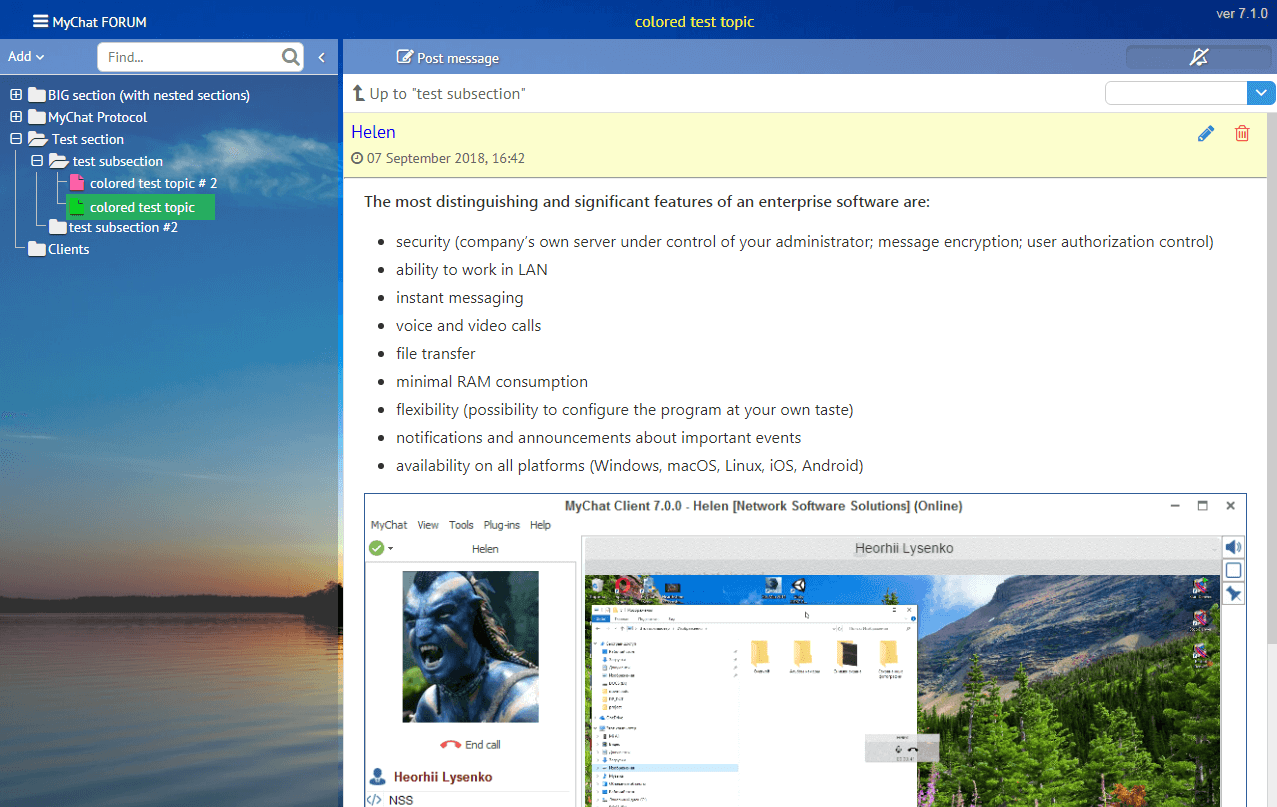
In Admin Panel we made a tool to manage subscriptions to topic changes and forum sections for groups or separate users:
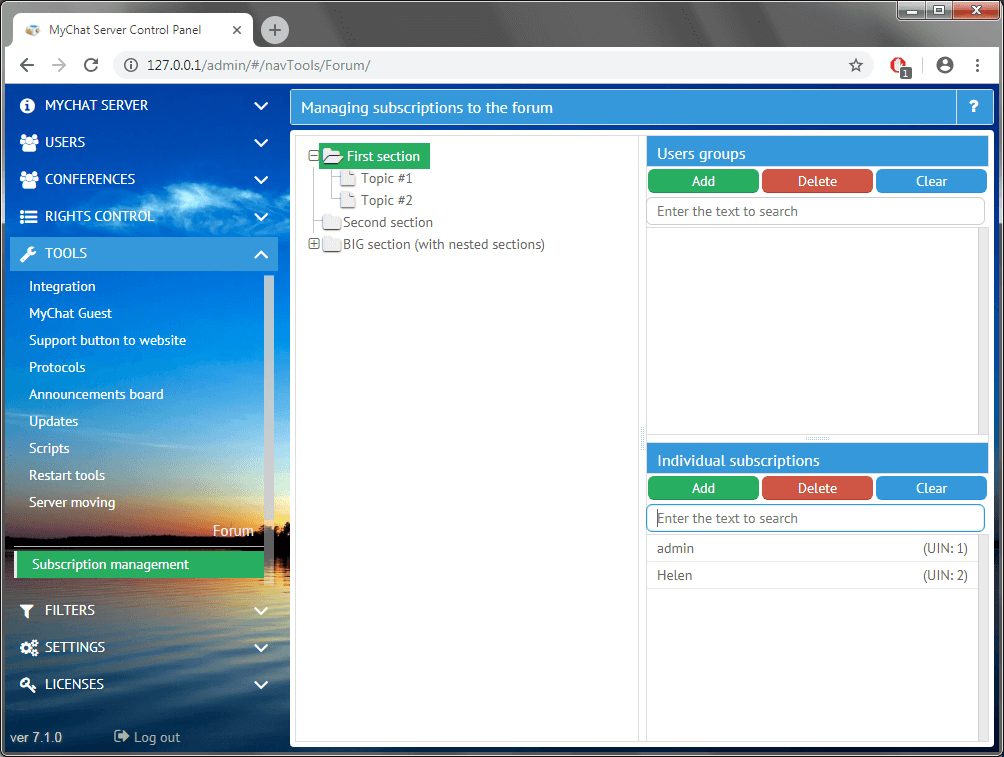
MyChat Client receives notifications about events on the built-in forum. For example, if someone adds new messages or changes the old ones. Links are active — you can click on them and immediately enter the forum under your account. You do not need to type your login and password:
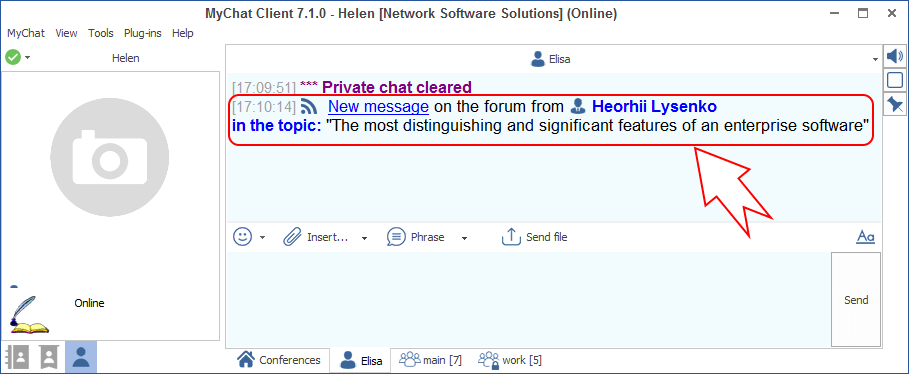
We also made a sorting for message listing by date of creation. You can move forum sections in the common tree if you have rights to do so. The automatic subscription works for those topics where you create or edit something.
You can hide the tree structure of the forum if it bothers you:
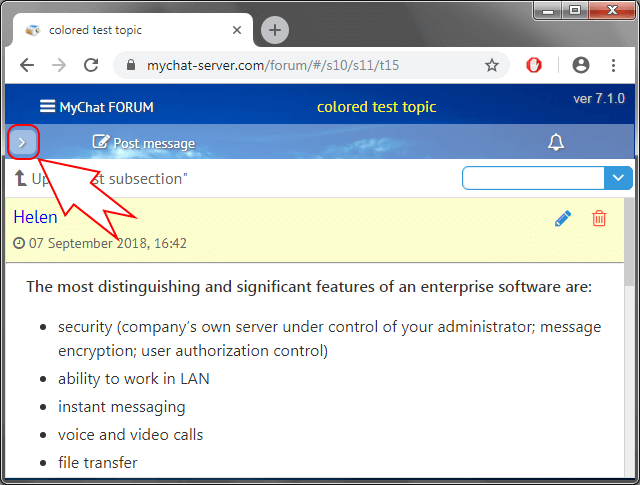
New menu for custom settings:
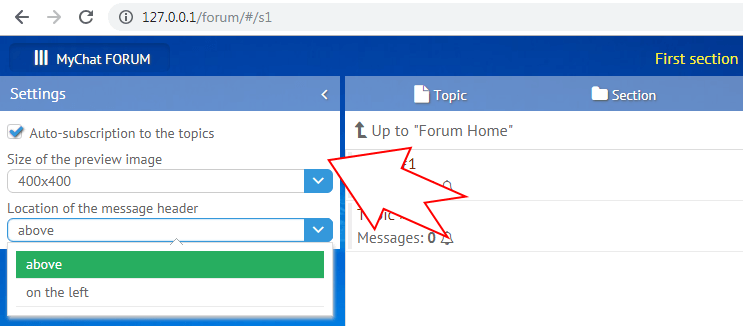
There is a special section in Admin Panel for user rights groups to distinguish their rights — who is allowed or not to do anything on the forum:
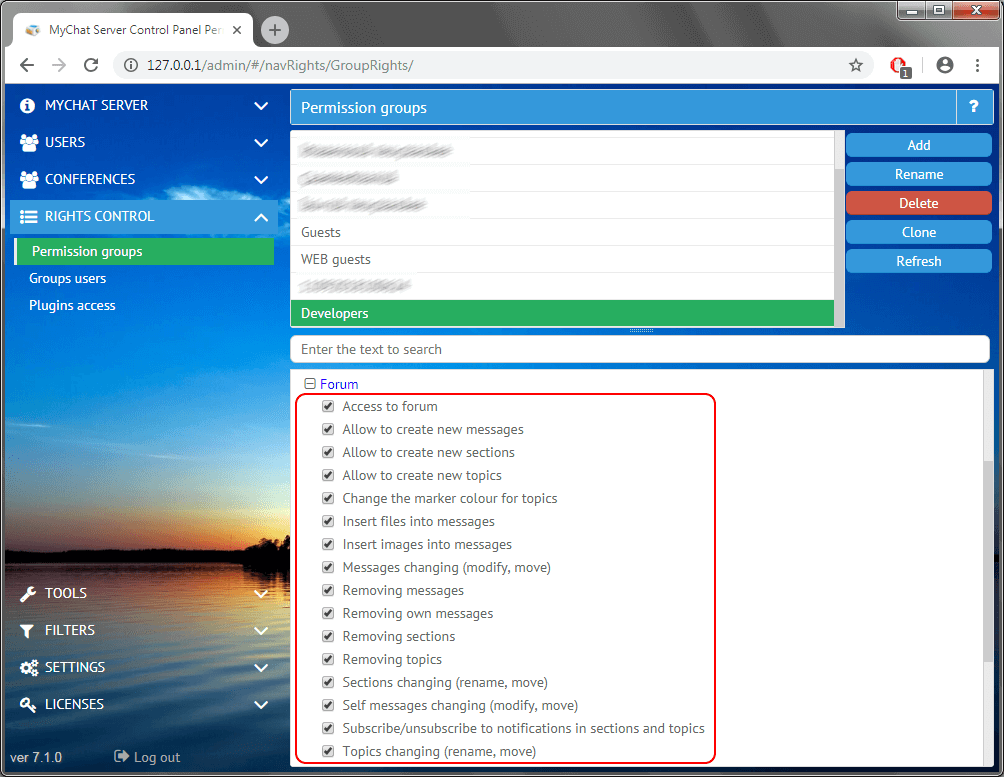
2. New features of MyChat for Android
Moreover, you can turn on the loudspeaker during the voice call. New tool to receive notifications: you can reply to them and download attached files:
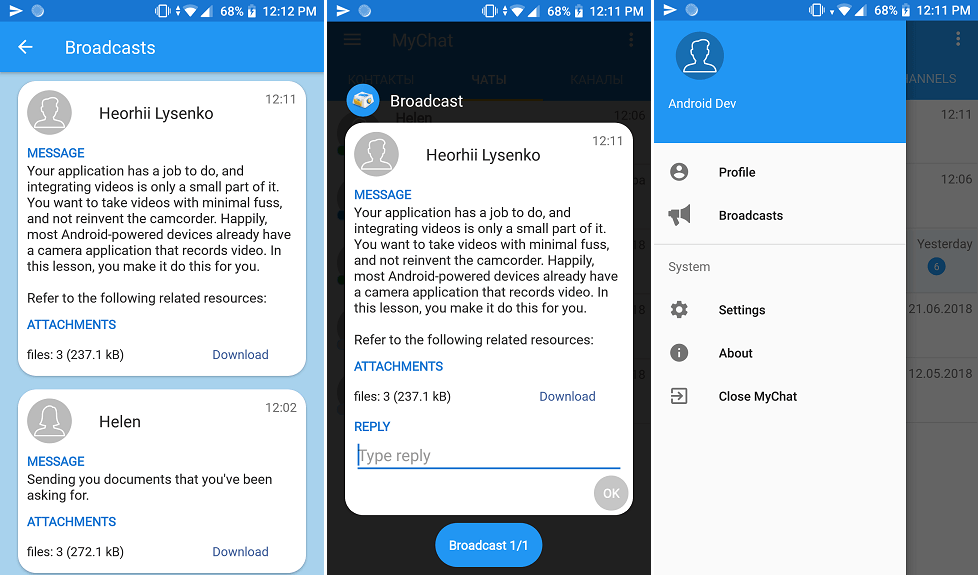
Sound notifications for different events:
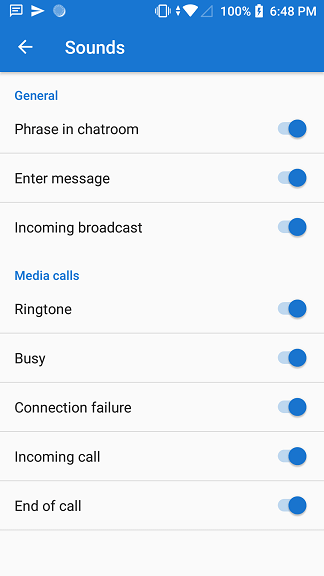
Furthermore, we added the Polish localization for the program interface (thanks to our user Lenny Lorens for helping us with translation). We taught the program to check for updates and tell about them once in a week:
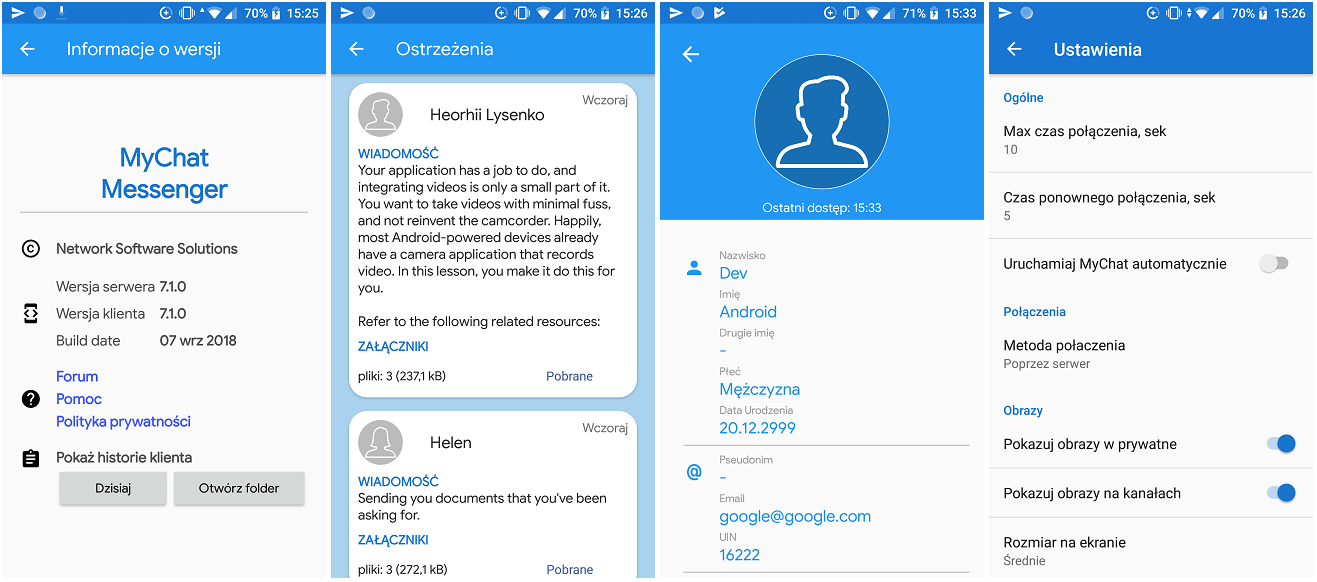
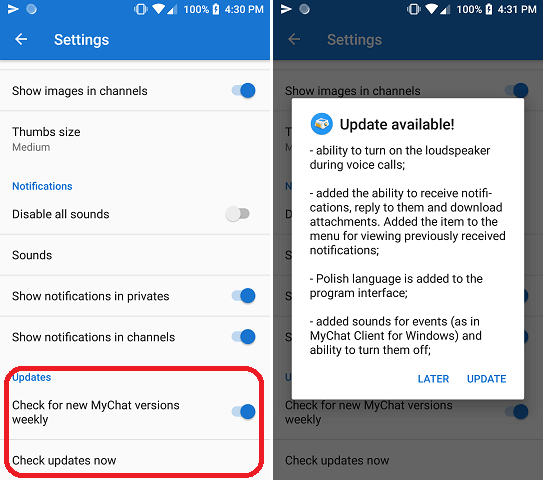
3. Template messages for quick replies
late replies can be helpful when you need to answer to different people, but the answers are often similar. This tool is useful for support specialists and web-chat operators on the website::
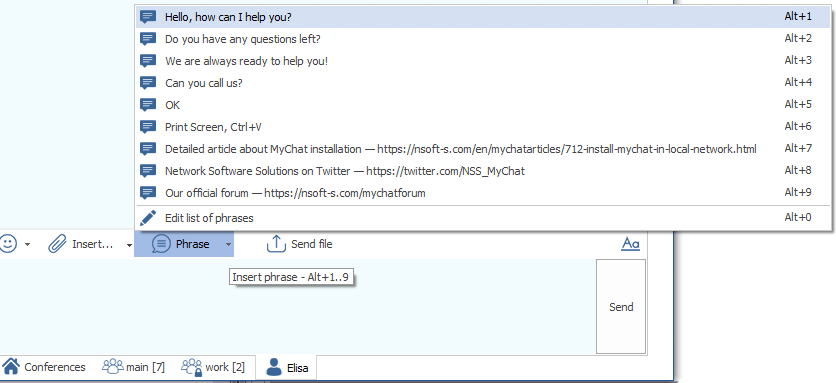
Now you can create any number of templates for quick replies — everything is stored on the server and automatically synchronized after connection of any MyChat Client. You can insert a multi-line text —type %CRLF% in the middle of the phrase:
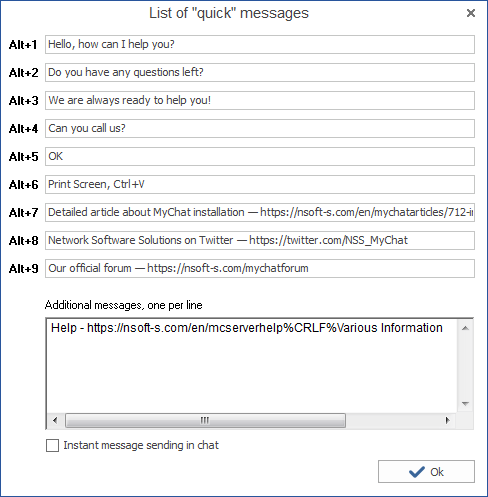
4. Security improvements
Let’s take a look at this part attentively:
- the absence of the digital signature for "mcclient.exe" of MyChat Client Portable in the archive file caused a conflict with Windows Smart Screen. Fixed;
- the setting "Use encryption" works incorrectly in the Android application. Fixed;
- with the help of aliases you can set up special paths to the services; for example, change the default path of the management console from "http://mychat-server/admin/" to "http://mychat-server/my_secret_admin_path/":
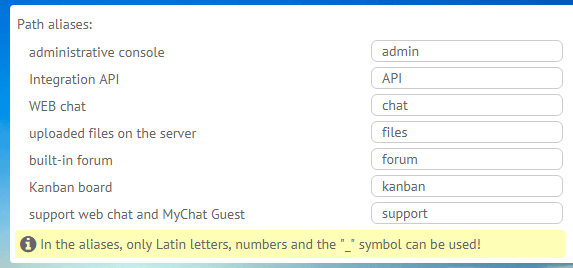
- if you do not use any of MyChat WEB Services, you may block them completely;
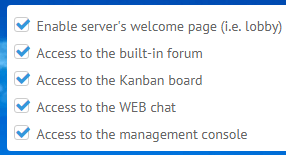
but there is an exception for the management console. If you block it, then access to it will remain only on that computer that has the running server (localhost);
- when authorizing domain users of internal domains such as .loc or .local, you do not necessarily need to specify the domain name fully — "mycompany.local \ username"; you can simply specify "mycompany \ username";
- entering the public FTP server by the one-time token.This solution is much more secure because the access password for the FTP public folder of MyChat Server is one-time. Even if it was intercepted, it can't be reused for the second time:
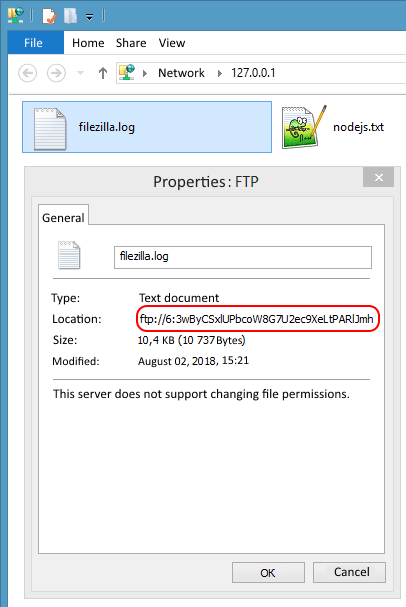
- the button "Administration" in the server's interface will let you to the server management console even if the user with UIN 1 was deleted, blocked, or he has no elevated rights. The server will restore and give the access automatically;
- full transition to the SQLite database — Absolute DataBase is not used in MyChat Client anymore. MyChat became more reliable and fast. SQLite surpasses ABS DB almost in all parameters.
5. Full list of changes + development history
MyChat 7.1 development history with comments
MyChat Client
[+] (Forum) menu for settings in the built-in forum;
[+] you can add more than 9 templates for "quick" replies;
[+] all template answers are stored on the server and synchronized automatically after any MyChat Client connection;
[+] you can insert a multi-line text into template messages;
[+] (Forum) message sorting in messages (by date);
[+] (Forum)moving the forum sections (right click on the section in the tree, "Edit");
[+] (Forum) notifications in MyChat about new or edited messages in the forum;
[+] (Forum) automatic subscription to the topic if a user creates there a new message or edits an old one;
[+] (Forum) ability to show/hide the tree-like structure of the forum;
[+] (Android) the program will automatically check for updates weekly, if this setting is enabled;
[+] (Android) added sounds for events (as in MyChat Client for Windows) and ability to turn them off;
[+] (Android) Polish language is added to the program interface;
[+] (Android) added the ability to receive notifications, reply to them and download attachments. Added the item to the menu for viewing previously received notifications;
[+] (Android) ability to turn on the loudspeaker during voice calls;
[*] full transition to the SQLite database — Absolute DataBase is not used in MyChat Client anymore;
[*] if you do not have rights for writing in the local registry (the branch HKEY_CURRENT_USER\Software\Microsoft\Windows\CurrentVersion\Run), then the program will show a notification about it (without displaying an error) when changing the settings for "Launch MyChat Client after starting Windows";
[*] entering the public FTP server by the one-time token;
[*] completely removed the personal alert messages from conferences — private messages perform this function;
[*] by default, in the history of sent notifications all messages are displayed, not just the current ones, as it was before. Fixed;
[*] для ручной авторизации доменным пользователем теперь можно использовать как прямой слеш для указания домена и логина ("domain/login"), так и обратный ("domain\login");
[*] the use of relative paths (UNC) in the folder settings for saving files is forbidden;
[*] improved technology of displaying the window for the notification receiving on top of all windows, even if it is blocked by the "stay on top" window of another application;
[*] error about the incompatibility between the portable version of MyChat Client and MyChat Server is supplemented with version numbers;
[*] after the pressing "Ctrl+`" the program always opens the console regardless it was opened or not;
[*] after a successful user adding to a personal contact list contacts are opened, and the focus is set on the added user;
[*] control over the very large numbers instead of UIN in the login window;
[*] (Android) improved changes for data validation during authorization. Added checking for forbidden characters in the login;
[-] fixed the rendering error in the notification history: when viewing the history of received and sent messages the process is"freezing" until the next MyChat restart;
[-] fixed history for console commands formation — new ones are added at the beginning of the list; the history is moved to the new SQLite base;
[-] when attempting to send a file that is already opened in another application (MS Word, for example), the checksum is performed incorrectly, when downloading these files from the server;
[-] Admin rights are required to delete messages in conferences. Fixed;
[-] when MyChat Client disconnects from the server (the connection is lost, for example), the menu items for muting sounds and account settings become inactive. Fixed;
[-] (Kanban) the name of the user-author is duplicated when creating a new task and pressing the "Select performer" button. Fixed;
[-] (Kanban) when creating a new task, you can't assign a performer with UIN=1. Fixed;
[-] error ID: F0E70000, "Cannot find Object "filename.ext" in the Folder ""." occurs when clicking on the file that was sent in a private conversation or conference but not downloaded yet on the local computer. Fixed;
[-] the window for displaying graphic smileys in the new notification window (Ctrl + F9) does not work. Fixed;
[-] rendering errors of sent notifications: the date of their creation is displayed incorrectly; the progress of read/not read notifications is also displayed incorrectly; the text of the message with smileys is drawn incorrectly. Fixed;
[-] when changing the interface language, the "Conference" tab does not change the title immediately, but only after the program restart. Fixed;
[-] fixed the problem with the "Away" status after waking up the system;
[-] option for choosing speakers for calls does not work. Fixed;
[-] (Android) the setting "Use encryption" works incorrectly on the client. Fixed;
[-] problem of transferring files that are open in other programs. Fixed;
[-] rendering problem of subsidiary windows when switching to the main window of MyChat Client. Fixed;
[-] error ID: 9C520000, "Process cannot access the file, because this file is busy by another process" occurs during thumbnail downloading errors on the server. Fixed;
[-] error ID: E7720000, "Access violation at address 00F9AD81 in module 'mcclient.exe'. Read of address 00000000", sometimes occurs when clicking on the program icon in the tray during MyChat Client start on slow computers. Fixed;
[-] the absence of the digital signature for "mcclient.exe" of MyChat Client Portable in the archive file leads to conflict with Windows Smart Screen. Fixed;
[-] error "JPEG error #42" sometimes occurs when displaying user corrupted photos. Fixed;
[-] error ID: 27630000, "Access violation at address 0108CCFE in module 'mcclient.exe'. Read of address 00000008" when attempting to add a user to a personal contact list. Fixed;
[-] ошибка ID: 41880000, "Unable to create directory" when downloaing a file from the server. Fixed;
[-] error ID: 4CB50000, "Access violation at address 004095A0 in module 'mcclient.exe'. Read of address FFFFFFFC." occurs when sending screenshots to a user that has the forward or backward slash in his nickname. Fixed;
[-] error ID: 22C50000, "Unable to create directory." sometimes occurs when receiving files. Fixed;
MyChat Server
[+] quick entering to the built-in forum and Kanban board from the main menu of the GUI program of MyChat Server or by pressing hotkeys;
[+] (Admin) new rule in the rights groups "Forum", "Changing topic colors";
[+] (Admin) new rule in the rights groups "Forum", "Subscribe/unsubscribe to notifications in sections and topics";
[+] (Admin) new rule in the rights groups "Forum", "Insert images into messages";;
[+] (Admin) new rule in the rights groups "Forum", "Insert files into messages";
[+] (Forum) in the client part of the forum, you can enable/disable subscription to the specific topic (the bell);
[+] (Admin) special section "Tools", "Forum", "Subscription management" to add/delete subscriptions to the forum changes for user groups and separate accounts;
[+] (Forum) coloring forum topics in different colors;
[+] (Forum) inserting images and files to the built-in forum;
[+] (IntegrationAPI) added the "MCIAPI_CS_GetLoginToken" command to REST API to generate token for automatic entering to the web chat and other web services;
[+] (Admin) new settings for WEB services path aliases;
[+] (Admin) ability to block access to the WEB services;
[*] (Admin) when editing a user profile, in the fields "Additional", "Greeting text in private", "Turn on auto response" the empty lines can be added at the beginning and the end of the text. Fixed;
[*] the "Administration" button in the server's interface will let you to the server management console even if the user with UIN 1 was deleted, blocked, or he has no elevated rights. The server will restore and give the access automatically;
[*] (FTP) when attempting to delete a file on the server without elevated rights, the server shows the error without disconnection;
[*] (Core) the "... \ turn \ etc \" folder in the \ ProgramData is automatically restored if it is deleted by someone;
[*] (Core) when authorizing domain users of internal domains such as .loc or .local, you do not necessarily need to specify the domain name fully — "mycompany.local \ username"; you can simply specify "mycompany \ username";
[*] (Core) when changing the network settings of MyChat Server, the client restart is no longer required because changes are made "on the fly";
[*] (Admin) removed the "Nickname" field from the "Field matching settings", as this field must match with the "sAMAccountName" and can't be changed;
[-] (Admin) impossible to turn off the auto-response in the user profile. Fixed;
[-] (MSL) mSendBroadcast fucntion works incorrectly — a multi-line text is sent in a wrong way. Fixed;
[-] (Admin) "Tools", "Protocols", "Conversations in privates": impossible to view the dialogue history with the bot Elisa (UIN 0). Fixed;
[-] (FTP) errors when accessing the server folders; incorrect processing of rights (that forbid access and editing of files in the private or common server folder) for user groups;
[-] error when changing the settings of the built-in WEB server during the restart from the Admin Panel — the server starts on another port. Fixed;
[-] error "is not a valid integer value" occurs when downloading offline files with a total size over 2 gigabytes. Fixed.
6. How to update to the latest version?
Both commercial and free versions are updated in the same way. The server is updated first then the clients. In general, this process is performed automatically.


