- Send messages from MyChat corporate messenger to Telegram
- Conferences message synchronization
- MyChat Client for Android update
- Invisible conferences
- Improved website chat
- Various improvements
- Full list of changes + development history
1. Send messages from MyChat corporate messenger to Telegram
We made MyChat and Telegram as friends. Now you can send messages between MyChat and Telegram.
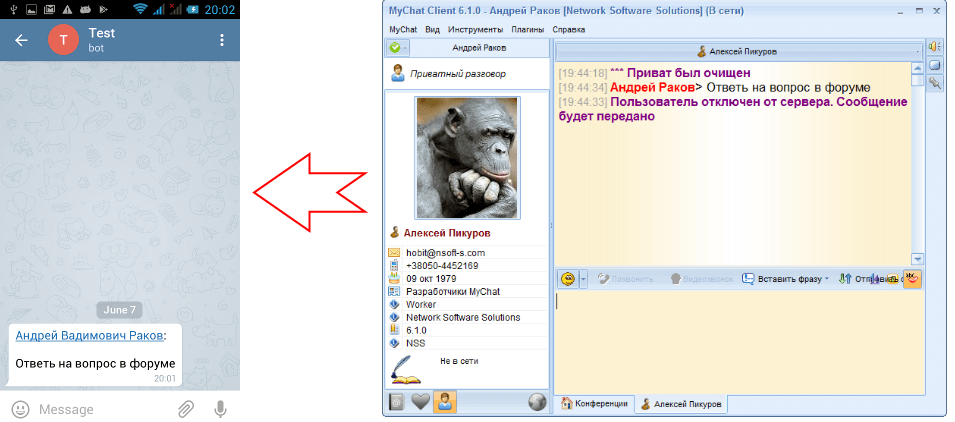
The technology is free, and all needed components are already included in MyChat by default.
How to configure MyChat and Telegram integration?2. Conferences message synchronization
When you login into multi-user conference messages history downloads automatically from the server.
This feature is useful when you are offline for a while, but there is an important conversation in a conference:
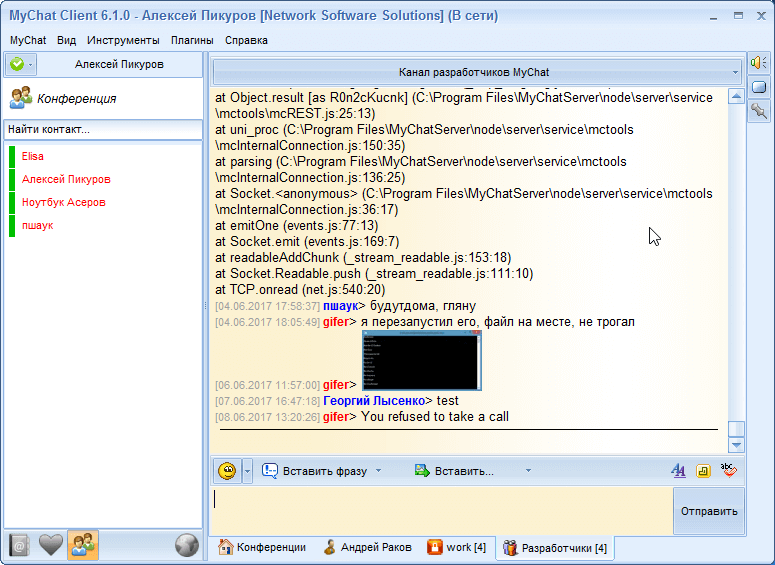
The synchronization works automatically and the data is locally cached for speed and traffic economy.
3. MyChat Client for Android update
Android app for MyChat v6.1 has a lot of improvements.
Firstly, we added the ability to authorize on servers with non-standard port (if you do not use standard TCP 2004 port for some reason):
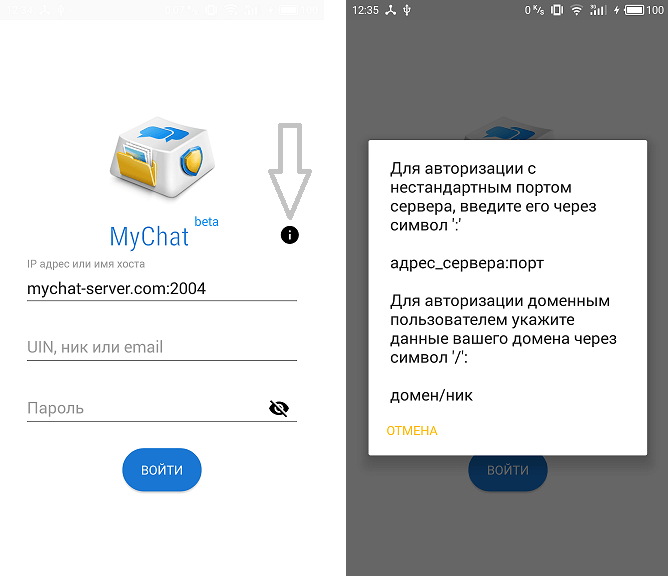
Secondly, we have redone the common contacts list and added the personal contacts list. You can create and delete groups and add users to them:
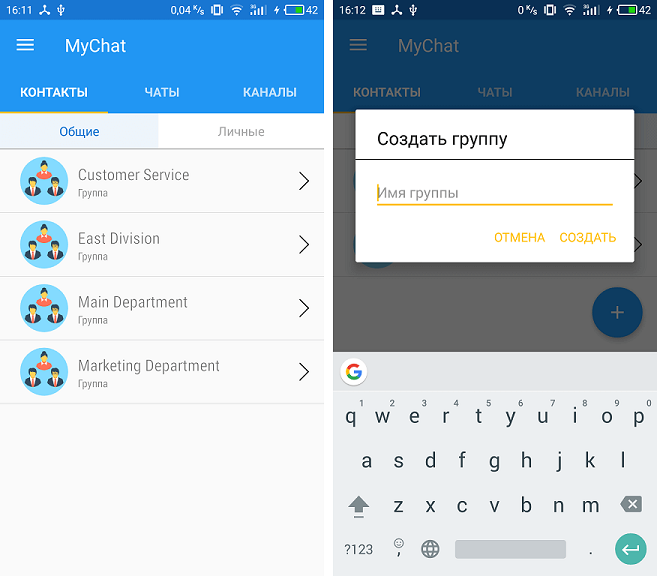
Send images, photos, and shots from the chat camera. The preview helps you to send several images at once:
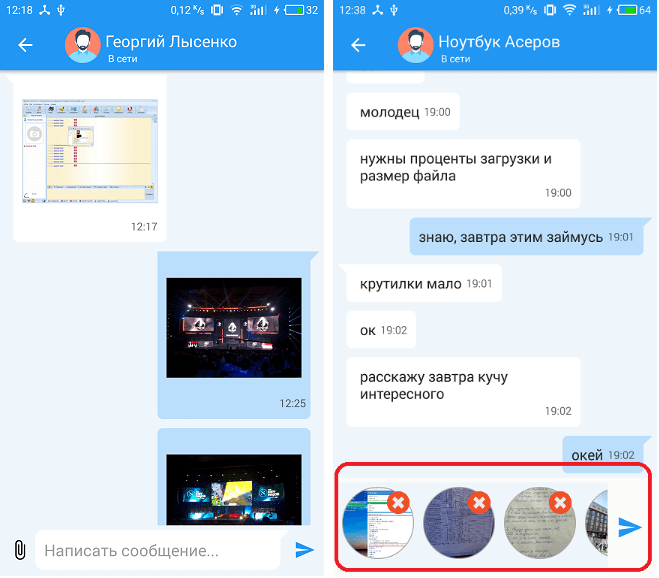
We also made a simple first launch wizard where you can specify your MyChat Server address or register on MyChat developers’ server in one click to try the program in use before installing the server in your company:
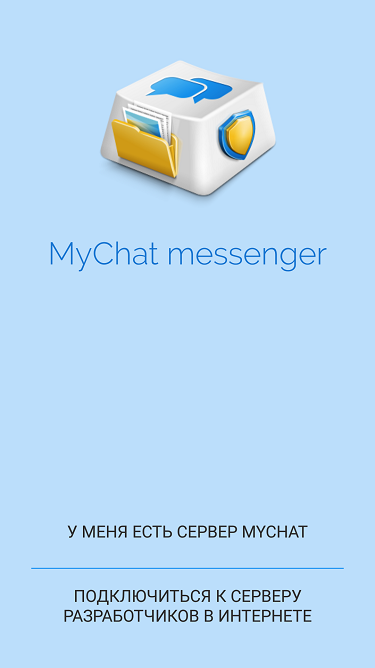
4. Invisible conferences
On MyChat Server you can set an “Invisible” mode for any auto-created conference. These conferences are used for confidential conversations.
Such multi-user conference is visible only for those users who exist in it (and, of course, for administrators with necessary rights):
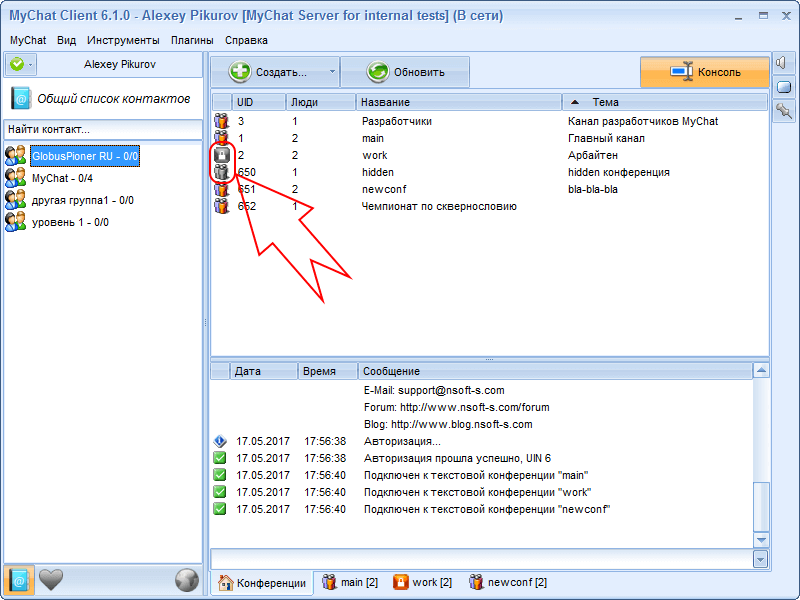
You can invite other users from MyChat Client in such conferences if you have rights to invite users.
Invisible conferences are comfortable for closed discussion of important issues or for separating users by specific requirements (for example if completely unrelated companies use the same chat server).
5. Improved website chat
Many companies use MyChat as a support chat on the online stores and corporate websites.
This is a free and secure feature because all your conversations are saved on your server only.
People visit the website and ask questions directly in a browser, so your consultants can answer quickly in Windows, Android, Linux or Mac application.
Web support chat has new, simplified design in v6.1. The chat works fast with the WebSockets technology. Now you can insert images to the chat from the disk or clipboard (Print Screen, Ctrl+V):
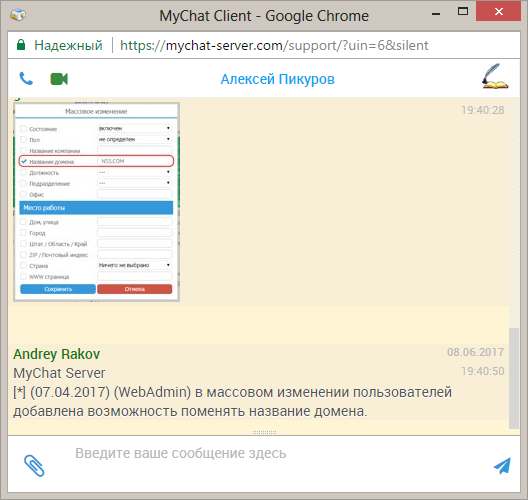
6. Various improvements
The very first thing that does not visible from the first sight but noticeable while working with messages history and opening the private dialogues is 300% acceleration. Everything works much faster.
We are moving to the new database called SQLite to store the messages local history. Database size decreased in 2.5 times + database reliability highly increased.
All history converts automatically into the new format, you don’t have to do anything on your own. The new version of MyChat Client transfers the history from the old base (Absolute DataBase) into the new one (SQLite) right after the launch automatically.
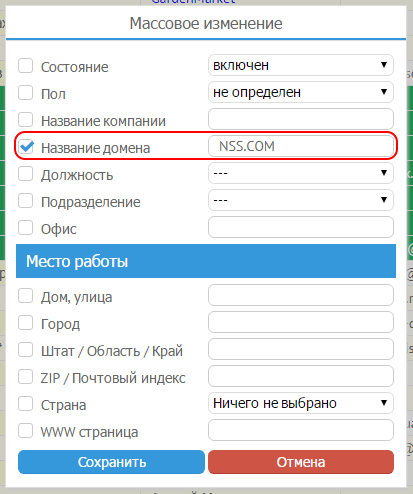
Domain users can login by third-party FTP clients on MyChat Server using their domain login and password:
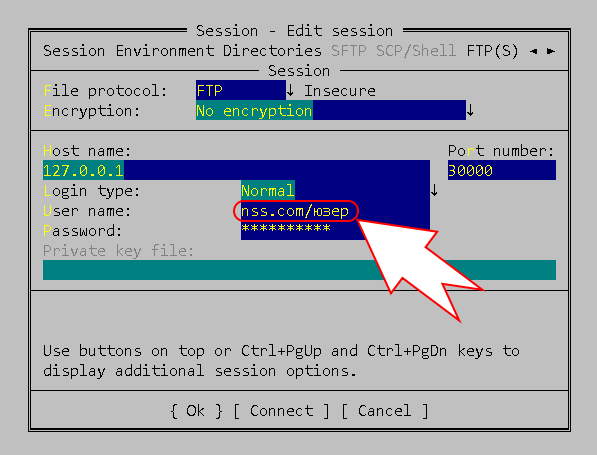
If you click on the “Administration” button in the GUI application of MyChat Server then a browser opens automatically with the login under the user with UIN = 1 (you do not need to enter the password):
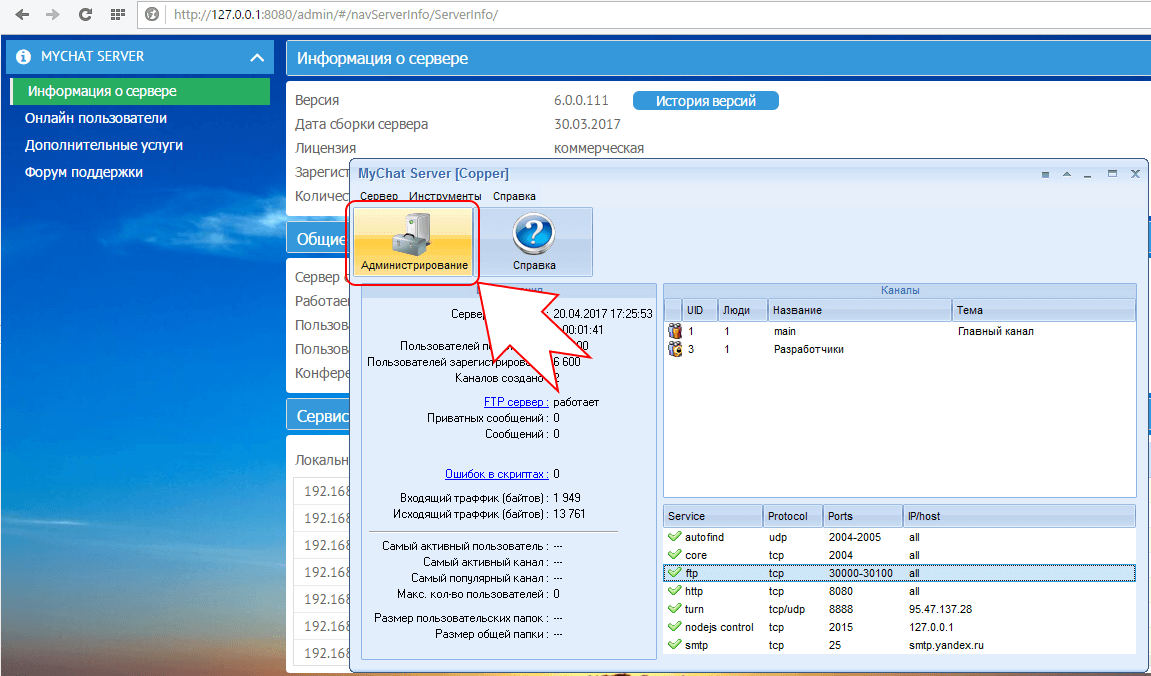
We also made a quick link to all WEB services on MyChat Server:
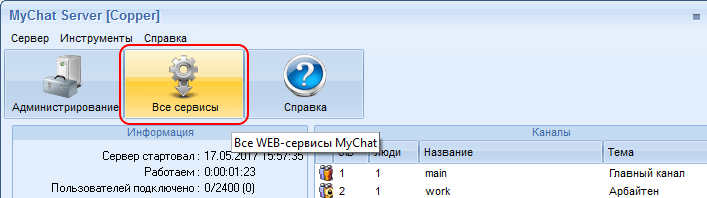
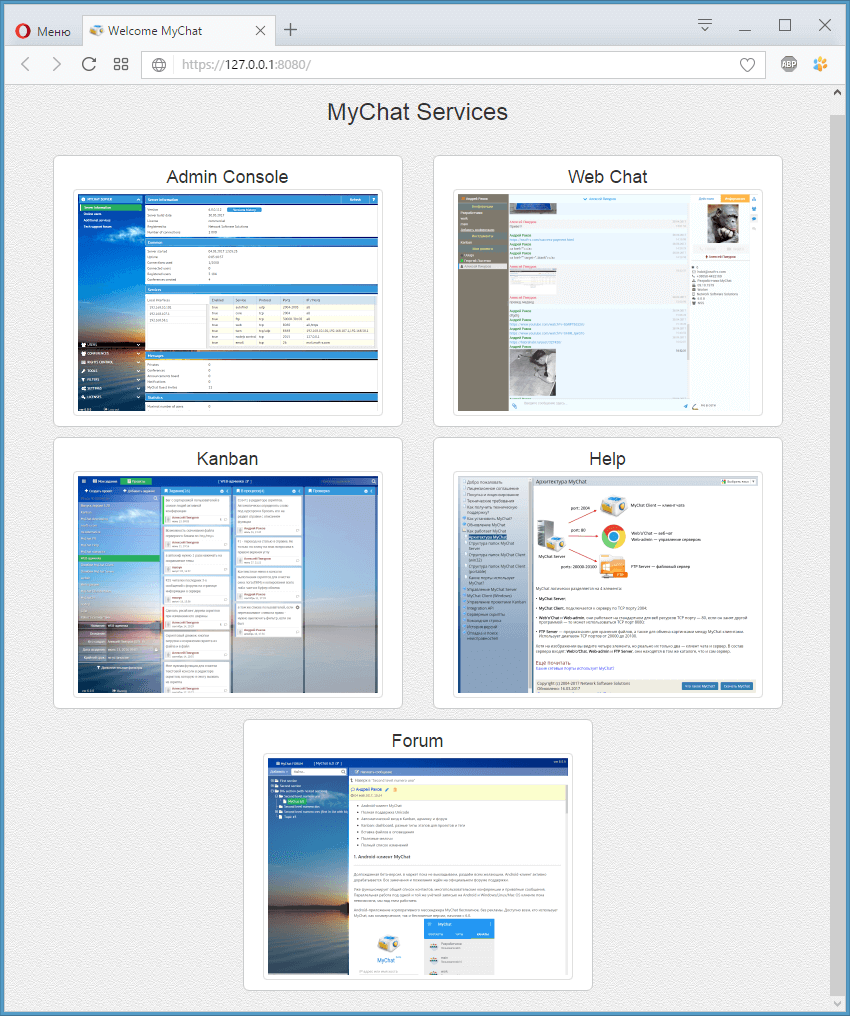
Good news for Linux users: a 32-bit client version(x86/ia32) is added to MyChat new version. Now the MyChat Linux application works both on x64 and x32 systems:
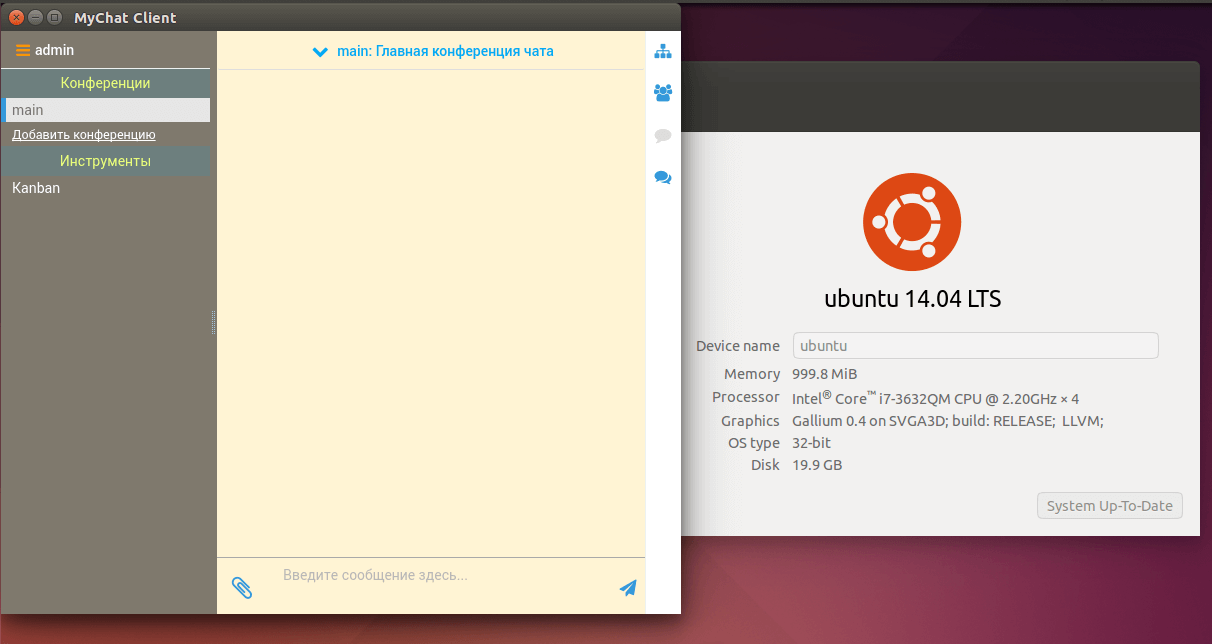
7. All changes by common list + development history
MyChat Client
[+] (Linux) 32-bit client version (x86/ia32);
[+] (Android) preview of attached images for sending. You can send up to 5 images at once. Each image is sent by a separate message;
[+] (Android) received images displaying;
[+] (Android) function to send images in private dialogues and conferences;
[+] messages history automatic synchronization when you enter into the text dialogues;
[+] options for selecting the network transport and the connection method between clients in the “Media calls” section;
[+] (Android) ability to authorize on servers with non-standard port. Added hint about non-standard port and domain authorization on the authorization screen;
[+] (Android) personal contacts list. You can create and delete groups and add users to them;
[*] incoming notification window does not pop up with an open terminal session. Fixed;
[*] (Android) now the connection to the server restores when the network changes or when you connect/disconnect via Wi-Fi;
[*] all conferences close when the connection is lost. Auto-created and private conferences open automatically after successful connection. All messages history downloads automatically too.
[*] (MSI) desktop icon to open MyChat in the browser is removed from the MSI package;
[*] 300% acceleration when working with messages history. Open new private conversation, save incoming messages, view history — all work much faster;
[*] MAC addresses which the client sends to the server are no longer provided to the IPv6 8 octets with leading zeros (00-00-4C-72-B9-F7-37-64). They are written in a specific standard with which the client works at the moment (6 or 8-octets);
[*] (Android) program exits if there is incorrect information in the “address:port” field on the authorization screen. Fixed;
[*] (Android) redesigned common contacts list, fixed issues with groups order displaying;
[-] incorrect messages history reading in the UNICODE. Fixed;
[-] error when blocking IP address from the program (right mouse button on the username, “Administration” -> “Block this IP”. Application type that must be blocked does not show on the server. Fixed;
[-] invalid Drag&Drop of the UNICODE text from external programs into the MyChat entering window (encoding problem). Fixed;
[-] error when opening images which have the same names when sending them (the original of the first received image opens). Fixed;
[-] error sometimes occurs when clicking on the received image. You have to double-click to view the image (first click to download the original from the server, second click to open the image). Fixed;
[-] when changing user nickname or status, users list does not redraw but simply clears. Fixed;
[-] errors when working with user/conference/notification filters in the history. Fixed;
[-] errors when working with UNICODE file names during the transfer process. Some file names “cuts” (for example, if files have Russian letter “я”). Fixed;
[-] problems with opening the folders with files and screenshots from users, which have an email in their names (a mail client opens instead of Explorer). Fixed;
[-] errors with the autoresponder and automatic greeting in private conversations (junk symbols adding, and multiline messages work incorrectly). Fixed;
[-] incorrect percentage displaying of the downloading update package. Fixed;
[-] incorrect adding of those users, who are created or changed on the server, to the list of recent conversations. Fixed;
[-] if the user status sets to “Away” and then disconnect occurs, the user status displays as “Online” for all chat members. Fixed;
[-] problems with calls on terminal servers (hanging when answering a call). Fixed;
[-] error when sending files via Explorer context menu (“Send to”). Fixed;
MyChat Server
[+] integration with Telegram messenger;
[+] (MSL) mGetServerExternalAddress scripting function to get MyChat Server external WEB address;
[+] (MSL) TextWithCRLFToJSON function to convert a multiline text into the JSON object;
[+] (MSL) OnRequestByREST event for processing of the incoming MyChat GET and POST requests on the server;
[+] (MSL) mIntegrationTelegramAddUser, mIntegrationTelegramGetUserIDByUIN and mIntegrationTelegramSendMessage functions for integration with Telegram messenger;
[+] (WebAdmin) added options to call management in the “Client settings templates” (select the network transport (TCP and/or UDP) and connection method (via the server or directly + via the server);
[+] (Core) rule to manage which user groups are allowed to see hidden conferences and which are not. The rule is enabled for all administrators by default (“Rights control” -> “Permission groups” -> “Conferences” -> “View the hidden conferences”);
[+] (GUI) “All services” button on the toolbar to open the default page in the browser where all standard MyChat WEB tools are listed;
[+] (WebAdmin) ability to create hidden conferences on the server;
[+] (WebAdmin) ability to download a backup copy of the database after its creation;
[+] (Core) new rule to limit notification sending only within your groups (Rights control” -> “Permission groups” -> “Notifications” -> “Send notifications only within your user groups”);
[+] (WebSupport) ability to send images and screenshots;
[+] (WebAdmin) if you click on the “Administration” button in the MyChat Server GUI application then a browser opens automatically with the login under the user with UIN = 1 (you do not need to enter the password);
[+] (ftp) domain users can login via third-party FTP servers on MyChat sever using their domain login and password;
[+] (WebAdmin) “Flashes on the taskbar, if any unread messages exists” client profile parameter in the “Settings templates”;
[*] (WebAdmin) when deleting the script, focus transfers to the section name where the script was located;
[*] (WebAdmin) rules list in “Rights control” — “Permission groups” are sorted alphabetically;
[*] (Core) “Do not disturb” users status do not change if the disconnect/connect event occurs;
[*] (WebAdmin) the minimum birthday date (1900.01.01) is set in the profile;
[*] (WebChat) the minimum birthday date (1900.01.01) is set in the personal profile;
[*] (WebAdmin) all fields such “password” do not fill by the browser autocomplete tool, as this often leads to unpleasant situations when the password field is filled with incorrect data;
[*] (WebAdmin) improved password input window in the user profile. Ability to create and show a random password;
[*] (WebSupport) improved Web support client. Now it works on the WebSocket technology;
[*] (WebAdmin) if there is no connection to the server, but you need to enter the Admin Panel and then just click on the “Administration” button on MyChat Server GUI application toolbar. One of the users will be disabled, and the system will authorize the administrator;
[*] (Core) /zeroadmin command line key to reset the administrator password restores a user with UIN=1 also (if a user was deleted by mistake);
[*] (Core) all users who enter the chat by the e-mail invitation (MyChat Guest) are added to the “WEB guests” rights group automatically;
[*] (WebAdmin) context menu in the AD users list importing tool (select all, deselect and invert);
[*] (Core) server work speed is increased when processing a big amount of connections. Memory consumption is reduced;
[*] (WebAdmin) if you change the password to the server connection or enable/disable/ its use then you no longer need to restart the server;
[-] (MSL) maximum script timeout is set incorrectly. Any script first launch can fail with the message “Script time out”. Fixed;
[-] (Core) “corrupted” private messages with national symbols (UNICODE) which are sent to offline users. Fixed;
[-] (Core) if a user has no rights to enter the Admin panel, forum or Kanban board he sees a “ #0216”: authorization error, wrong application type for the token” error but not a notification about lack of rights. Fixed;
[-] (MSL) if you change manually an amount or a type of parameters in any script event on the wrong value then the server hangs when processing this event. Now the message like the “function OnRequestByRest has invalid list of parameters” writes to the system log and the script blocks automatically;
[-] (WebAdmin) “Support button to website” tool buttons which are located under the users list do not work. Fixed;
[-] (Setup) “Unknown constant “setup:VersionInfoVersion” error appears at the end of the server installation process. Fixed;
[-] (ftp) fixed issue with FTP server access for domain users to upload/download files into their folders and to upload/download offline files. The mechanism of the automatic disposable token is implemented for security.
[-] (WebAdmin) it is possible to set ports = 0. Fixed;
[-] when you open WEB Admin panel, Kanban or forum from the chat, the token text deletes from the browser address bar because of the “incorrect token” error that appears after the page reload (F5). Fixed;
[-] (Core) inability to log in quickly from MyChat Client to the Kanban board, forum and Admin panel, if the server has a common access password for the connection. Fixed.


