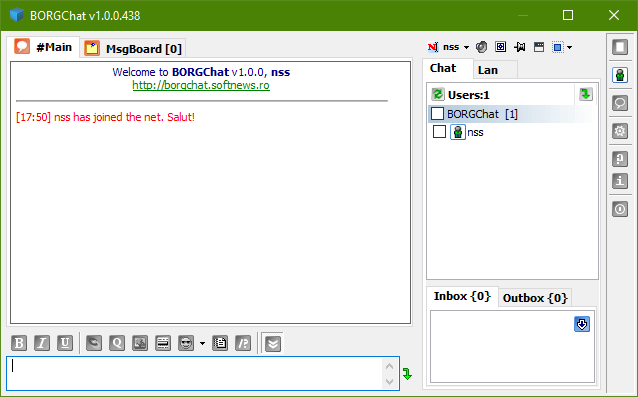
BORGChat is a program for messaging and file transfer in a simple local network. It does not need a special server, because each program copy is the server and client at the same time. All chat participants are equal, no administrators, moderators, or any administrative functions.
As usual, simplicity does not always mean that everything will be convenient. The program requires elevated privileges in UAC; installed in Program Files; you need to configure Windows Brandmauer, otherwise, you won't see your interlocutors in the chat.
The program does not work over the Internet, in local networks of several segments, and in Windows Server terminal sessions.
- A brief review of BORGChat issues
- Comparison of BORGChat and MyChat office collaboration messenger
- Recommendation on moving to MyChat
1. A brief review of BORGChat issues
BORGChat was not updated since 2007. Official website is on, but there is no support anymore:
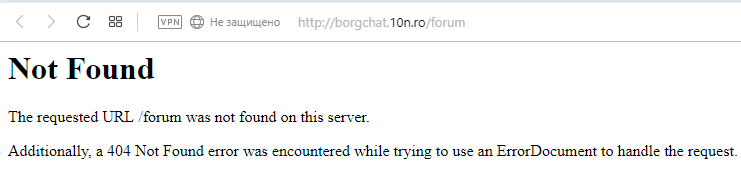
User support is unavailable for a long time, and updates are not provided.
In this article, we are going to review the latest available version of BORGChat 1.0.0.438 from April 1, 2007, and compare with a free version of MyChat v.7.3 from February 14, 2019. You will learn about BORGChat issues and why one should move to MyChat.
1.1. How to install BORGChat in automatic mode?
This is a relevant question, as the program does not have an MSI package, or online service such as MyChat Distrib Maker. So, how to deploy this local chat for a dozen or one hundred computers in a company local network?
As BORGChat installer is based on NSIS, (Nullsoft Scriptable Install System), you can use keys to specify a folder for installation in a silent mode with no questions (wiki):
BORGChat-Inst.exe /S /D=C:\Users\%USERNAME%\AppData\Local\borgchatThe program installed in Windows user profile. There will be no problems with access rights because the installer requires elevated privileges:
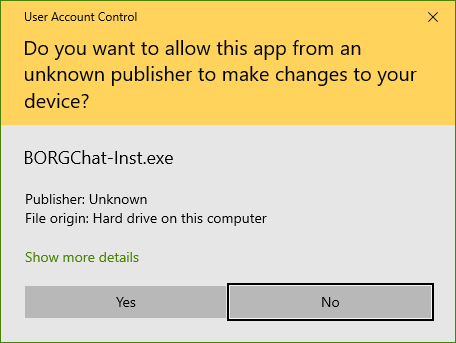
1.2. No digital signature; UAC issues
Nor BORGChat installer, neither BORGChat.exe does not have a digital signature:
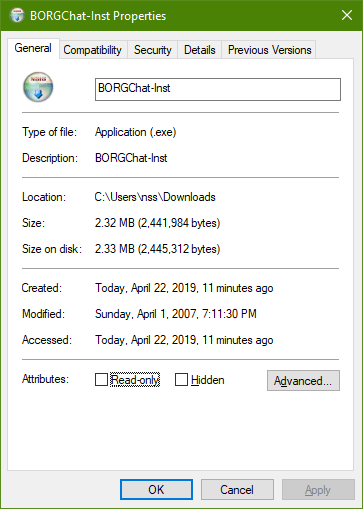
Windows SmartScreen does not recommend to install such software. Besides, the security policies of many companies forbid using software without digital signature, because this is an unjustified risk.
By default, BORGChat installed and store its data in the folder Program Files:
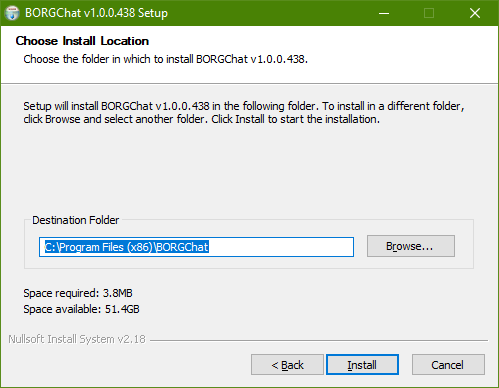
This fact automatically creates a problem with access rights and data files virtualization for all Windows with UAC (starting from Vista and higher).
1.3. BORGChat does not support UNICODE
BORGChat can't work with UNICODE symbols:
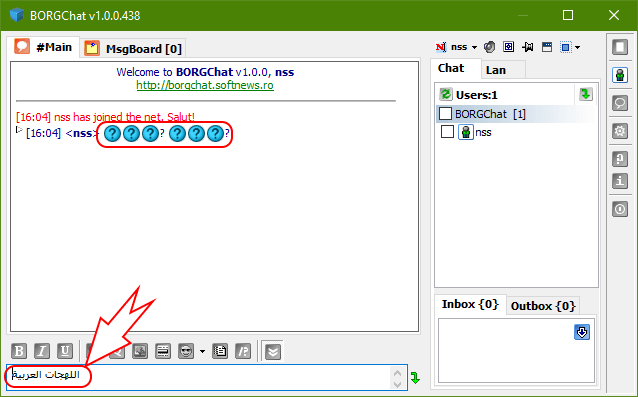
Localization encoding is win1251, not UNICODE. Umlauts and diacritic characters are displayed incorrectly.
The English language should be installed in your operating system as the main language for all non-UNICODE programs:
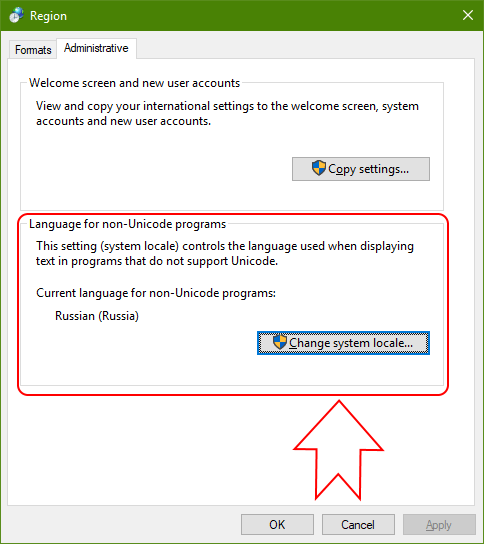
You may need to restart Windows.
During message sending, such messages are displayed incorrectly. It is also impossible to enter such messages from a keyboard with diacritic symbols in nation encodings with the help of AltGr.
1.4. BORGChat users do not see each other. Sent messages do not reach a recipient
Because of the program single-segment architecture, with no central server with all connected users, the chat struggles to detect new users who have just connected to the network.
Exact same issues with detecting the old ones who are offline but displayed in a contact list as phantoms, whom you can't write anything.
In other words, a person sees his interlocutor is "online". A person sends him a private message that goes nowhere because the recipient's computer is off.
The much worse situation with conferences. A dozen of people in a common chat; everyone read messages, and one or two employees do not see the most part of them.
Besides the program architecture design, there are firewalls and antiviruses that filter the traffic (for example, Kaspersky Anti-Virus NDIS Filter). You will have to place BORGChat to the exclusion list manually because it can't do it by itself:
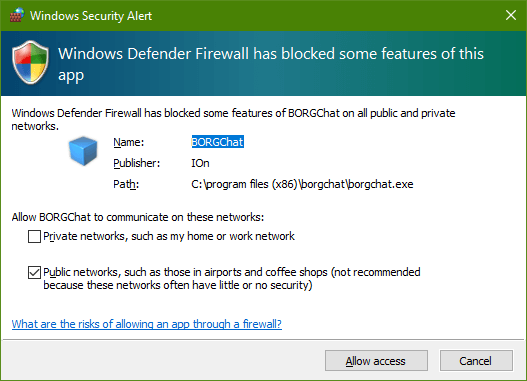
1.5. No traffic encryption
The program does not have this function, and it can't encrypt messages. Besides, BORGChat uses broadcast messages that allow to "hear" messages being in a local network with other users (even if they do not write anything):
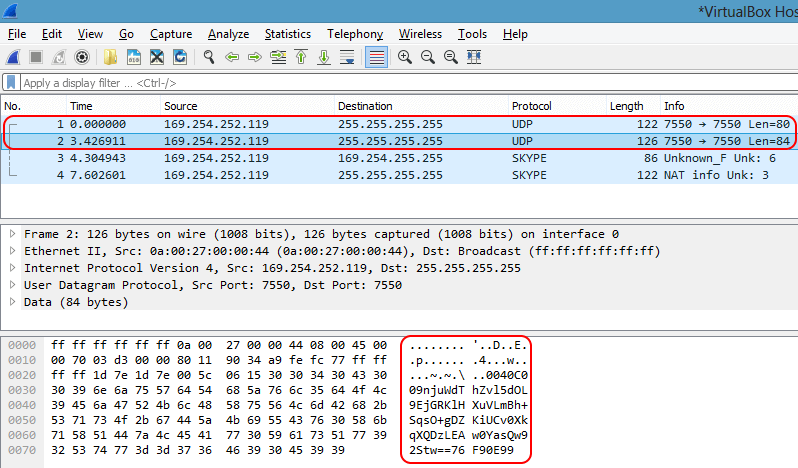
Broadcast traffic generated by the program will be a problem when the number of users increases.
BORGChat uses broadcast packages to notify anyone about user online status, or if he sending a message to a common conference. In client-server solutions, such work is made by a server in the most optimal way.
BORGChat sends data to all computers in the network, no matter how many of them (even to those who do not need it or do not have a corporate chat at all). Why do these network hosts need data that is not intended for them? After all, any computer in the network can get confidential messages in closed conferences.
As usual, chats without a server have a weak security environment.
1.6. Incorrect image inserting
You can send images in BORGChat. But the problem is that nobody sees them except you 🙂 It happens, because images are inserted with absolute local paths and unavailable for other users.
Історія пишеться в папку Program Files\, в html:
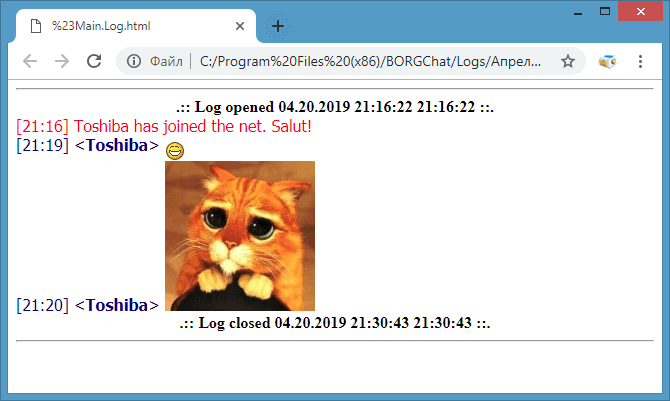
Images addresses are absolute <img src="File://C:\Downloads\cat.jpg">, and if the original file is missing, the log will be corrupted.
The developer is honest about this fact and says that you should place images on network resources that are available for all people in a network. Then, there will be no problems with links.
For example, take an image and upload it on a network resource. In a program, place a link \\COMP\Folder\photo.jpg in the chat. Two attempts.
The question: if you have a common network resource for files, why do you use a single-segment chat instead of the client-server one?
2. Comparison of BORGChat and MyChat office collaboration messenger
Before we move to the big and scary table let us remind you about the following facts:
- BORGChat has no updates; the development stopped in 2007. No support, the official forum does not work.
- BORGChat is only for Windows. No versions for Android, Linux, macOS, and WEB.
In the table below we compare basic abilities of BORGChat v.1.0.0.438 from Apri 1,2007 року, and MyChat 7.3 (free version) from February 14, 2019.
| № | Ability | BORGChat | MyChat |
|---|---|---|---|
| Installation, uninstallation and update system | |||
| 1.1 | Installer | Yes | Yes |
| 1.2 | Uninstaller | Yes | Yes |
| 1.3 | Automatic Installation | Yes | Yes |
| 1.4 | Automatic updating system | No | Yes |
| 1.5 | Automatic updating and saving of all the data when installing the latest version over the old one | No new versions | Yes |
| 1.6 | Portable version | Yes, installation on a flesh drive | Yes |
| Network settings | |||
| 2.1 | Work in large networks | No | Yes |
| 2.2 | Work in complex networks and via the Internet | No | Yes |
| 2.3 | Guaranteed message delivery | No | Yes |
| 2.4 | Work in terminal sessions | No | Yes |
| 2.5 | Traffic encryption | No | OpenSSL |
| 2.6 | Work in very bad networks (satellite connection, "long" pings) | No | Yes |
| Default functions | |||
| 3.1 | Private messages | Yes | Yes |
| 3.2 | Text conferences | Yes | Yes |
| 3.3 | Notifications with a return receipt | No | Yes |
| 3.4 | Common Bulletin board | Yes | Yes |
| 3.5 | File transfer | Yes | Yes |
| 3.6 | Images transfer | Yes, simplified | Yes |
| 3.7 | Automatic backlight for links in a text | Yes | Yes |
| 3.8 | Messages history view | Yes | Yes |
| 3.9 | Event sound notification | Yes | Yes |
| 3.10 | Personal contact list | Yes | Yes |
| 3.11 | Sending messages and files to offline users | No | Yes |
| 3.12 | Graphic smileys | Yes | Yes |
| 3.13 | Voice calls | No | Yes |
| 3.14 | Video calls | No | Yes |
| 3.15 | Screen sharing | No | Yes |
| Active Directory integration | |||
| 4.1 | MSI package to deploy users via Group Policy | No | Yes |
| 4.2 | User transparent authorization | No | Yes |
| 4.3 | Importing users from the Windows domain | No | Yes |
| 4.4 | Support for any amount of various domains | No | Yes |
| 4.5 | Collaboration between common and domain users | No | Yes |
| Appearance configuration | |||
| 5.1 | GUI languages | Yes | Yes, UNICODE |
| 5.2 | Appearance customization | Yes | Yes |
| 5.3 | Font changing | Yes | Yes |
| Administration | |||
| 6.1 | Centralized configuration of user rights and restrictions | No | Yes |
| 6.2 | User Groups | No | Yes |
| 6.3 | IP, MAC filters | Yes | Yes |
| 6.4 | Anti-spam and anti-flood filters | No | Yes |
| 6.5 | User management system | No | Yes, WEB interface |
| 6.6 | Detailed reference information about users (Full name, email, phone numbers, date of birth, photo, etc.) | Yes | Yes |
| Operating systems | |||
| 7.1 | Windows | Yes | Yes |
| 7.2 | Android | No | Yes |
| 7.3 | Linux | No | Yes |
| 7.4 | Mac | No | Yes |
| 7.5 | WEB | No | Yes |
| Additional abilities | |||
| 8.1 | User network status "free", "busy", "away" | Yes | Yes |
| 8.2 | Scripting language to write simple programs which extend chat abilities | No | Yes |
| 8.3 | Integration with external services | No | Yes (1С, phpBB, REST, php, C#, Delphi, Python, etc.) |
| 8.4 | User search system | No | Yes |
| 8.5 | Tree-like contact list that is common for the whole network with an unlimited nesting level | No | Yes |
| 8.6 | Account manager for several users who work on the same program | No | Yes |
| 8.7 | User ignore system | Yes | Yes |
| 8.8 | Plug-in system to extend program abilities | No | Yes |
| 8.9 | Company department list | No | Yes |
| 8.10 | Company work position list with the sorting "superiors from above" in the contact list | No | Yes |
| 8.11 | Built-in forum | No | Yes |
| 8.12 | Task management | No | Yes, Kanban |
| 8.13 | Website chat | No | Yes |
| 8.14 | Distrib Maker | No | Yes |
| Technical support | |||
| 9.1 | Built-in help system | Yes | Yes |
| 9.2 | Community support forum | Does not work | Yes |
| 9.3 | Developers support via email | No | Yes |
| 9.4 | Additional reference information, articles about the program use on the website, blog, etc. | No | Yes |
| 9.5 | Developers support via Skype, Viber, Telegram, WhatsAppr | No | Yes |
3. Recommendations on moving to MyChat
Why? BORGChat network local program has no updates, no problem fixes, no support for Android and iOS, no software for macOS, Linux, and WEB. Replacing this office chat is a question of time.
How to move to MyChat? For small companies of 20 online users, such transfer from BPRGChat to MyChat will be easy and affordable, because the default license of MyChat is free (what is the difference between commercial and free MyChat versions?). There is no trial period — you can test it as much as you want. For budget organizations it is important.
Prices. Licenses are concurrent, you buy the server only. One online user costs $6. One year of updates is free, then update subscription costs $2 for one online user per year (if you want to move to new versions). Programs that are purchased individually are MyChat Guest and Distrib Maker for custom setup files.
Support service. We provide support during the day. Our official support forum.
How long you've been working? MyChat enterprise messenger development started in 2004; updates released 5-6 times a year. More than half a million "live" users from Ukraine, Russia, Belarus, Kazakhstan, etc.
| < <<<===== | =====>>> > |
|---|


