- Updates size reduced by 4 times
- The latest version of OpenSSL for traffic encryption
- Print chats and save them into a file
- MyChat + Active Directory = quick update without GPO
- Various improvements
- Full list of changes + development history
- How to update to the latest version?
1. Updates size reduced by 4 times
MyChat setup file for Windows with size of 17 megabytes instead of 70. That means, that when updating the server with a lot of clients connected via the internet trough channels with different connection speed, the update process speeds up by 4 times.
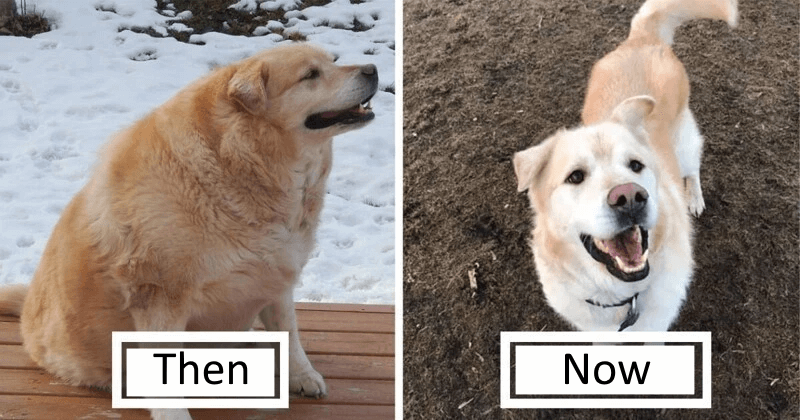
The reason is that we separated the plugin for calls and the messenger's setup file. The plugin is downloaded automatically (if necessary) from your server only one time. All further updates do not require downloading a monolith setup file again. The installation process on slow computers with HDD has also improved.
A usual, all work automatically with no additional configuration.
2. The latest version of OpenSSL for traffic encryption

We moved to OpenSSL 1.1.1 from August 24, 2021 (with TLSv1.3). Unfortunately, the encryption won't work and is automatically disabled on Windows XP and Windows Server 2003. But it is a good reason to say goodbye to these outdated systems, isn't it? :)
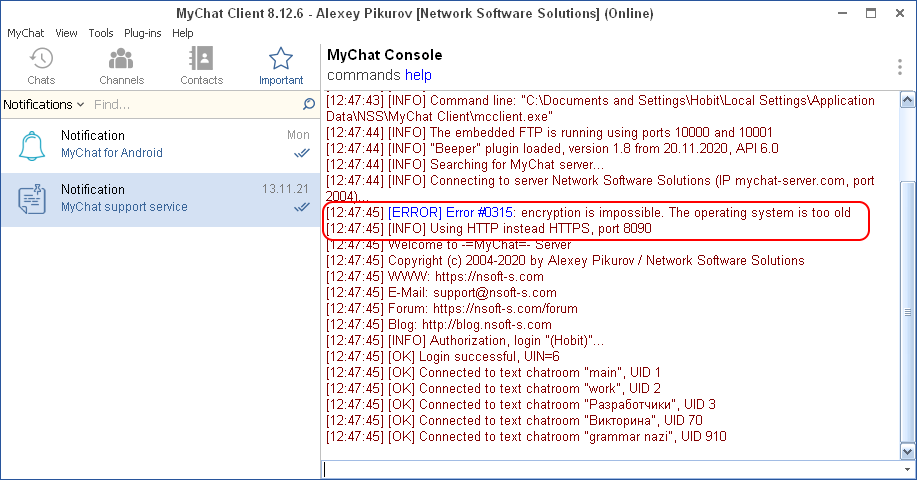
We remind you that traffic encryption with session keys works only in the commercial version of MyChat. In the free version this option is disabled.
3. Print chats and save them into a file
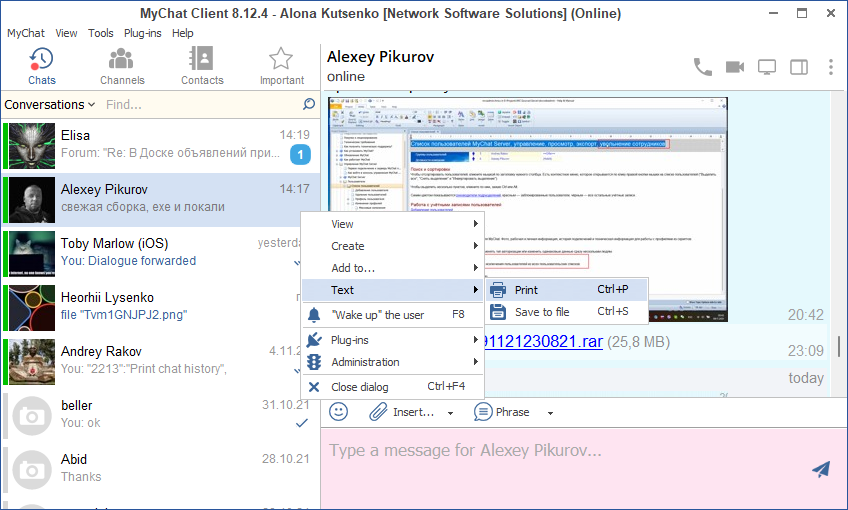
Used asked and we delivered. Ctrl+P — print window content, Ctrl+S — export it into a file (RTF or HTML).
To save the chat conversation into a file and print it allow this action by Rights on the server, if necessary.
4. MyChat + Active Directory = quick update without GPO
Task №1: MyChat quick installation on a several hundred computers in Directory via GPO.
Solution: MSI package, transparent authorization, user import from a domain. All is OK.
Task №2: MyChat quick update in a domain, . Still those hundred of computers.
Solution: Everything is not that obvious :(
Why does it happen? Firstly, if MyChat Client installed by MSI package, it is installed in Program Files, but other users have no access to this folder due to security measures. It means that MyChat built-in update system won't work.
When using MSI — we also update with MSI via domain Group Policy.
We have another inconvenience: to update MyChat via GPO, we need a user to restart or make logoff/logon in Windows. Otherwise, the lates policies won't apply and the messenger won't update. This is a regular Microsoft procedure, but it is inconvenient because in the middle of the working day it is hard to perform the update by making people wait.
How we solved these issues?
We remade the MSI package. Now it is installed into Windows user's profile, but not into the folder Program Files. Improved MyChat Client enables automatic update directly from the server when a new version released. As a result, we have a small-sized client that updates from the server anytime + quick download and installation of update pacjages.
5. Various improvements
Improved application launch; redesigned toolbar in private dialogues and conferences; changed items size for convenience.
In В Android-application we added the screen for viewing users' locations if allowed by Rights:
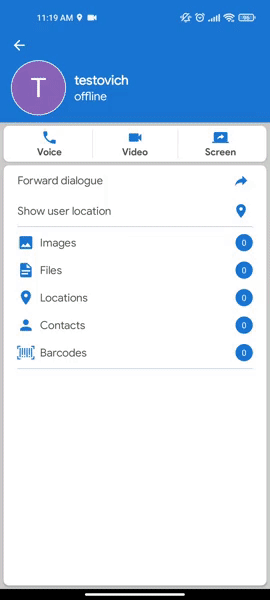
If the data is multiple on a user's information panel in the private dialogue, (IP, MAC, HardwareID, CompName, ClientVersion), it's written from a new line with an application type in the lead (win32, android, ios, web. linux, macos):
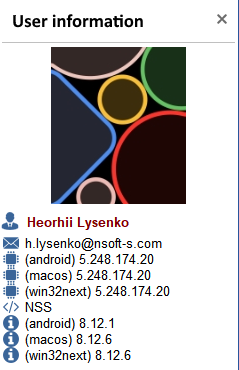
Also, reduced load on the server when connecting users after server's restart or mass connection to the server right after the start. The result is seen when there are more than a hundred of users.
6. Full list of changes + development history
Development history with developers' comments
MyChat Client
[+] saving chat text into a file;
[+] print chat text;
[+] (Android) added option to view users' locations if allowed by rights;
[*] if a local OS is too old (Windows XP/2000/2003), encryption will be disabled automatically . Also, MyChat Client works with the WEB server via HTTP on a separate port to download updates and exchange files. The number for this port is configured on MyChat Server;
[*] (MSI) MSI package installers install files to a user's profile and not to Program Files to make the built-in system for automatic update work;
[*] MyChat Client's size decreased by 4 times because of the plugin for calls. Now the plugin is downloaded from the server when necessary;
[*] context menu "Refresh" on the right side of the chat window when viewing a user's information to check relevant data without waiting for the cache to refresh;
[*] a user's information panel in private dialogue, if the data is multiple(IP, MAC, HardwareID, CompName, ClientVersion), it's written from a new line with an application type in the lead (win32, android, ios, web. linux, macos);
[*] (Android) toolbar redesign in private dialogues and conferences, changed sizes of elements for convenient use;
[*] automatic login to the built-in forum via token if a user clicks on the link in the chat, and this link leads to some topic on the forum;
[-] (11.03.2021) user's information does not always refresh in a private dialogue according to specified constants (Ctrl+/). Fixed;
[-] (Android) increased application launch speed;
[-] (Android) when viewing or creating broadcast and pressing on the file, it does not open in a corresponding application. Fixed;
[-] when sending the text that consists of one internet link but without prefix, for example, google.com, then clicking on this link opens an Explorer and not a browser. Fixed;
[-] error ID C3678FE9 (List Index out of bounds (-1)) when clicking on the announcement board. Fixed;
[-] (Android) in the server list, the test for connecting to the current server version shows an incompatibility error. Fixed;
MyChat Server
[+] the settings for enabling/disabling user's profile window in the server's settings template;
[*] new encryption library OpenSSL 1.1.1k 25 Mar 2021 and TLSv1.3 by default;
[*] reduced load on the server when connecting users after server's restart or mass connection to the server right after the start;
[-] (Admin) forbidden sections display when disabling access rights for viewing logs in the section for viewing them. Fixed;
[-] the window for viewing online users displays that the encryption is not used for iOS clients. Fixed.
7. How to update to the latest version?
Both commercial and free versions are updated in the same way. The server is updated first, then the clients. In general, this process is performed automatically.


