- Integration with Asterisk IP telephony
- Automatic updates in MyChat for macOS
- Improved update system for Windows applications
- Full list of changes + development history
- How to update to the latest version?
1. Integration with Asterisk IP telephony
In the section "Tools", "Integrations" on Admin Panel, we added a new section — "Asterisk":
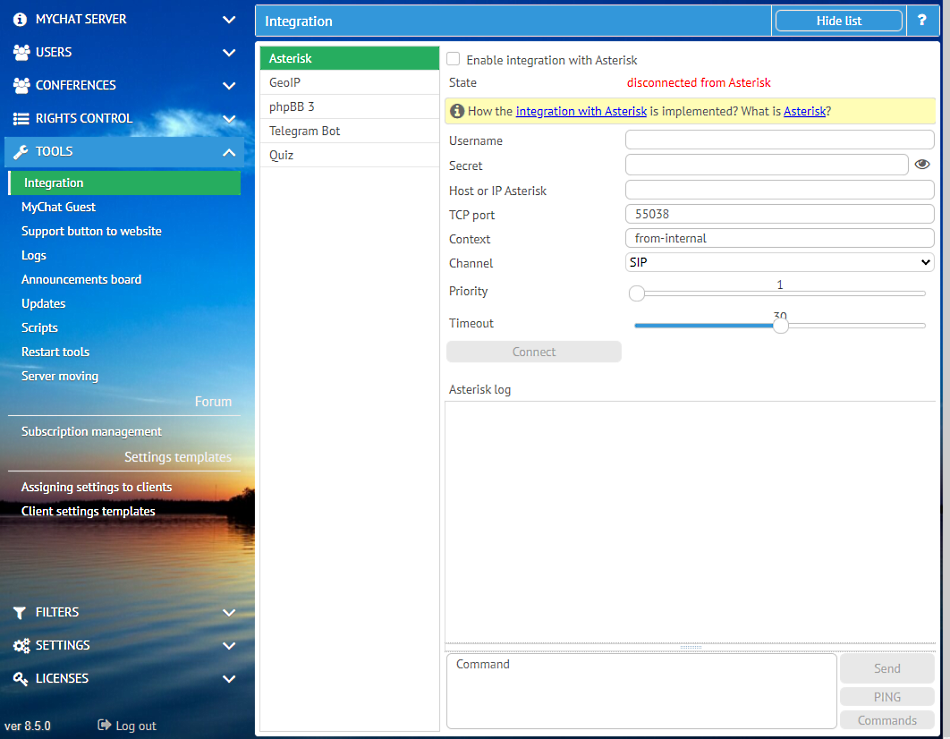
if your company work with Asterisk and has IP phones for for employees connected to this PBX, you can enable the integration and make calls directly from MyChat Client:
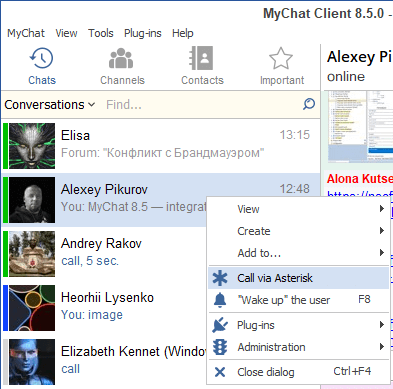
MyChat Server connects with your Asterisk server and sends a command via AMI interface for performing a call between work phone numbers specified in users' profiles.
A profit is that you do not have to remember or search for internal numbers to call an employee.
2. Automatic updates in MyChat for macOS
Add the update package of MyChat Client for macOS application on Admin Panel, and they will be automatically downloaded and updated similar to Windows application:
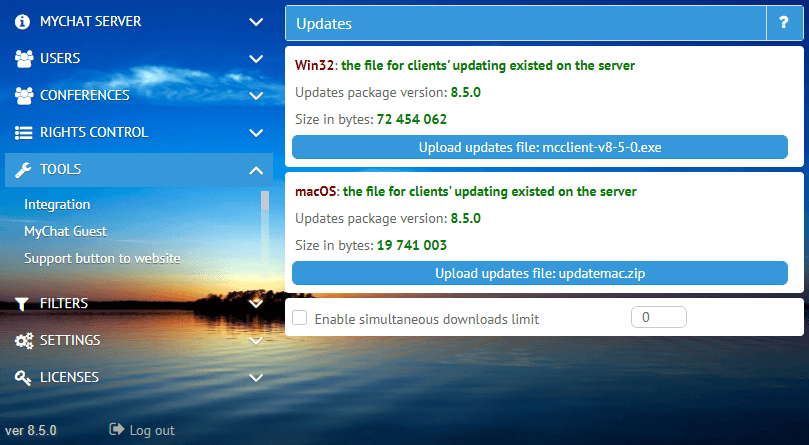
Do this after the server complete update. The update package for macOS client is available in the download section, on the official website.
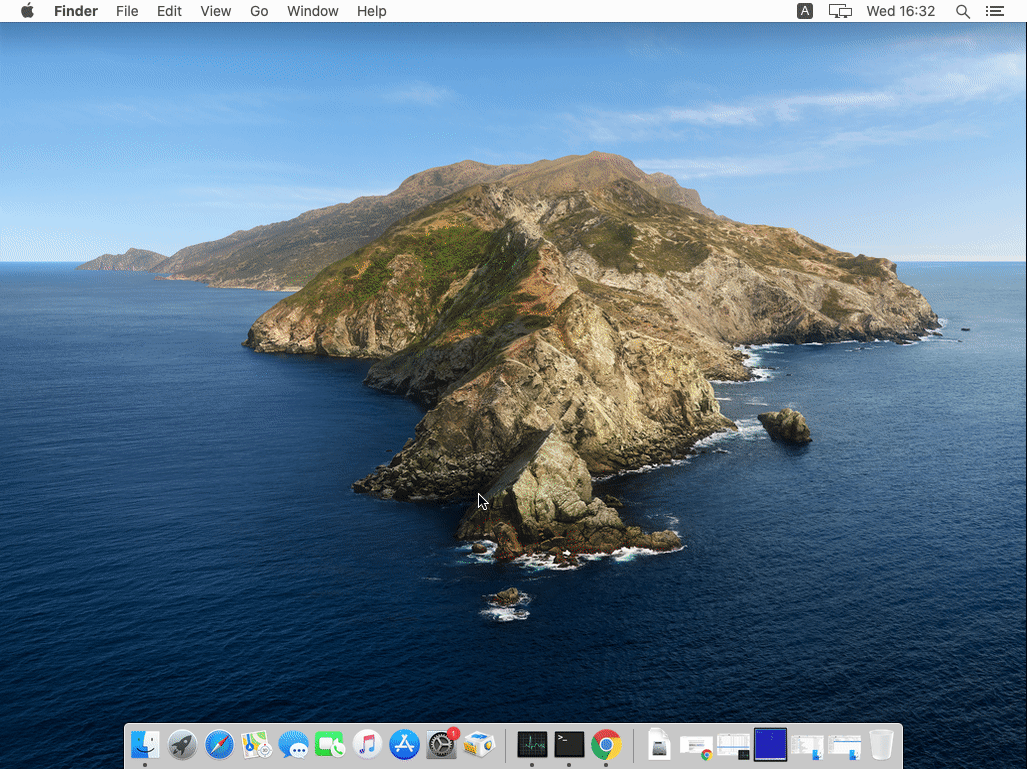
The system of updates will work in the next version after you update to 8.5.
3. Improved update system for Windows applications
Previously, if the update process failed due to a network error or a user canceled the download process, the program switched to account manager where you had to enter your password. Usually, users do not remember this password and the update processes caused a lot of pain and suffering for administrators :)
That is why we changed the design of the update process window:
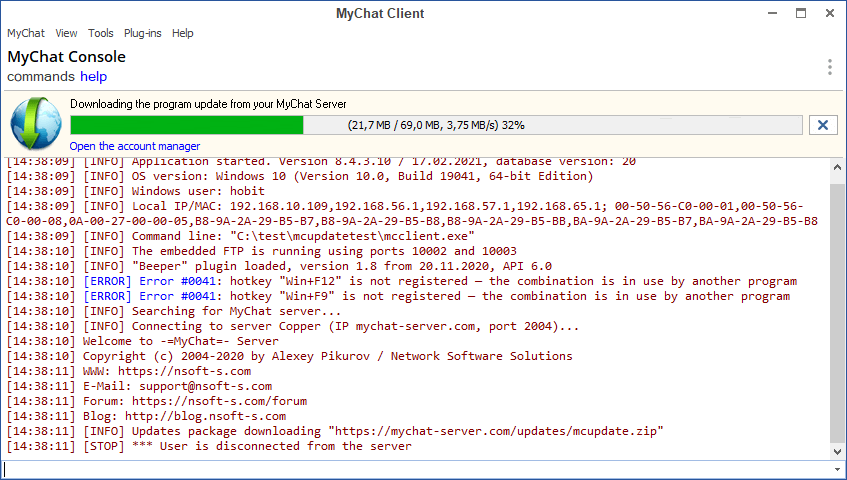
The download process now is displayed in the console provided with diagnostic messages, just in case.
The system automatically repeats the download attempts if there is no connection or something interrupts it during the process. If the server has a limitation for concurrent file download, and you have a lot of os users, the system understands it and continues download attempts as soon as the queue is free.
You cancel or resume the download process manually, as it has no impact on the login process after the program restart.
Also, we added a special ling for quick login to account manager, if necessary ("Open the account manager").
yChat Client window does not display in the foreground (ruled by settings). The update process performed as conveniently as possible for a user.
4. Full list of changes + development history
Development history with developers' comments
MyChat Client
[+] (macOS) implemented a system for updating clients from the server automatically;
[+] (Android) added the option to clear the cache in the application setting (files, logs, avatars);
[*] redesigned rendering of the right information block about a user in a private dialogue;
[*] settings for fields in a private dialogue when calling a context menu by clicking on the information about a user under the photo;
[*] plugin menu in a context menu in personal/common contacts;
[*] multi-select option by Ctrl/Shift in a personal contact list;
[*] redesigned context menu in the personal contact list;
[*] exporting and importing a personal contact list into a text file in UTF8 encoding
[*] improved update system with automatic resumed uploading of the distributional file;
[*] mcserver.log is written in UTF8 instead of ASCII
[-] broadcast issue, when open it in a conference by right mouse button — the window is not modal. Fixed;
[-] when sending an image from the clipboard from Excel into chat, and then copying using the mouse right button, it adds the image resolution at the beginning of the text. Fixed;
[-] when pressing the button "Up" in a private dialogue, the message input field increases in size vertically. Fixed;
[-] (Android) when entering the settings page on Android lower than 8 version, the error occurs and the application shuts down. Fixed;
MyChat Server
[+] integration with Asterisk to automate the calls between IP phones via chat;
[*] improved system for the cache system of WEB server files
[*] Polish language in settings templates;
[*] now when creating new users or editing login/email information, the system ignores the letter case of the nicknames and emails (User21 and user21 are the same nicknames);
[-] update file download did not work sometimes in "Tools", "Updates". Fixed;
[-] when installing the server "from scratch" to the folder AllUsers, the distributional file for MyChat Client does not extract;
[-] error when editing users' profiles, if the rule for prohibiting nicknames and emails duplicating is on;
[-] (Admin) the checking for PUSH messages does not work in the tool for checking if the services are available;
[-] (Admin) if the error dealing with duplicating a name or email address occurs, the previous values of the user's profile do not return;
[-] sometimes, when uploading a file on the server, the cache system does not add a service handler, this file is impossible to download. Fixed;
[-] information regarding the last user network login is unavailable. Fixed.
5. How to update to the latest version?
Both commercial and free versions are updated in the same way. The server is updated first, then the clients. In general, this process is performed automatically.


