- What are "drafts"?
- Notifications in macOS and Linux
- Complete deleting of private dialogues history
- Various improvements
- Full list of changes + development history
- How to update to the latest version?
1. What are "drafts"?
The text you type in the input window of conferences and private dialogues will be saved and restored after disconnection or restart. It's important if you have a bad connection and frequent disconnections from the server. Now messages that you have not sent yet won't be lost.
2. Notifications in macOS and Linux
The tool for sending notifications with the read receipts now works in Linux and macOS versions of MyChat. We redesigned the notification window:
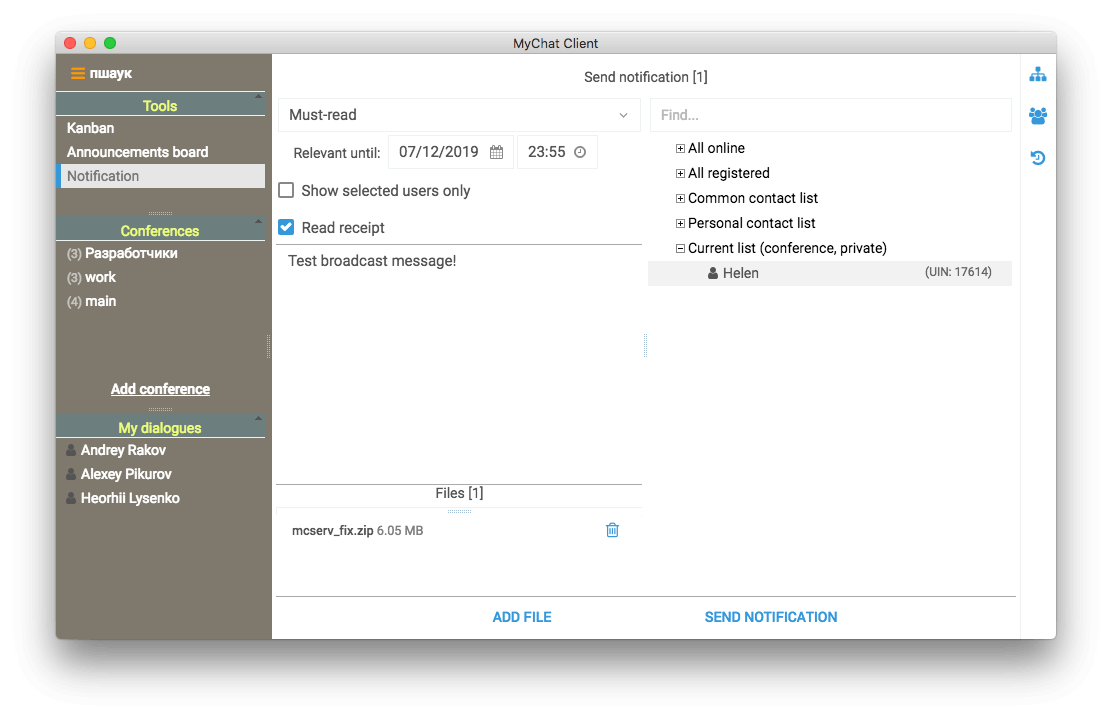
3. Complete deleting of private dialogues history
We've been asked this question frequently. Company management worries that the history of private messages can physically get to third-party hands. They need to delete it in one click on the server, all client applications, computers, and smartphones. Or be able to do it on a scheduled basis, for example, every day in the evening without the possibility to restore the history.
Two: a "hacker-like", using console command remove privates in the Admin Panel, or with the help of function mRemovePrivates that you can use in your scripts on a schedule.
The history is deleted instantly right after the command called on the server and all online clients. Offline clients delete their history right after connecting to the server.
4. Various improvements
We added a couple of command-line keys in MyChat Client for opening the account manager (/accmanager), maximizing the program to full screen right after the launch (/maximize), showing a main window on a screen (/show), and forced minimizing to the system tray right after the launch /tray.
We made the configuration for "silent" automatic update of MyChat Client with no progress bar:
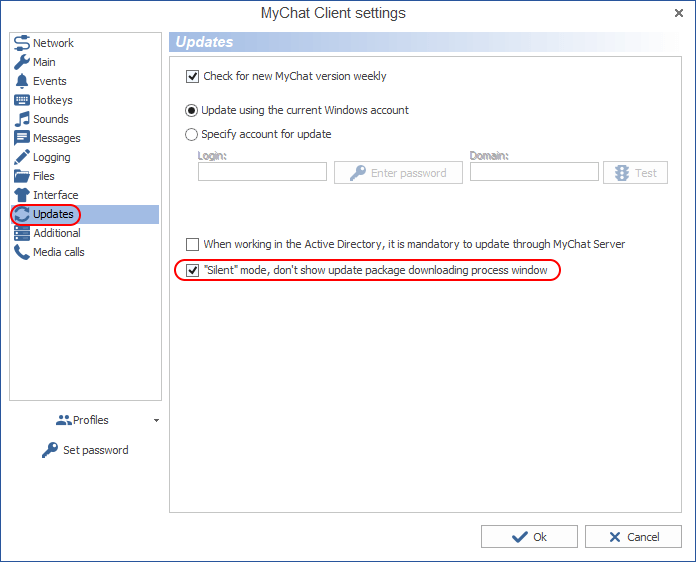
Another new Scripts Engine function GetTextFileLinesCount for getting the number of lines in any text file.
There is a new button "Synchronization" on the server for auto-created conferences. You can use it in cases when you configure groups that should be included in conferences without restarting the server. The server disconnects excessive users and connects the absent ones in response to your command.
5. Full list of changes + development history
MyChat 7.6 development history with comments
MyChat Client
[+] (MAC, Linux) added a tool for sending broadcasts;
[+] "drafts". The text you type in the input field in conferences and private conversations will be remembered and restored after the program disconnection or restart;
[+] command line key /accmanager for opening the accounts manager after launch;
[+] command line key /maximize for the program fullscreen;
[+] command line key /show for displaying the program window right after launch;
[+] command line key /tray to force MyChat minimizing to the system tray right after launch;
[+] settings for MyChat Client automatic update in a "silent" mode with no update package process window;
[*] the program detects if it works in a terminal session, and disables automatically the transparent and fade effect for new messages;
[-] console command ping during disconnection causes MyChat Client crash by mistake. Fixed;
[-] rendering error of a users list in conferences, when you change your status (Ctrl+F5 or Ctrl+F8). Fixed;
[-] error when copying the content from Excel by right click to the clipboard, a screenshot is added to the text. Fixed;
[-] (Android) Huawei smartphones show a notification about the connection to the server on the top of a screen. Fixed;
[-] (Android) can't download images sent from Android client;
MyChat Server
[+] (MSL) function GetTextFileLinesCount for getting a number of lines in a text file;
[+] console command "remove privates" for complete removing of the history of the private conversation;
[+] (MSL) function mRemovePrivates for deleting the history of private conversations on the server and all client applications;
[*] (Admin) the button "Synchronization" in the section "Conferences", "Auto created conferences" to avoid the server restart when editing a conference;
[*] (Admin) removed the settings "Messages synchronization for offline clients" for auto-created conferences. The history is synchronized automatically in all conferences;
[*] (Admin) added a transition to the Help page when using F1;
[-] (Admin) if you change the password of any online user in User Management, the password in a client application does not change, and a user can't connect after disconnection from the server. Fixed;
[-] (Admin) incorrect work of "Forcibly reconnect users to the new server immediately" in the section "Tools", "Server moving". Сlient applications tried to connect to the old address before its first restart. Fixed;
[-] (Admin) the button "?" for the transition to the Help page does not work. Fixed.
6. How to update to the latest version?
Both commercial and free versions are updated in the same way. The server is updated first, then the clients. In general, this process is performed automatically.


