- System of minor updates
- Copy an Excel spreadsheet to the chat
- Various improvements
- Full list of changes + development history
- How to update to the latest version?
1. System of minor updates
Our users know that there are a lot of minor builds with fixes between major updates (7.0, 7.1, 7.2…). We upload them on our website, so you can update the server and clients (but only manually).
Previously, the automatic update was working only when a major version was released. We had been rolling out updates several times a year. But it was a problem for those who use MSI packages and install them in a domain via GPO. But for other customers, it is unreal to update manually several hundreds of computers.
Starting from version 7.5 we make minor updates (7.5.1, 7.5.2, etc). It is enough to update the server as the clients upload the update automatically. The update file is already "built-in" to your server. Versions are compatible in the range of the third number.
In the website download section, we will add the link to the forum page where you can read about changes made for the latest update.
2. Copy an Excel spreadsheet to the chat
Select with mouse any segment in Excel, press Ctrl+C, and Ctrl+V in the chat:
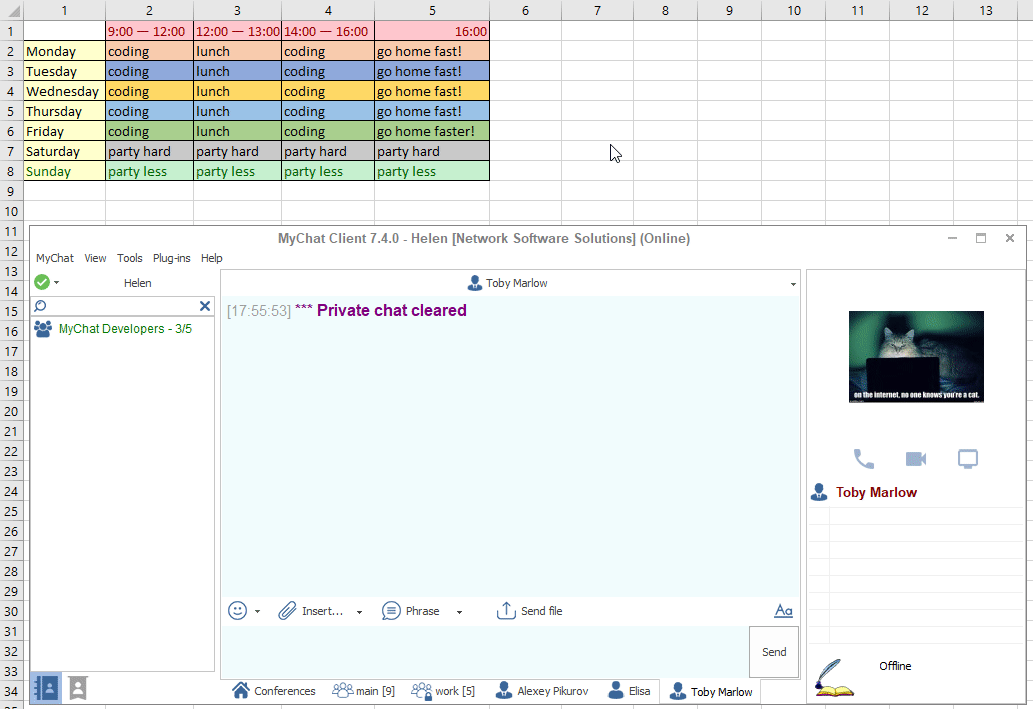
A picture with formatted text from the table is displayed in the chat. Click on the picture and the text is in the clipboard. You can insert it back to Excel spreadsheet.
3. Various improvements
Settings for displaying large images in the chat. This feature is for those who have big monitor screens:
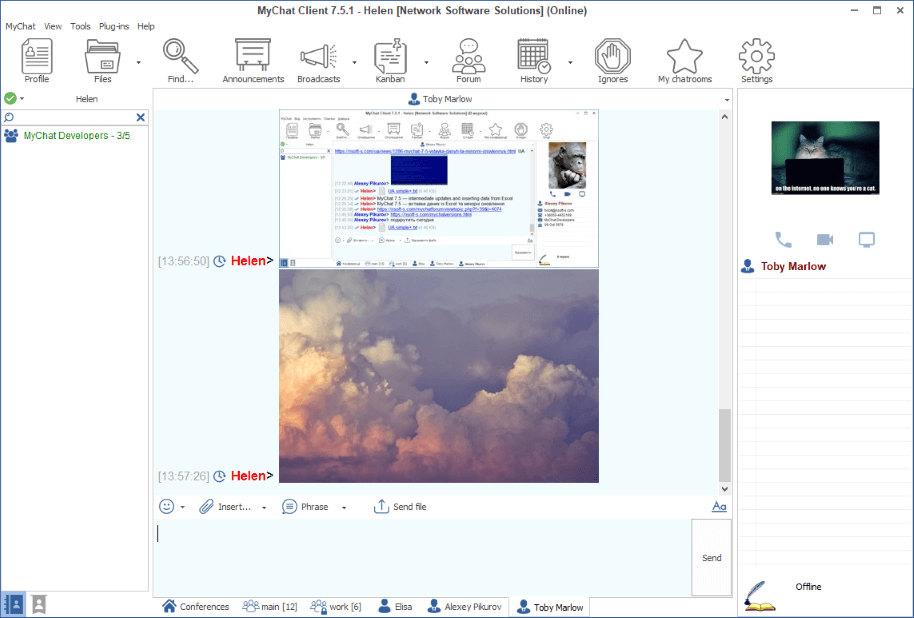
MyChat shows the real size of the images in the chat text:
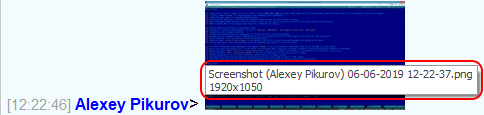
We made a configuration for the message input field to change its size:
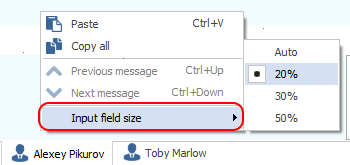
We also added a couple of new functions for the scripts engine: mIncUIN and mDecUIN for sorting out registered users.
A new automatic search of MyChat Server in a local network, the first launch wizard, and the tool for editing the list of servers.
If you click on the phone number in the user profile, MyChat Client calls the program for dialing up the phone number (deals with the protocol "CALLTO:").
4. Full list of changes + development history
MyChat 7.5 development history with comments
MyChat Client
[+] double-click on a phone number in a user profile or fields HOME_PHONE, HOME_CELLULAR or WORK_PHONE opens the program (deals with the protocol CALLTO in the system) to dial a phone number;
[+] a console command "backup" for making backup copies of MyChat Client databases;
[+] command line key /debug for extended debugging mode;
[+] inserting Excel table data to the chat and copying incoming message from the chat back to Excel;
[+] (WEB, Linux, Mac) added display for links on network resources, but they do not work as browsers can't view computer network folders;
[+] added a context menu to the message input field for configuring its height;
[*] improved speed when working with databases on HDD;
[*] settings for displaying large images in the chat . "Settings", "Messages", "Show images in chat text", "Very big";
[*] removed the console command repairdb;
[*] automatic size determination for images sent to the chat (for now, only png and jpeg;
[*] improved tool for automatic search of MyChat Server in a local network in the first launch wizard and section for editing servers;
[*] removed automatic files downloading in incoming notifications;
[*] removed the mode "on top of all windows" for all MyChat Client tools to avoid issues with windows overlapping in the chat;
[*] when you type text in the program window, the focus automatically switches to the input field;
[-] error when processing private dialogues. The program "freezes" or the icon/button flashes on the taskbar even if all messages are read. Fixed;
[-] fixed errors with downloading files from the server with the same names. Files were not always rewritten or duplicated were made (depends on settings);
[-] (Setup) the option "Add a shortcut to a quick launch panel" does not work anymore for Windows 10. This feature works in Windows 7, 8, and 8.1;
[-] (Setup) the option "How to set up the program" in the end of installation process does not work. Fixed;
[-] database update error for users with transparent authorization in a domain. Fixed;
[-] (Android) photos made from the camera are stored with the wrong format (.PNG instead of .JPG). Fixed;
[-]fixed errors with searching and selecting online/registered users in windows for sending broadcasts and multicasts;
MyChat Server
[+] a technology for MyChat intermediate (minor) updates;
[+] (MSL) functions mlncUIN and mDecUIN for sorting out registered users one by one;
[+] (Admin) new rule for "Kanban" — "Full access";
[*] (MSL) the function mGetUsersListByParams is supplemented with the parameter "All" for choosing all registered users;
[*] (MSL) accelerated function mDeleteUserFromCommonContacts;
[*] (Setup) automatic determination of Windows version and installation of a special version of TURN server for old Windows XP OS and Server 2003;
[*] (Setup) automatic deleting of MyChat Server from the Autorun section in the Registry if you install it as a system service;
[-] (Support) an error occurs after disconnecting a user due to his inactivity. Fixed;
[-] error when importing users to a common contact list. Only first user from a group gets to the list. Other users are ignored or placed to the group with a higher level. Fixed;
[-] fixed errors with users list import from CSV file;
[-] (Update) error when updating databases from older versions. Rights groups are duplicated on the server. Fixed;
[-] (Support) when an operator deletes a message, it remains in the visitor's chat. Fixed;
[-] (Admin) when deleting a user from the database in the section "Users list", he stays in groups as a "phantom". Fixed.
5. How to update to the latest version?
Both commercial and free versions are updated in the same way. The server is updated first, then the clients. In general, this process is performed automatically.


