- Reliable deleting of any messages in private dialogues
- MyChat for Android. What's new?
- Various helpful improvements
- Full list of changes + development history
- How to update to the latest version?
1. Reliable deleting of any messages in private dialogues
We have made technology for deleting any messages in private dialogues. You can delete messages everywhere automatically in MyChat local databases and on the server. You can't restore deleted messages. Even if you delete a message when an interlocutor is offline, the information will sync after connection and the message will be terminated.
Access to these tools for administrators and a user is configured by the User Rights Group n the server. A co-worker can only delete messages in his dialogues (by default, this rule is disabled):
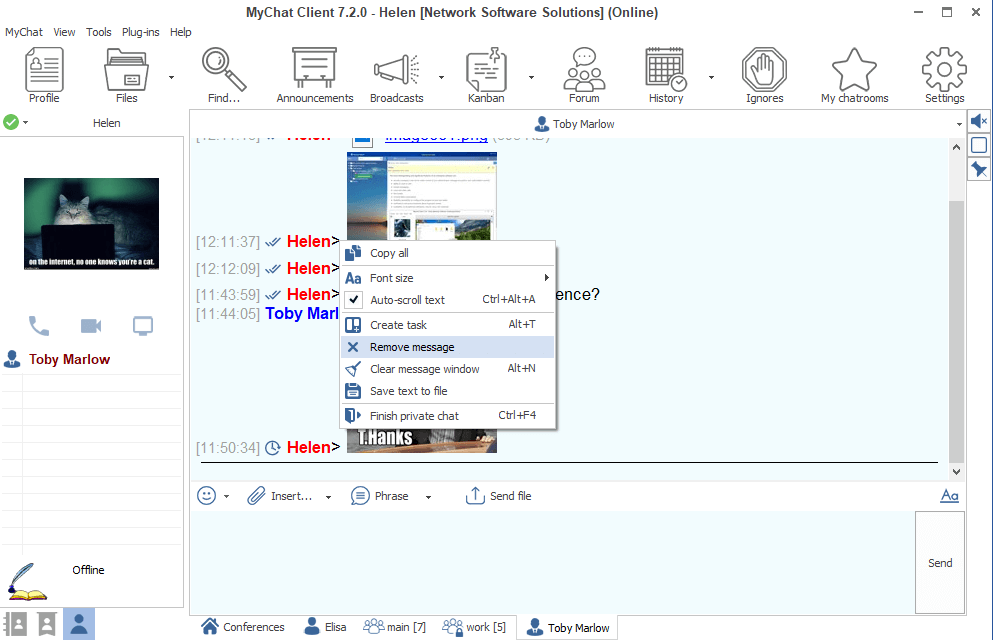
You can delete any private messages on the server by using the tool "Protocols", "Conversations in privates":
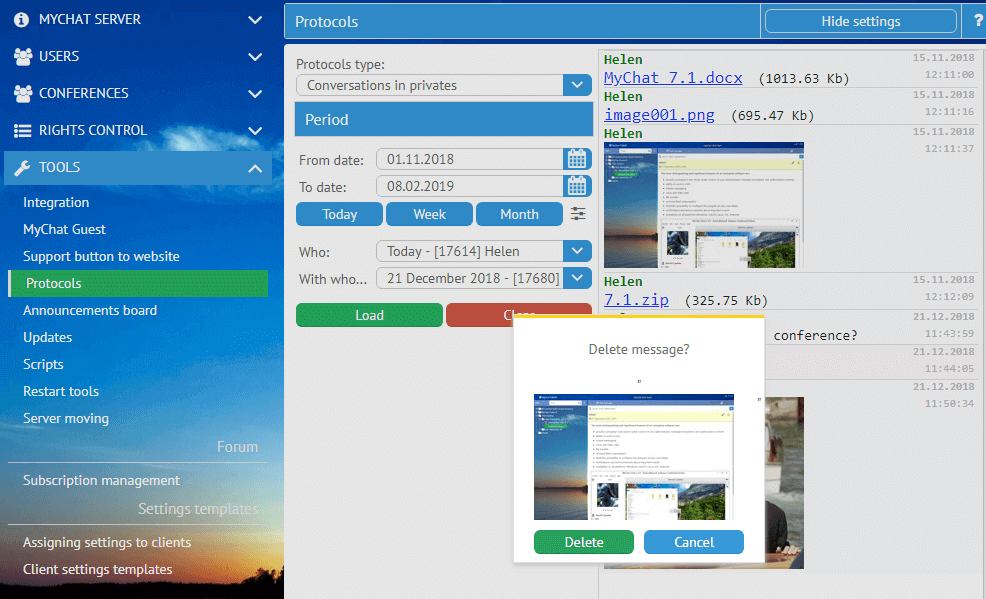
You can also delete new messages and the old ones. Everything is synced automatically on user computers and smartphones.
2. MyChat for Android. What's new?
Android application has a lot of changes, but we will talk about main ones, and not in the order of importance.
- In the application settings we have added a permission for showing active processes in a profile view:
- Moreover, you can exit a dialogue window by swiping from the left to the right.
- Mention users in a conference when writing a message that is intended for them:
- Added "quick buttons" in notificationsВ: "Mark as read", "Hide" and "Reply":
- A new tool "Search" for global searching on the whole server (an icon on the right top corner of the main screen). You can use UIN, name, or email, and sort results:
- We have improved interface for the server management master and added an automatic search for MyChat servers in local networks:
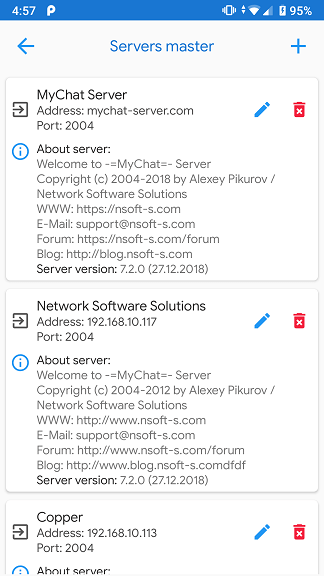
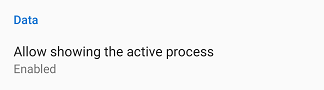
If you enable this permission manually, you will be able to see active applications in Android clients in MyChat Client for Windows:
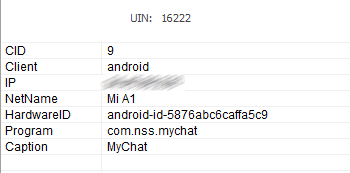
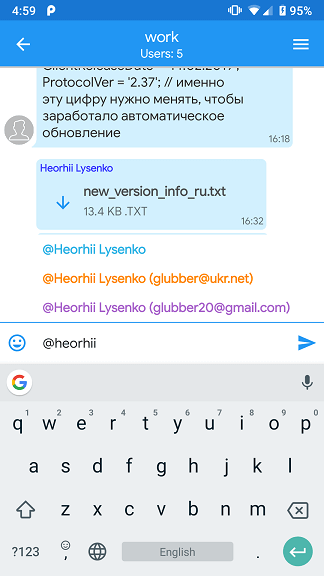
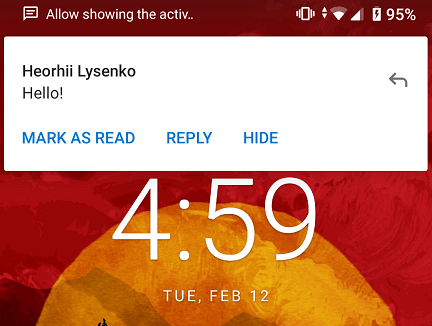
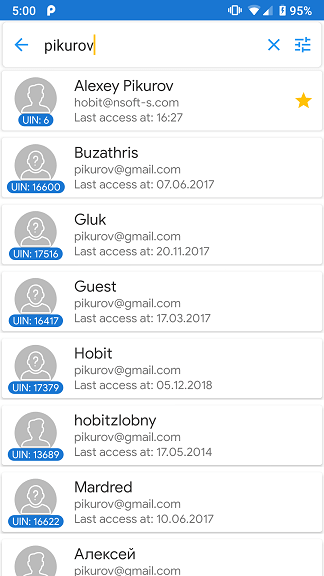
3. Various helpful improvements
- A setting for automatic switching to incoming messages in MyChat Client for Windows:
- New special setting section for extended management of MyChat Client work:
- Automatic sorting in the private messages history window (new — on top). You can see a date of the last message ("today", "tomorrow", the day of the week, or a date if a dialogue is older than one week):
- We have made little changes in the notification tool. Now the message that indicates about the impossibility to close an incoming broadcast without confirmation is shown in red color at the bottom of the window:
- A new option on the server: "Remember opened dialogues in MyChat Client":
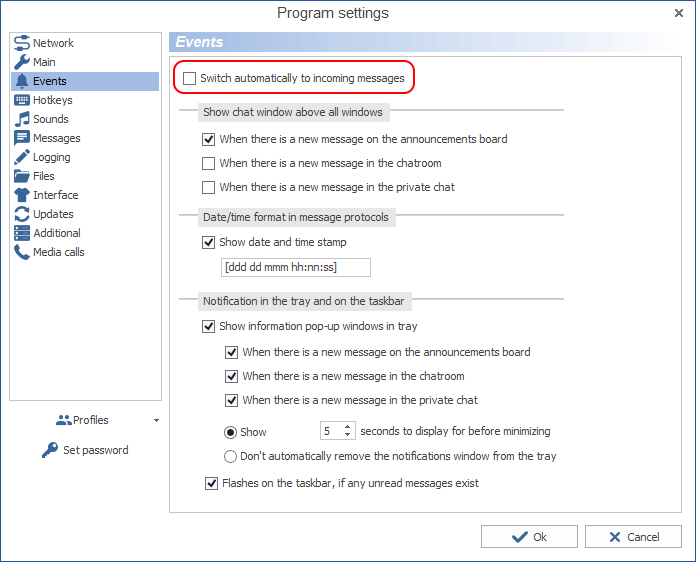
The point of this setting is the following. If you enable a display for MyChat main window when receiving incoming messages, the sender won't receive a notification about message status + on local client messages won't be automatically marked as read (even if a chat window appears on top of all windows).
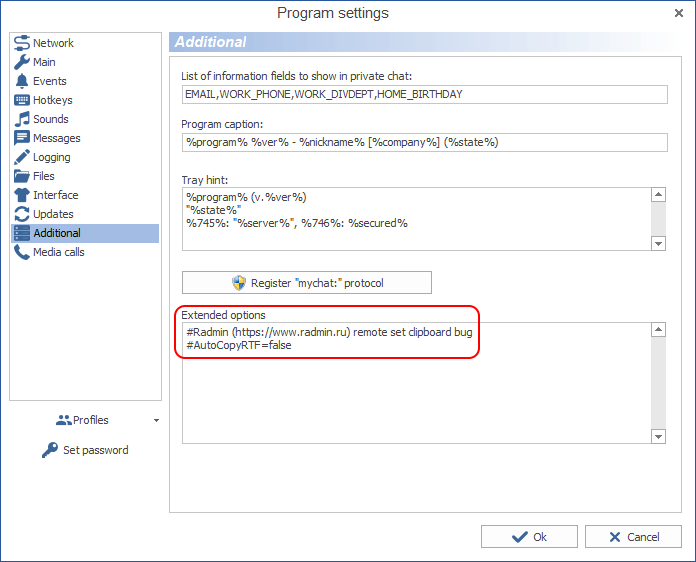
Everything here looks like text files of Linux settings. Anything starting from the tag symbol considers as a comment. There is only one variable; if you uncomment "AutoCopyRTF=false", MyChat will stop copy a content in RTF format to clipboard.
Such settings are helpful when solving issues of compatibility with other software.
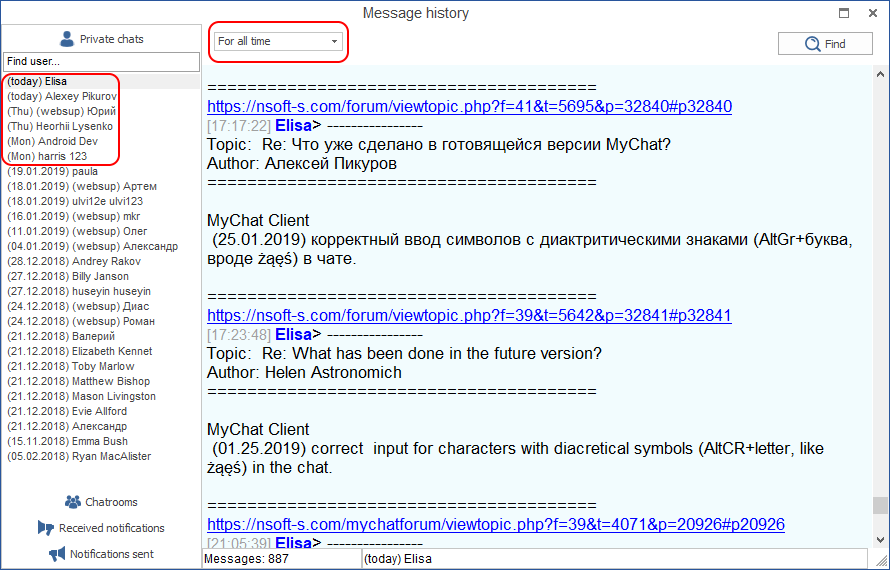
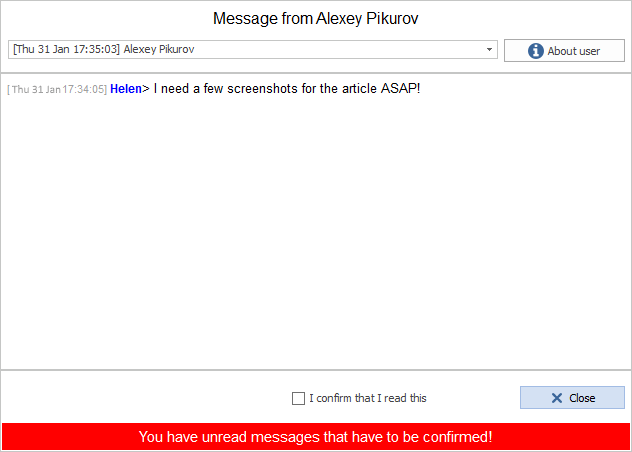
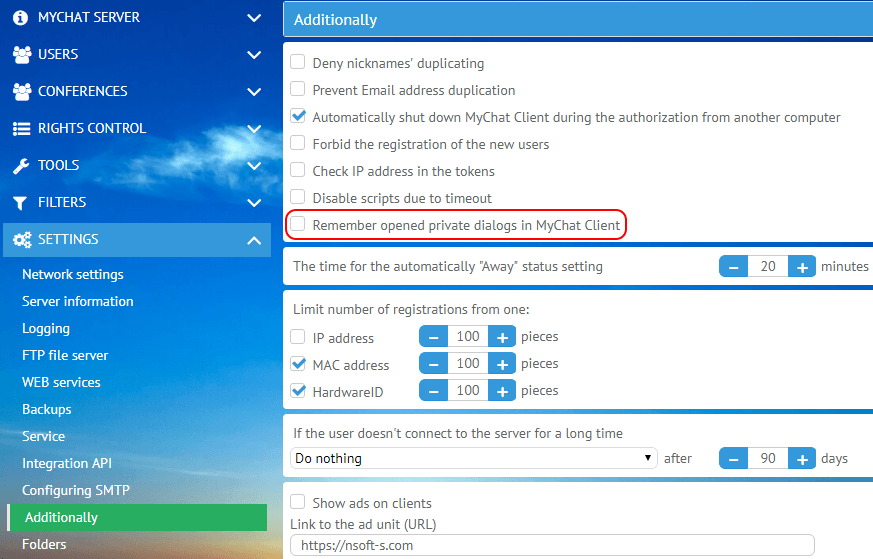
If you disable this configuration, then tabs for private dialogues won't be opened after MyChat Client restart or reconnection.
4. Full list of changes + development history
MyChat 7.3 development history with comments
MyChat Client[+] (Android) ability to exit the dialogue window (in conferences and private conversations) by swiping from the left to the right; [+] (Android) mention users in conferences with the help of the symbol "@user_name"; [+] (Android) if you connected to the local network when entering the server manager, the server search begins; [+] (Android) ability to change a password on the screen of the personal profile; [+] (Android) "quick buttons" in notifications: "Mark as read", "Hide", "Reply'; [+] (Android) new tool "Search" (an icon in the right top corner of the main screen). The search is global (through the whole server), and it searches matches with UIN, name, or email. You can sort results; [+] (Android) added the option "Delete message" (it is shown only to those users who have rights to delete messages); [+] technology for deleting any messages in own private dialogues; [+] extended setting section for managing MyChat Client work; [+] the option "Events" -> "Switch automatically to incoming messages" (disabled by default); [+] (Android) added the ability in settings to enable showing the active process when viewing a profile; [*] if you download an original image or file from the server and see that such file does not exist on the server, MyChat Client console displays the message "[ERROR] Error #0252: file "8f4aa300b0b0cdadf58a68adcee3cbf3b50edb9c.png" is removed from the server"; [*] automatic determination for the Aero interface on Windows/Vista for disabling window transparency during voice/video calls, if you use basic interface (or Aero is disabled); [*] (Android) improvements for the application main menu window, and server manager; [*] (Android) changed display for sent photos in conferences and private dialogues: "IMG_yyyyMMdd_hhmmss.jpg"; [*] (Android) if the application shuts down incorrectly, the login after a new launch will perform automatically; [*] a message about the impossibility to close an incoming broadcast without confirmation is shown at the bottom of the window in red color; [*] fixed a text search in dialogues and history (Ctrl+F). Sometimes a message window about absent text that you search displays behind the search window. Now you will hear a warning sound only; [*] automatic sorting in the window of private messages history (recent on top) + data display ("today", "yesterday", a day of the week or date if the dialogue is more than 7 days long); [*] in the history window you see messages instantly, without pressing the button "Show", except cases when you choose a random range of dates; [*] correct input for characters with diacritical symbols (AltCR+letter, like żąęś) in the chat; [*] if you disable the option "Events" -> "Show chat window above all windows" -> "When there is a new message on the announcements board", the notification about new message will be shown in a system tray only; [*] improved technology for displaying MyChat notifications above all windows in terminal sessions; [-] (Android) just made images has incorrect tilt angle. Fixed; [-] (Android) fixed issues when syncing messages; [-] (Android) fixed rare issue of an indicator display for unread messages; [-] (Android) error in the menu for inserting geolocations in Android 9.0. Fixed; [-] if you set an empty path for saving files from other users on the server, MyChat Client applies this setting, and that leads to further problems with files receiving. Fixed; [-] open sections in contact lists are not restored after a search; common and personal contact lists become minimized. Fixed; [-] (ConsoleMessenger) errors are not written to the logs. For example, if IntegrationAPI is disabled or the program is given the wrong parameters. Fixed; [-] a checksum displays instead of the word "Image" after the message synchronization in the chat. Fixed; [-] ability to send messages with spaces only in conferences and private dialogues. Fixed; [-] error "Cannot change Visible in OnShow or OnHide" occurs sometimes when restarting the program and the account manager opens automatically. Fixed; [-] (Android) error of the incoming notification display on Android 9. Fixed; [-] (Android) fixed problem of the application crashing when viewing the list of received notification; [-] (Android) when you move from a profile to a dialogue with a user, the last messages are displayed as empty in the chat list. Fixed; [-] (Android) impossible to delete messages for all users in a conference if it is an action, special link, or smylies. Fixed; [-] (Android) the application crashes when typing a message in a private dialogue or conference with no messages. Fixed; [-] (Android) the application crashes when you open the private dialogue or conference with no messages. Fixed; [-] (Android) fixed display logic for private and conference messages; [-] error ID ID 56B30000, "'''' is not a valid integer value" when processing a dialogue list right after connection to the server. Fixed; MyChat Server
[+] (Admin) rights groups rule to insert "Quick messages" in conferences, private dialogues, and notifications. Enabled by default; [+] (MSL) function mKillClient for instant disconnection of any online user from the server; [+] (Admin) tool for deleting any messages in private dialogues; [+] (Admin) rule for "Rights control" -> "Permission groups" -> "Common" -> "Sending a screenshot in the chat". Enabled by default; [+] "Settings" -> "Additionally" -> "Remember opened private dialogs in MyChat Client"; [+] (MSL) function mCloseAllDialogs for closing private dialogues for all server's users; [*] files and images on Kanban board and intranet forum are not deleted by automatic file cleaner; [*] if a sender matches with recipient in the function MCIAPI_CS_SendPrivateMessage, the sender will be replaced with UIN=0 (built-in bot Elisa); [*] IntegrationAPI in a newly installed server is disabled by default due to security measures; [*] option "Settings" -> "Additionally" -> "Forbid the registration of the new users" does not impact on the process of automatic registration for new people from website support; [-] (MyChat Guest) when you invite a user to the chat, and then, after a successful connection, you delete an account on the server, a user wouldn't be able to connect with this invitation even though it is still valid; [-] (Admin) in the tool "Banned users": after deleting a ban, next person can't be selected and the "garbage" information is displayed on the right. Fixed; [-] (Admin) error when when displaying a deleted script. Fixed; [-] (Core) error during domain user registration with an empty password in Android application. Fixed; [-] (Admin) incorrect work in mass changes section in a user manager. Fixed; [-] (Admin) in the user list: a selection, sorting, and position go astray when refreshing the list; [-] (Support) notifications about message delivery does not work in mobile browsers. Fixed; [-] (Integration API) messages sent via REST API to the conference didn't get to the message history database. Fixed; [-] (Core) valid support for default route in IPv6 (:: — equivalent of 0.0.0.0 in IPv4); [-] (Admin) protocol types (IPv4/IPv6) did not switch. Fixed; [-] (Support) the text input field gets clear after inserting a file in the chat. Fixed; [-] (Admin) error when changing the user password in Admin Panel. After the server restart, the password becomes incorrect. Fixed; [-] (Admin) impossible to add a port in a path to a website chat in a tool "Support button to a website". Fixed; [-] (Support) messages with smylies are not displayed. Fixed; [-] error ID 0A2B0000 "Access violation at address 00E560FC in module 'mcserv.exe'. Read of address 00000065" sometimes occurs when turning off the built-in FTP server. Fixed.
5. How to update to the latest version?
Both commercial and free versions are updated in the same way. The server is updated first, then the clients. In general, this process is performed automatically.


