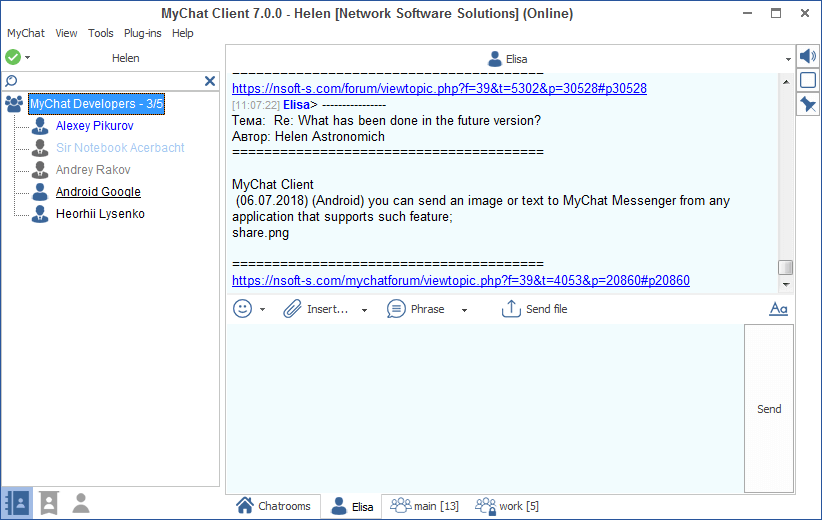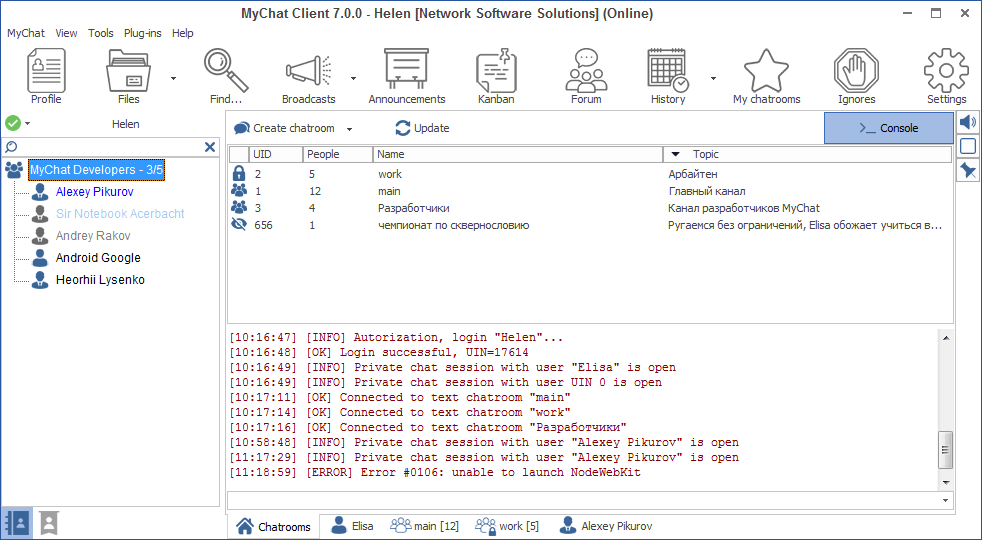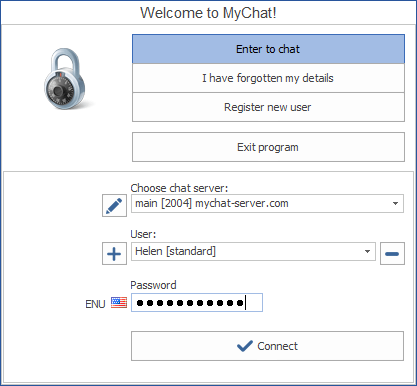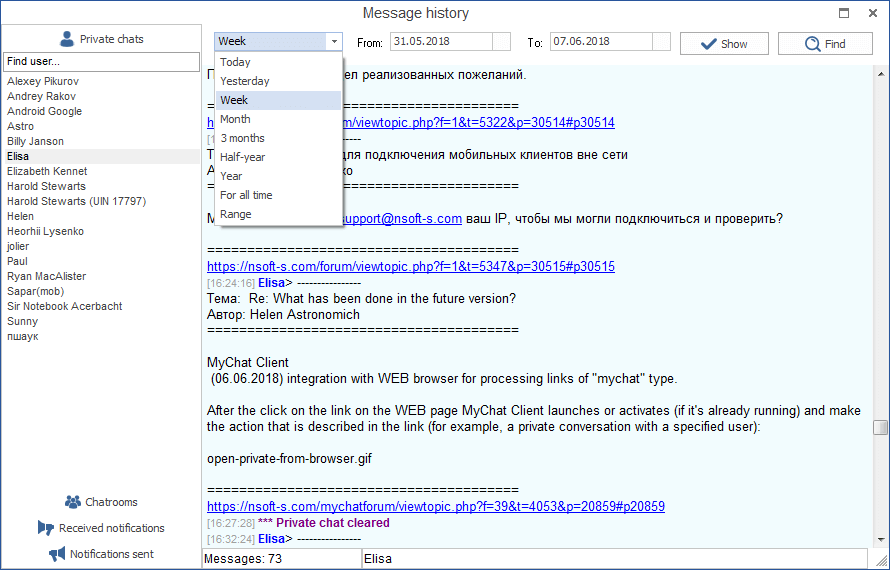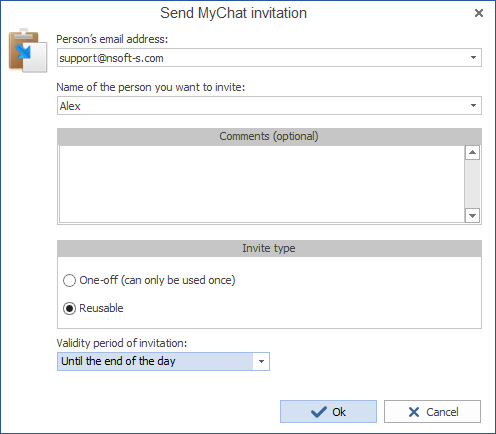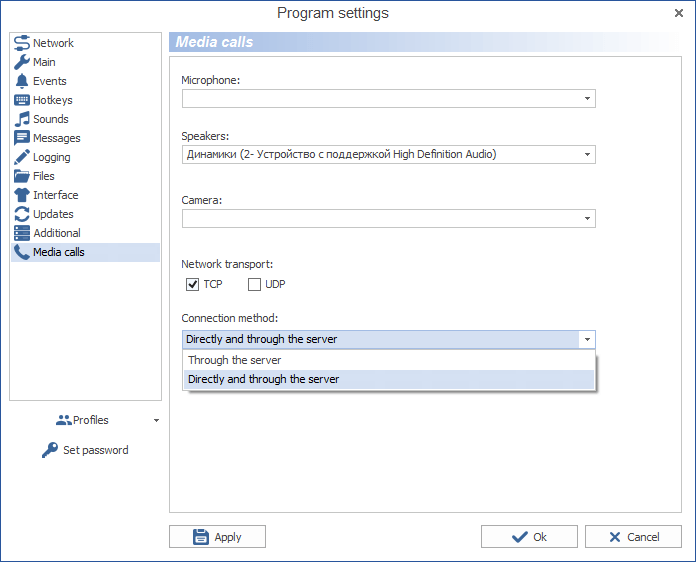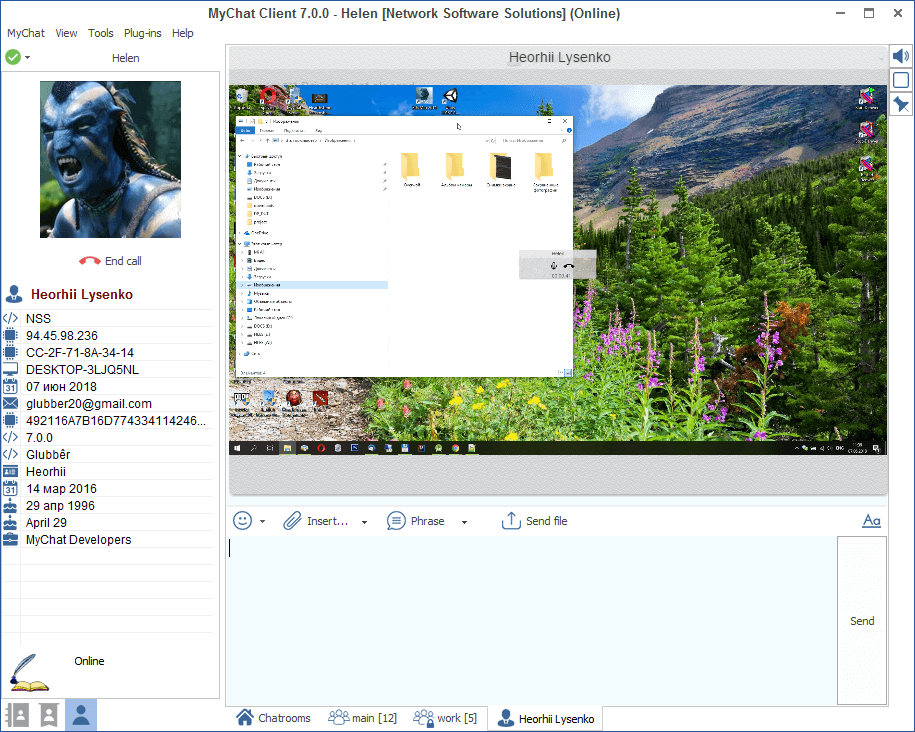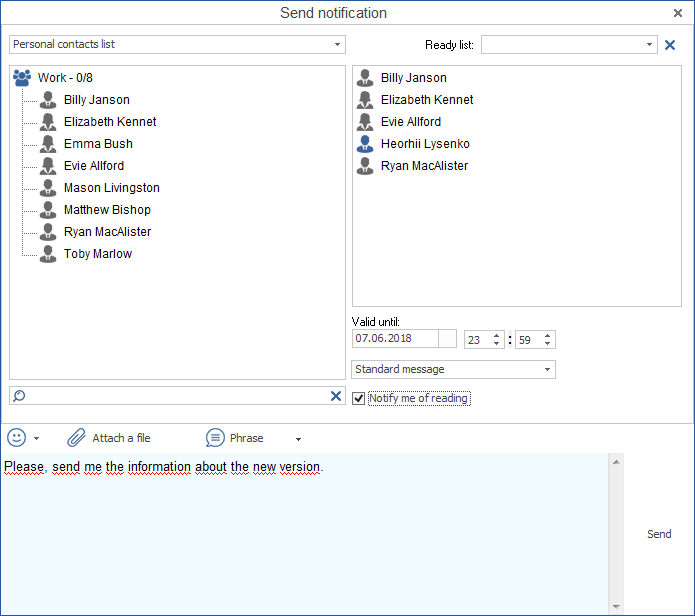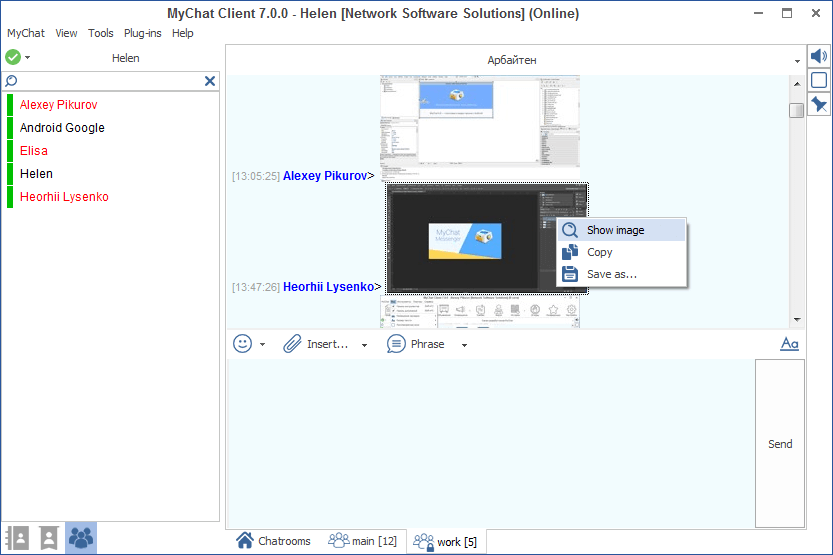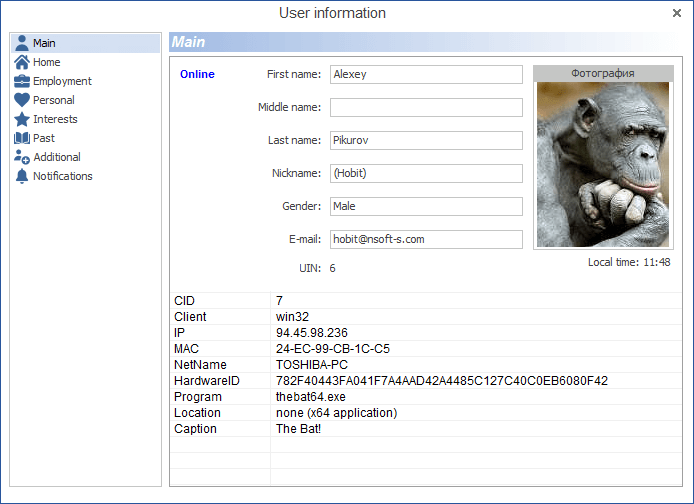- Redesigned interface
- Screen sharing during a call
- MyChat for Android update
- Integration with a browser, “mychat:” links
- Support for IntelliMouse technology
- Integration API and command line keys
- Full list of changes + development history
1. Redesigned interface
Version 7.0 got the long-awaited redesigned interface. The flat interface like Windows 10, icons of the same style, enlarged fonts, simplifying features to make user working process more comfortable.
We deleted old elements such are: hints panel, small main toolbar, avatars and conversation tabs placement on the right and left sides of a screen.
MyChat Client for Windows size reduced for 3 megabytes + decreased RAM consumption. People who use MyChat in terminal sessions will appreciate this.
2. Screen sharing during a call
MyChat already has plugins for remote computer control: UltraVNC and Radmin. But they have one significant disadvantage: these plugins work directly in a local network only.
If two computers are located in different subnets (for example, company offices that are connected to MyChat Server over the Internet) then plugins for remote screen sharing and computer control won’t work.
In version 7.0 we added a new tool: "Screen sharing". It looks like a regular voice call + screen sharing of your desktop (as in Skype). This feature works in local networks and over the Internet, on Windows, macOS, and Linux:
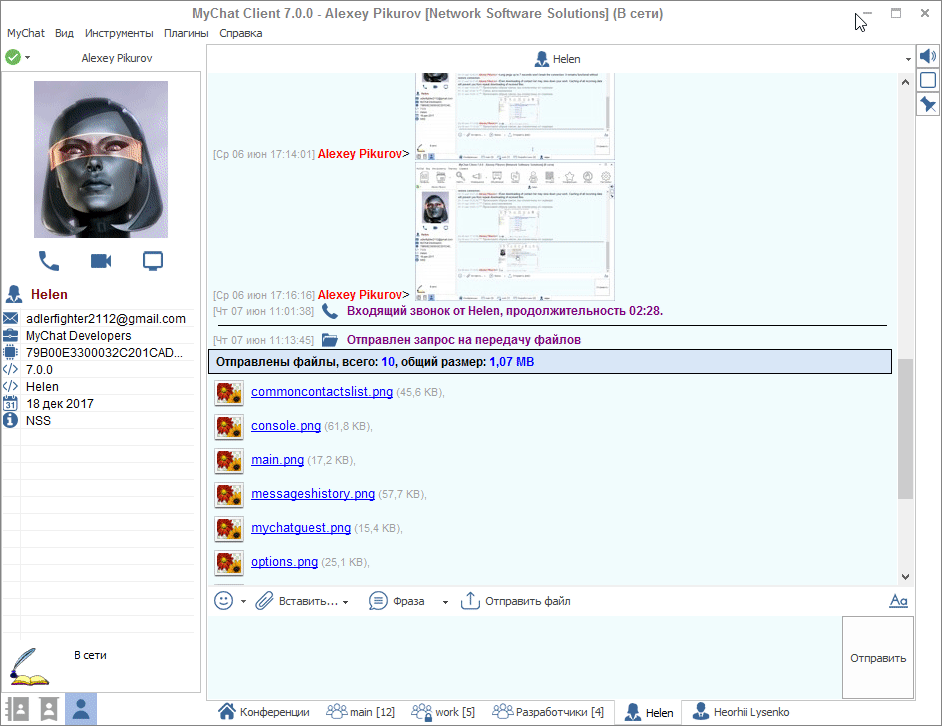
As usual, the access to this tool can be simply configured via the user rights and permission system on the server.
3. MyChat for Android update
We made a settings section with main options:
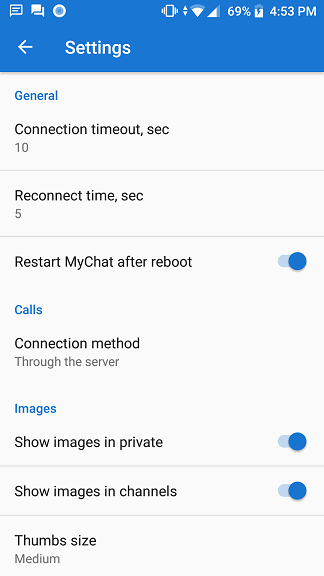
Also, we added a context menu in private and conference dialogues. Now you can forward and copy any message text to MyChat:
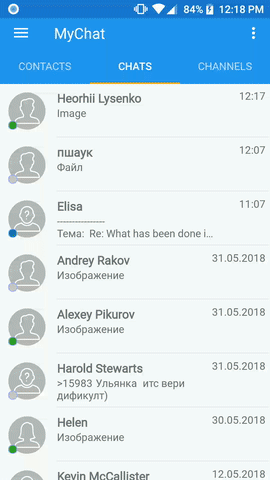
4. Integration with a browser, "mychat:" links
You can add MyChat application link to any WEB page to make calls, send messages in private dialogue, or share your computer screen.
One click on the link — and MyChat will do anything you need:
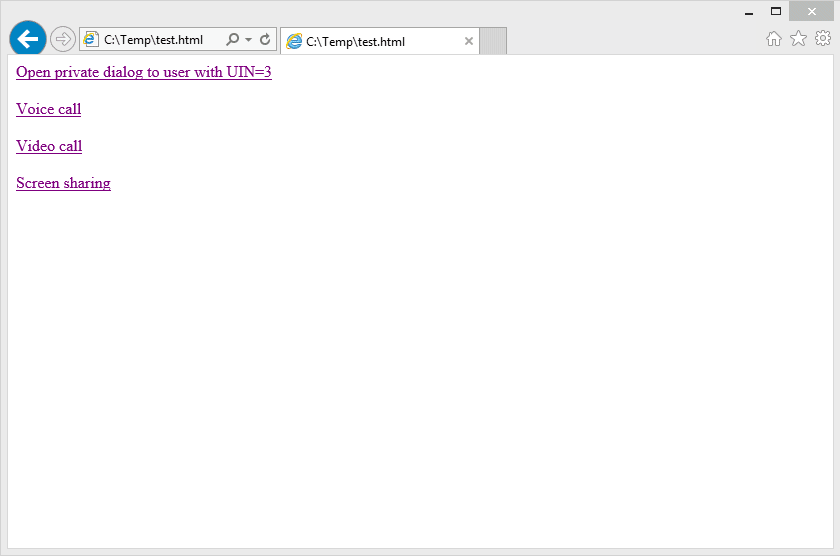
5. Support for IntelliMouse technology
You can use accelerated or delayed mouse scrolling:
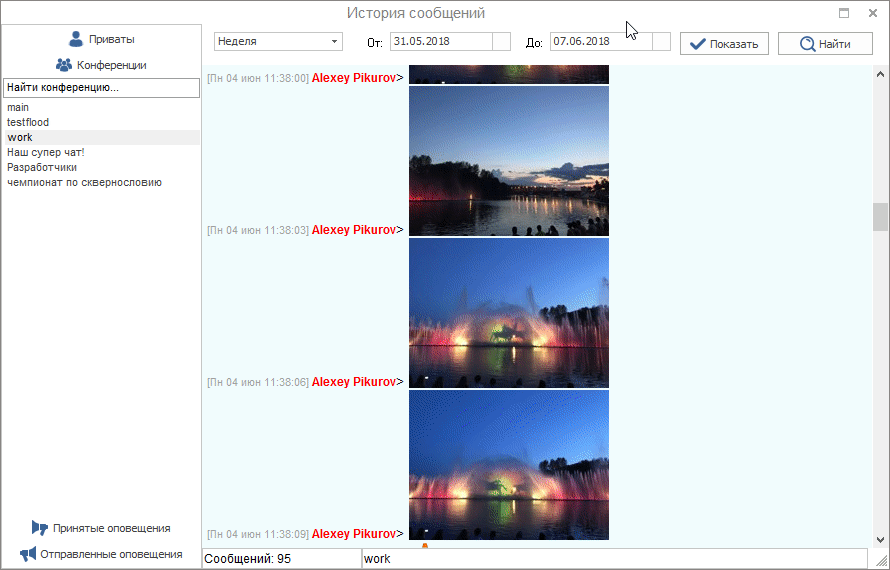
6. Integration API and new command line keys
Additionally, we made MCIAPI_CS_GetUsersStatusList and MCIAPI_CS_GetWebSupportGroupUsersList commands for working with WEB support users to predetermine which operator is offline and do not send him a user request.
New command line keys /port and /webport to specify ports for MyChat WEB Server network core manually.
These ports are used in a case when it's impossible to run "zero" server because ports are busy with other network software.
7. Full list of changes + development history
MyChat 7.0 development history with comments
MyChat Client
[+] (Android) you can send an image or text to MyChat Messenger from any application that supports such feature;
[+] integration with a WEB browser for processing links of "mychat:" type;
[+] fully redesigned appearance for MyChat Client for Windows;
[+] (Android) message context menu in private and conference conversations. Use it to copy text and forward messages to MyChat;
[+] a click on any information text field in the private conversation window performs an action: opens a website, email sending window, search in Google Maps, etc.;
[+] new tool for screen demonstration to a user in a private conversation. The tool works both in LAN and over the Internet;
[+] (Android) added the "Settings" section;
[+] IntelliMouse technology support for scrolling text in conferences, private conversations, and message history;
[*] when the client tries to update automatically with limited rights: besides log entry the error with a detailed information is displayed;
[*] redesigned the window that notifies about program new version;
[*] if the original image is not on the server and it's impossible to make a thumbnail, then MyChat Client displays the corresponding icon instantly and does not waste time with downloading a nonexistent image file from the server;
[*] (MyChat Guest) updated tool for sending invitations to the chat via email; fixed bug with the choice of the "expiration date" for a notification (the date and time of the invitation expiration are easier to choose: from ready templates or with accurate instructions). Now the date and time are stored in UTC on the server;
[*] redesigned protocols in the console window: all messages are written in mono-spaced font; you can select any text blocks; only time is recorded in the log; a full timestamp with a date is written in the protocol file only;
[*] extra entries are removed from the Actions insert menu; missing icons assigned;
[*] updated the window for file sending from the context menu of the Explorer to the chat. You can also remove users from the recipient list by mouse double-click;
[*] updated the window for invitation sending to the chat (MyChat Guest). Localization errors fixed;
[*] repeated pressing on "Ctrl + ` " hides the open console panel;
[*] if the TURN server settings are invalid on the MyChat server and the IP address list for the TURN server returns empty, then the MyChat Server default IP address will be used;
[*] improved windows for password creation and changing;
[*] updated window for the program settings;
[*] updated windows for information about user and personal profile;
[*] updated and improved window for favorite conferences;
[*] updated window for the ignore list;
[*] redesigned window for add-ons (plug-ins)
[*] updated window for searching users;
[*] updated notification window;
[*] apart from the username the user gender icon is also displayed for faster identification in the list of users from which the files were received (main menu and popup menu from the "Files" toolbar - "View received files from ...");
[*] (Android) password-free authorization
[*] now system automatically merges folders with files taken from the same user that had different nicknames at different times;
[*] enlarged fonts for displaying personal and common contact lists;
[*] group names are displayed in green color in common and personal contact lists;
[*] deleted the globe icon and information window from the quick switching panel "Common/personal contacts"/"Private conversations"/"Conferences";
[*] deleted the wide horizontal bar with text ("Common contact panel"/"Personal contacts"/"Conference"/"Private conversation" and the icon under the user name and status switch button;
[*] small toolbar deleted;
[*] tabs on the right and left orientation deleted;
[*] hints panel deleted;
[*] recomposed main menu;
[*] redesigned interface for switching statuses in the program ("Online", "Do not disturb", "Away");
[*] user filter field in the notification sending window;
[*] remove added users by double click on the list on the right in the notification sending window (just like by the "Del" key);
[*] avatars deleted;
[*] recomposed personal and other users profile view;
[*] MyChat Client execution file size reduced for 3 MB;
[*] redesigned plugin information window;
[*] message sending button settings (by Ctrl + Enter) and spell checker are removed from the toolbar over the text field;
[*] redesign of the control panel buttons in conferences and private conversations;
[-] fixed errors "Cannot focus a disabled or invisible window" that occur sometimes during the program work;
[-] changing a conference topic does not work. Fixed;
[-] the window for downloading file has no localization. Fixed;
[-] errors when changing the settings for storing user files and server backups. Fixed;
[-] (Android) the application crashes after sending a file to the conference and when entering this conference next time;
[-] when sending a private message to the built-in bot Elisa its status is changing to "Offline" and its status identifier is lost next to its name. Fixed;
[-] error when trying to open minimized program window. Fixed;
[-] if a thumbnail file on the local computer is corrupted or has a zero length, MyChat Client will automatically delete it and download it from the server again at the next message window rendering;
[-] sorting by a number of users in the list of available conferences works incorrectly. Fixed;
[-] error when rendering the heads of departments in the list of contacts that are offline.
[-] (Android) a microphone does not work during a voice call on the mobile client. Fixed;
[-] error when adding a contact from the common contact list to a personal contact list if a filter is used. Fixed;
MyChat Server
[+] keys for command lines /port and /webport to specify ports for MyChat network core and WEB server manually;
[+] (Integration API) commands MCIAPI_CS_GetUsersStatusList and MCIAPI_CS_GetWebSupportGroupUsersList to work with users from WEB support;
[*] (MSL) accelerated work of JSONArrayGetDateTime and JSONGetDateTime functions;
[*] (MSL) fixed the issue with StrToFloat function work. The point and comma can be delimiters, the function will work correctly;
[*] changed the name of the automatic backup files to the "mcservrdb-year-month-day-hours-minutes.zip" template;
[-] error when the server stops its work (TCPThread error). Fixed;
[-] (MyChatGuest) error when entering by token. Fixed;
[-] function for automatic deleting of old files works incorrectly. Fixed;
[-] anti-flood filter does not work correctly. Fixed;
[-] issue with the server start, if there are no folders that are specified in the settings. Fixed;
[-] (Admin) impossible to upload zero-sized files on the built-in FTP server. Fixed.