- Request a necessary reply in the notifications
- Response messages from Telegram messenger to MyChat corporate messenger
- View conversation logs on the server
- Various improvements
- Full list of changes + development history
1. Request a necessary reply in the notifications
MyChat messenger has a special tool for guaranteed notification delivery to any amount of people (Ctrl+F9).
Previously, you could send any notification and request a return receipt. Now you can request a necessary reply too:
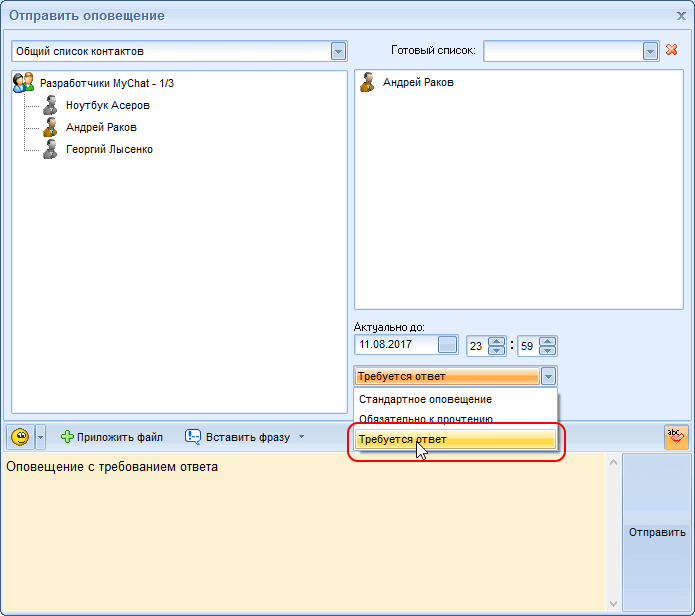
A recipient sees a message on top of all windows, in the center of a screen. It cannot be moved, hidden or ignored. A notification shows up even if a person is working in a terminal session.
The window does not close until you send a reply:
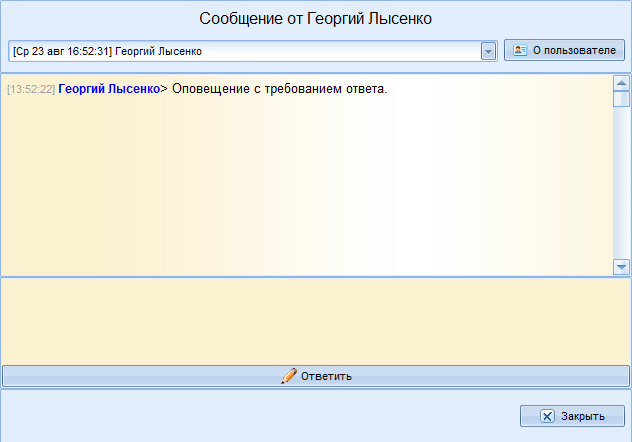
A sender sees answers and time when his notifications were read.
2. Response messages from Telegram to MyChat corporate messenger
In MyChat v6.1 we made integration with Telegram messenger. In v6.3 we improved this technology, so now you can reply to the Telegram bot, and a message will be sent to a specific person in MyChat.
You get a bilateral communication:
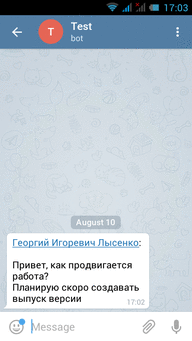
A message from Telegram messenger to MyChat:
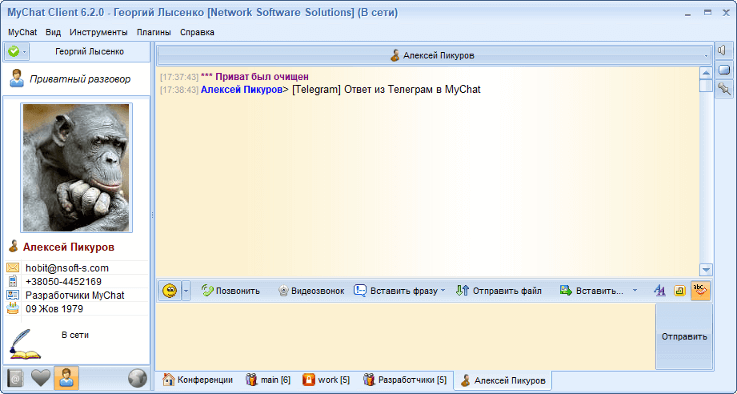
If you want to do this on your server visit our official help page.
3. View conversation logs on the server
On MyChat Server in the Admin control panel, in the “Tools” -> “Protogols” section we updated the conversation history viewer of conferences and private conversations:
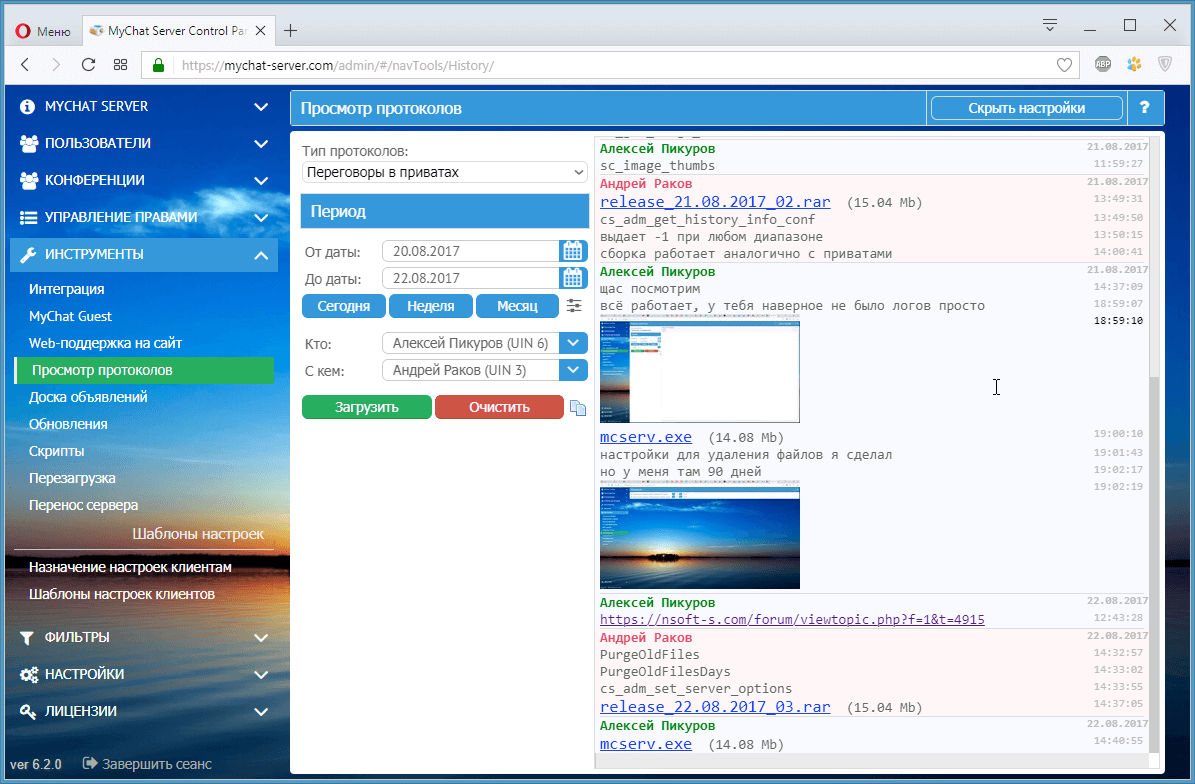
We have completely redesigned the history appearance: now it looks nicer, you can see images, files, text markup. Images and files can be opened by mouse clicking.
Messages download speed highly increased. The messages inquiry about a few days works almost instantly.
Now the messages log is not written in the text files but stores in the local SQLite database on the server. Speed and compactness in its finest form.
4. Various improvements
Shift+mouse click on file in the chat:
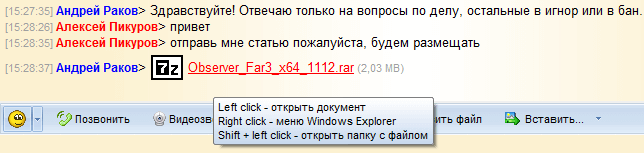
In MyChat Distrib Maker you can add plug-ins which are extract automatically even if MyChat Client setup file is installed over the previous version.
We also made options for automatic messages history download in MyChat Client conferences and/or in private conversations:
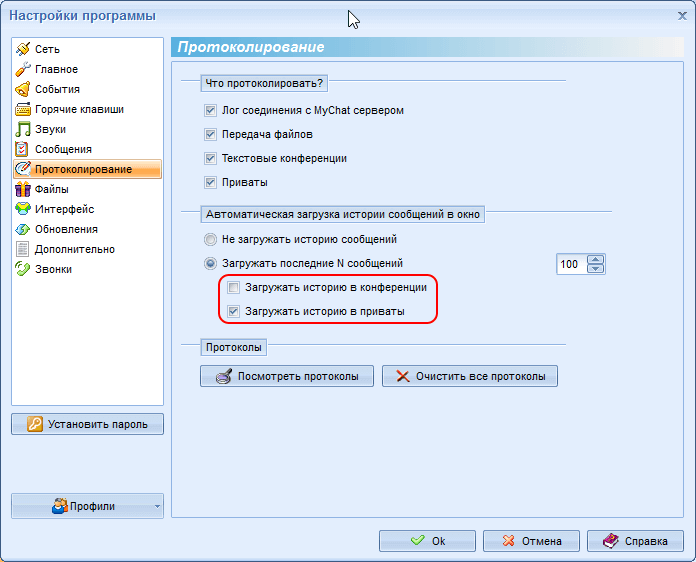
On MyChat Server in the “Settings” -> “Service” section we added an option for automatic deleting of obsolete images and files which were sent to the chat. By default, files which are older than 90 days are deleted to avoid the disk space exhaustion on the server.
5. Full list of changes + development history
MyChat Client
[+] ability to request a necessary reply when sending a notification (Ctrl+F9);
[+] Shift+mouse click on a file in the chat opens a local folder with this file;
[+] options to disable messages history download in conferences and/or in private conversations;
[*] if you right click on the MyChat icon in the system tray then the context menu shows up (MyChat won’t show up on a screen anymore);
[*] in MyChat Distrib Maker you can add plug-ins which extract automatically even if MyChat setup file is installed over the previous version;
[*] problem with downloading of the executable file. Confirmation request window for a file execution shows up before the file progress bar disappears. Fixed;
[*] if the “Events” - > “Show chat window above all windows” option is enabled when receiving messages in conferences or private conversations the window shows up, but focus does not switch into the input field. Now focus switches, and you can type a reply instantly;
[-] invalid entry in the logs database when disconnecting from the server. User nickname under which a user is logged can change into another user nickname in the protocols. Fixed;
[-] errors when processing the “Files” -> “Rename duplicate files when they are received without overwriting” setting. Fixed;
[-] errors when downloading various files from the server if their names match. Fixed;
MyChat Server
[+] (WebAdmin) new tool to view private and conference conversation logs;
[+] (MSL) mIntegrationTelegramGetMyChatUINByTelegramID function to send messages from Telegram messenger to MyChat corporate messenger to specific person;
[+] (WebAdmin) browser console messages logging into the web server log;
[*] (Core) conversations history is no longer written in text files but only into the server database;
[*] setting for automatic removing of obsolete images and files which are sent to the chat. Files older than 90 days are deleted by default. You can change or disable this feature in the “Settings” -> “Service” section;
[*] accelerated work with user notifications system;
[*] changed description of the OnBroadcastMessage event script: bMustRead var parameter is deleted, iMsgType is added;
[-] (Core) errors when working with a common contact list and users work positions. If these lists are empty, then the server hangs when you create a new entry. Fixed;
[-] (Core) working error with the command line key for restoring administrator password /zeroadmin. For valid work you have to restart the server (in the new versions the server crashed during the launch with this key). Fixed;
[-] (Core) some of MyChat Guest and Web support (website chat) settings do not save in the database. Fixed;
[-] (WebAdmin) integration settings saving does not work. Fixed;
[-] error when changing settings for auto-created conferences (after saving and restarting the server a groups list that needs to be connected to the conference get lost). Fixed;
[-] working conference list does not refresh in the MyChat Server GUI when enabling/disabling conference settings (hidden, secured by password, etc.). Fixed.


