Controllability and flexibility of the corporate messenger
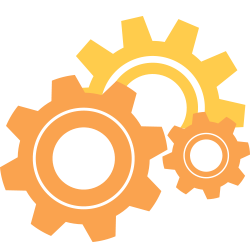
-
Developed system of rights
The client's appearance, and access to favorite tools — everything is managed "on the fly" by the rights group in Admin Panel. Restart is not required.
-
Settings templates for user groups
The client application will always be configured according to your requirements after connection to the server, automatically. Interface, set of buttons, colors, application heading. Even the password for settings changes.
-
Configure the appearance of people names in the chat
For example, "John Doe", "J.M. Doe" or "John — the chief" (phone: 917)". Any options and the program itself will organize names to one style, that is appropriate in your company. No "Fabulous L@dy" and "AwesomeDude" anymore.
-
View employees' active process
What application is open and which document is under edit? Find out IP and MAC address of a network interface, and the NetBios of the computer's name. Such access can be given in the user rights groups on the server.
-
Use general "hotkeys"
To call MyChat instantly from a system tray in any program or send quickly a screenshot to another person in a chat.
-
All conversations are stored on your server
You can read them if you have the right. For example, for the chief or internal security service when some issue occurs. In Admin Panel, "Tools", "View protocols".
-
Workflow management
Sometimes you need to check employees' activity in their workplaces. MyChat can store information about opened programs and transfer this information to the server automatically.
-
"Hacker mode"
 , console commands
, console commandsFor advanced users. Server's uptime, ping (for connection check), user management, work with bans and filters without entering Admin Panel.


