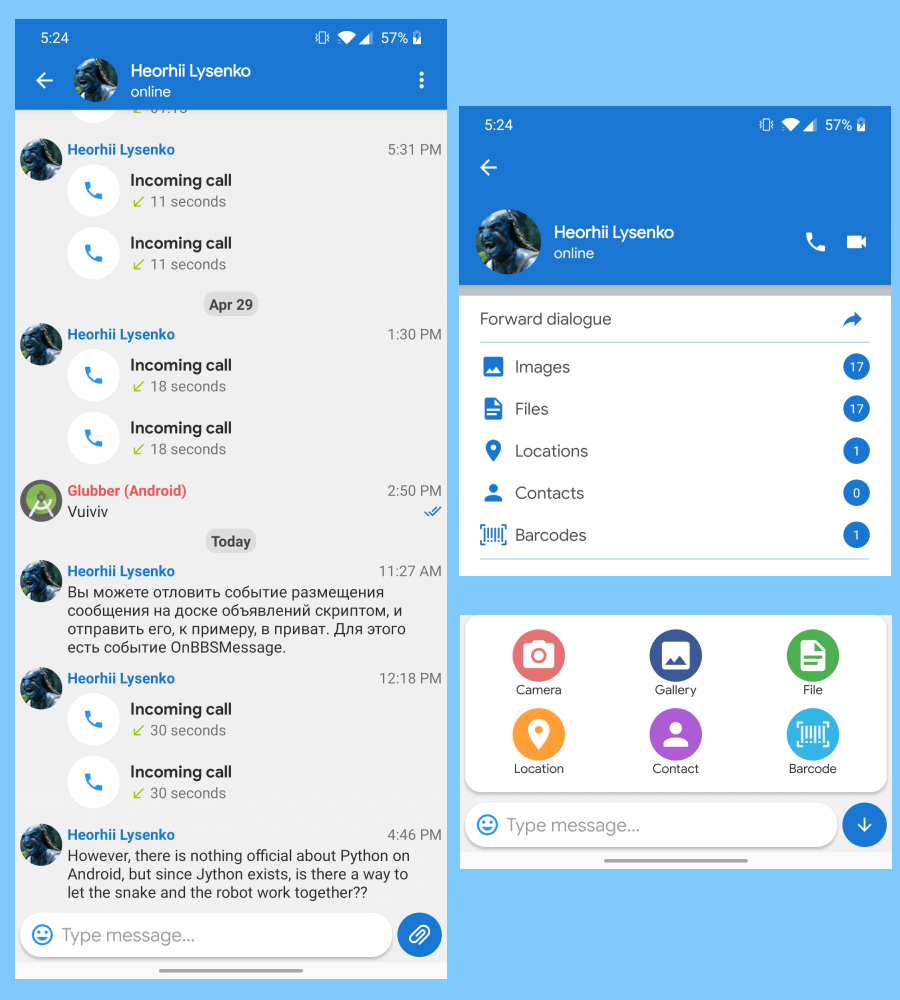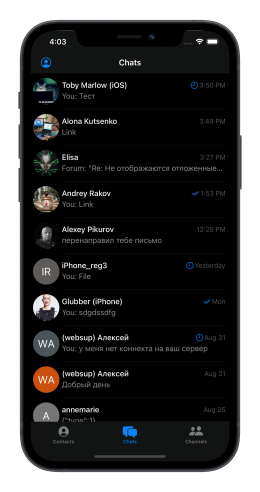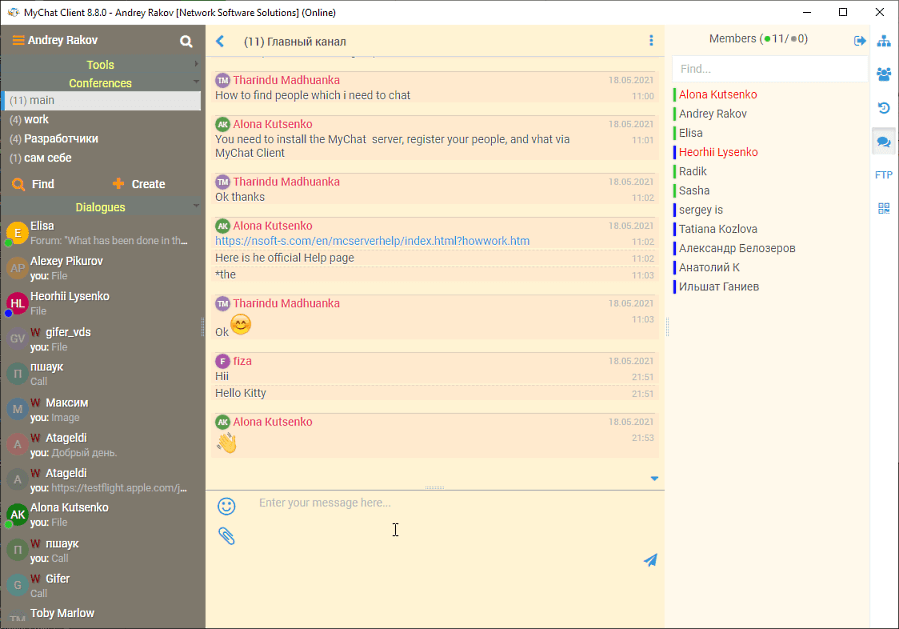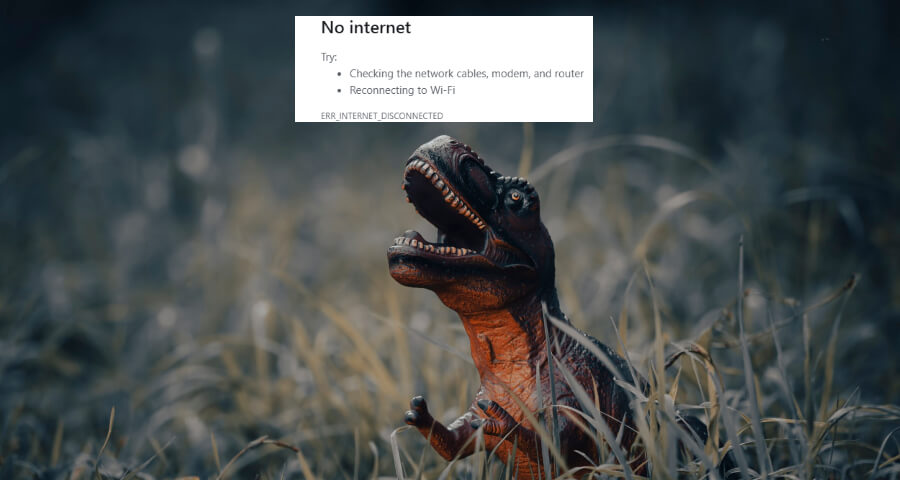
The reason we write this article is not optimistic, but still. Due to the partial or complete blocking of the internet in Kazakhstan, people started asking us about configuring a chat for work during internet outages.
- Replacing WhatsApp, Telegram, Skype, and Viber with an alternative
- Own server and messenger. Secure and reliable
- An internal chat in a local network, or via Wi-Fi, or in complex networks
- For computers, phones, browsers
- Integration with a domain
- Free version. What are the limitations?
1. Replacing WhatsApp, Telegram, Skype, and Viber with an alternative
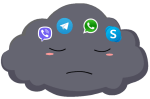 All famous messengers work exclusively via the internet. If there is no connection with their cloud services, then there is no connection even if you are in the same building sharing the same Wi-Fi.
Besides, in public messengers, you can't separate work and personal contacts because everything is mixed. To be honest, they are not intended for work tasks at all. You can't create one common contact list for a company, manage conferences, or set up rights and restrictions.
All famous messengers work exclusively via the internet. If there is no connection with their cloud services, then there is no connection even if you are in the same building sharing the same Wi-Fi.
Besides, in public messengers, you can't separate work and personal contacts because everything is mixed. To be honest, they are not intended for work tasks at all. You can't create one common contact list for a company, manage conferences, or set up rights and restrictions.
2. Own server and messenger. Secure and reliable
MyChat Server is installed on any computer with Windows or a virtual machine. It does not matter if this is a desktop or a physical server. It is also called a self-hosted or on-premise server.
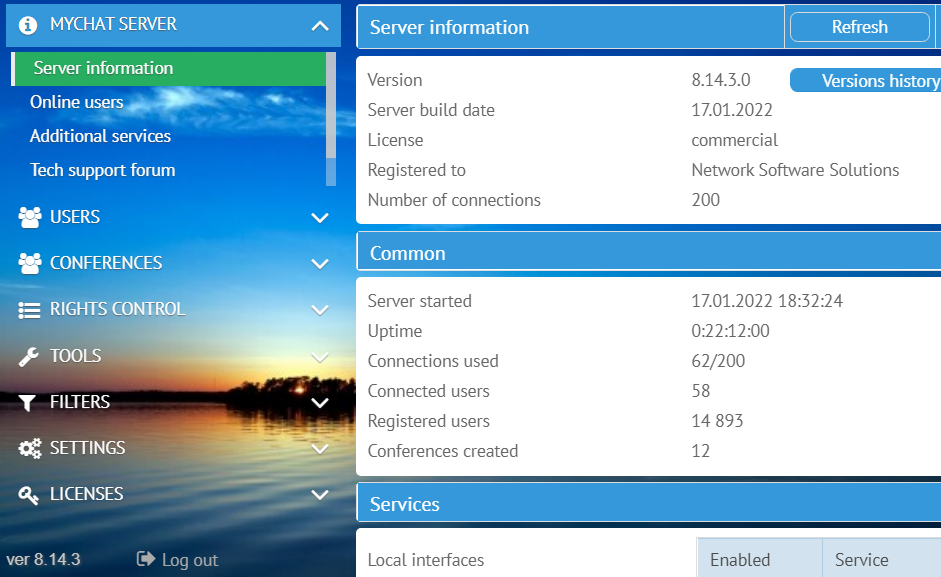
Client applications connect to your server via IP address or domain name — it's up to you.
All messages are stored centrally on your server. If you need, you can quickly delete it on Admin Panel, using a script with a schedule, or by calling a command via a built-in bot.
Messages are encrypted, and files are sent via HTTPS; calls are secured (WebRTC protocol); client applications' local databases are also encrypted.
MyChat Server does not require serious resources for its work. A regular office computer is enough to connect several hundred people and work conveniently.
Moreover, there is a free version for 20 concurrent connections to a server without a trial period. This number is enough for testing and evaluating all features, or checking how the support team works.
3. An internal chat in a local network, via Wi-Fi, or in complex networks
MyChat is not picky. The program works fine in any network. If you work in LAN — connect to your local server's IP, let's say 192.168.0.10 (or how you configured it).
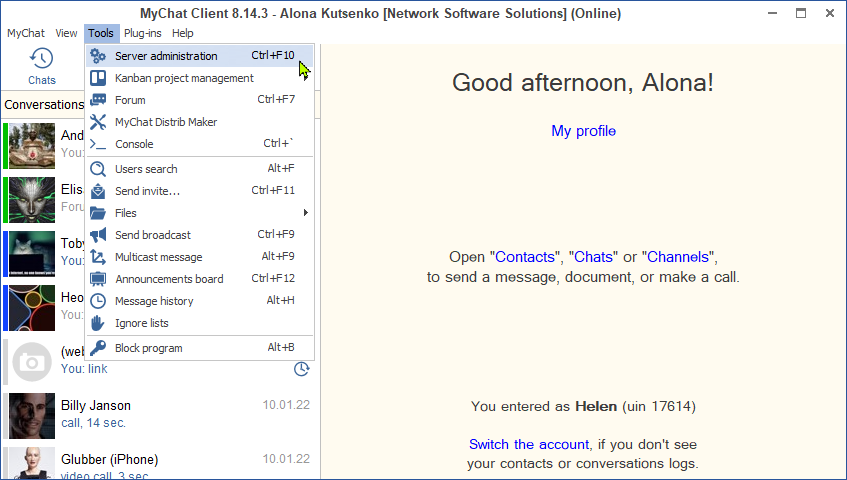
If you have several sub-networks it is enough to configure routes correctly (route add), or install MyChat Server on a computer with networks cards each of which uses its own network.
And if you want toconnect to your server via the internet too it is also possible. To do this, you need a "white" IP address. You can get it from your internet provider. Then, set up port mapping on your office router from the external IP to the internal in a local network where MyChat Server works. The list of ports is available on the Help page. You can change the default port numbers in the settings.
4. For computers, phones, browsers
MyChat application is available for all operating systems: Windows, macOS, various versions of Linux, Android, and iOS. There is also a version that does not require installation, which is a chat in a browser.
As a result, it does not matter what platforms are used in your company because people won't be left with no working chat.
As in any other modern messenger, in MyChat you can exchange messages, files, and images, and make voice and video calls. The messenger has a lot of other useful tools that you won't see in Telegram or WhatsApp-like apps :)
It is worth mentioning that MyChat applications are available for Android/iOS via a QR code that you can scan directly in Windows applications to log to an account quickly and concurrently with a phone without entering a server's address, login, and password.
And it is still not enough :) Usually, phones in LAN connect via WiFi to the internal server's address. When you scan a QR code it contains two encrypted server addresses: an internal and an external for working via the internet. When you leave an area with office Wi-Fi, a phone automatically switches to an external server's address visible via the internet.
A user does not feel any inconvenience during this process. One problem less for administrators.
5. Integration with a domain
 Very often companies use Active Directory. They need to avoid manually adding users to a corporate chat. Instead, it's more convenient to import them from a domain with all data, including photos, work positions according to OU to fill the common contact list and see where each person at.
And transparent authorization so that after installing the MSI package via GPO, the messenger could launch and connect to the server, and a person does not need to enter the server's address, domain login, and password.
Very often companies use Active Directory. They need to avoid manually adding users to a corporate chat. Instead, it's more convenient to import them from a domain with all data, including photos, work positions according to OU to fill the common contact list and see where each person at.
And transparent authorization so that after installing the MSI package via GPO, the messenger could launch and connect to the server, and a person does not need to enter the server's address, domain login, and password.
All these features have been added to MyChat a long time ago and work as well as they should. Besides, you can connect as a domain user even on your phone.
6. Free version. What are the limitations?
 Maximum 20 concurrent connections to the server, a reminder in a chat that it is a free version, and viewing history is only available for the last month. You can switch to a commercial version at any moment, and all your data remains saved.
Maximum 20 concurrent connections to the server, a reminder in a chat that it is a free version, and viewing history is only available for the last month. You can switch to a commercial version at any moment, and all your data remains saved.
Free updates and technical support on the official forum.
| < <<<===== | =====>>> > |
|---|