MyChat includes a lot of interesting things, and one of them is a built-in bot. You do not realize how many questions we have regarding this technology!
Who is this girl, Elisa? What is she for? Does she talk? She is neither a girl nor a boy... Why she does in conferences? How to turn her off? We have a boss named Elis, and she is nervous about this... creature?:)
A lot of various unpredictable questions. MyChat evolves with each version as we improve it every day to make it convenient for administrators and users. We will try to answer the most interesting and funny questions in this article.
OK, let's go!
- Who is the user Elisa chilling in a conference silently?
- Why did you name her Elisa?
- I want to turn her off! I do not want any bots in a chat!
- What is that green avatar that Elisa has?
- Can Elisa talk? If not, how to teach her?
- How can I rename Elisa?
Who is the user Elisa chilling in a conference silently?
MyChat contains technology that allows the creation of conferences where several people can communicate in real-time. That is why developers added the room "main" into the distributive file. This room is created automatically as soon as the server launches. Agree, it's convenient when the system starts deploying and people can already speak to each other before all the configuration is complete.
Later, users can learn how to use the search, and the administrator will create a common contact list to help people find each other in a corporate chat. Communication simplicity is very important when introducing people to a new system.
When we started to develop MyChat in 2001 (by the way, that is why the 2004 port is used for program work), we decided to stick to IRC server technology for creating text conferences. Conferences on IRC servers exist until the very last person leaves them.
People can create many different conferences by themselves, especially where there are hundreds of employees. And if the server is not able to delete such channels, it may cause chaos and confusion. However, if the server has just started, then there are no connected people to create chat rooms.
That is how Elisa the bot was born. MyChat Server creates the bot automatically to create the conference room "main" where Elisa can do her business silently until the server is off. Now the chat can create not one but several conference rooms right after the start, making Elisa a multi-task bot that works harder with each new version.
But Elisa's very first and important task was to create conferences automatically, providing support even when all users are gone.
Why did you name her Elisa?
When MyChat's lead developer was in the university, he was studying the subject called "Artificial intelligence". His term paper was to create a program that can imitate a person's speech in text form. The task was to launch the program on a computer and communicate with it as in a regular chat by typing any phrases. The program had to provide replies and support the conversation as well as possible. No one expected magic from a program like this, but it was worth trying.

After some research period, it turned out that it is difficult to teach the program to think like a human and build logical sentences. However, there is a chance to create an illusion of human thinking and talking. Joseph Weizenbaum studied this task in 1966. He wrote a program that parodies a conversation with a psychotherapist. He called that program ELIZA. It was very simple because all human phrases were rephrased as replies.
In 1995, the program A.L.I.C.E was developed. It uses the technique of heuristic matching of the user's phrase with samples of the knowledge base. In other words, the database of this program contains a large number of phrases from various fields of human occupation. The program attempts to select the topic and answer automatically. On this website you can check what products are currently using this technology as a base for creating chatbots for any purpose.
Unfortunately, no program can pass the Turing test that detects who takes part in the conversation — a person or machine? It is not possible yet.
That is why our lead developer decided to create an interlocutor program based on these two programs. For a long period, the program was used by the developer's friends and classmates to train it and fill its vocabulary. When it was time to submit a term paper, the teacher launched the program for a final check. The conversation log was not saved, but the test was passed successfully after the 4th answer, accompanied by students' laughs. The database of questions, answers, and the algorithm was relevant with a good sense of humor. All the computer phrases were written on behalf of Elisa.
A few years later, the built-in bot in MyChat was called Elisa.
I want to turn her off! I do not want any bots in a chat!
As you wish. But you would have to refuse from auto-created conferences, created by the bot after the server starts. Users would have to create conferences by themselves.
But from the other side, perhaps you want to use MyChat as a messenger without conferences at all. Contact lists and dialogues — what else is needed? Of course, it does not mean that you will forget about Elisa forever, but it won't bother you in conferences.
But if you are not ready to say goodbye to auto-created conferences, you can disable the display for Elisa the bot in MyChat Client:
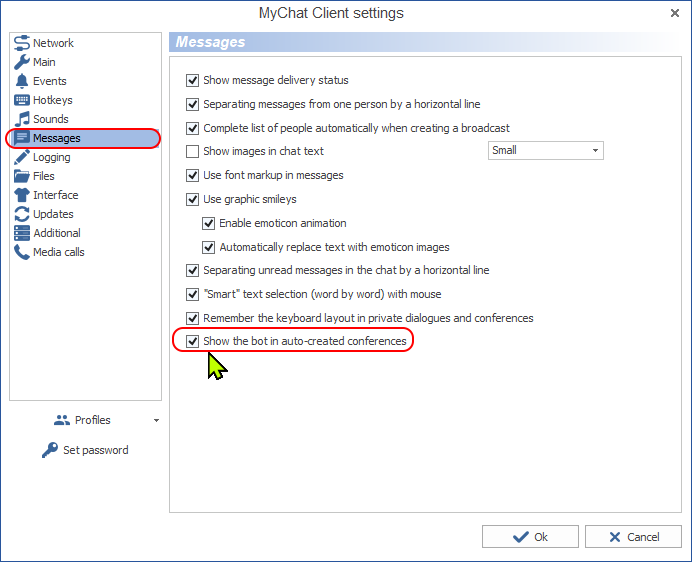
What is that green avatar that Elisa

10 years before MyChat was created, in 1994, the lead developer used to play the System Shock. It was a fusion of steampunk, horror, and shooter. Long story short, the main protagonist of this game is artificial intelligence SHODAN, who is supposed to beat the main character.
The game impressed the developer with its programming level, graphics, and extraordinary plot. Thus, the image of the hostile AI is used for the bot Elisa. By the way, the game developers made SHODAN an AI with specific behavior and a lot of human traits.
Can Elisa talk? If not, how to teach her?
Yes, Elisa can talk in some way. The bot can't fully support social conversation, but it can send helpful messages in the chat.
First of all, when opening a dialogue with the bot, a user can send a default message. This feature described in the Help. Usually, the server's administrators use this feature. What text it can be?
For example:
- chat rules;
- the list of guides and agenda documents for corporate purposes provided by links to intranets;
- phone book of employees' contacts.
These are just examples of real cases from various customers. You decide how to use this technology in a company.
Moreover, the bot can send messages via the script executed on the server.
A script is a program written in a built-in language. You can write a program that sends messages to particular users at different times. For example, any messages, service notifications, etc. One of our customers uses this technology to inform bank employees about new mail and to remind them automatically about necessary report files.
The examples of scripts are described in the "Help".
How can I rename Elisa?
Yes, you can. Go to MyChat Server settings, select "Settings" -> "Information about the server" and change the bot's name:
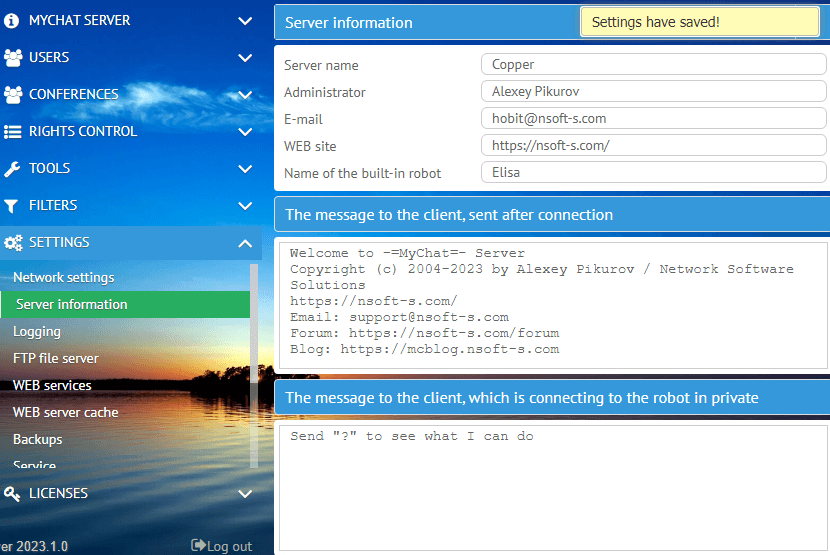
All the changes are applied instantly, and no restart is needed.
To sum up, we can admit that Elisa has a bright future with all the tasks meant for her in MyChat self-hosted messenger. We hope to improve this technology to a decent level because AI becomes popular every day, and it's getting really exciting.


